Getting Started
This page walks through how to install the different Airwallex Payment Apps on your Shopify Store. This will allow you to start accepting the preferred payment methods of your shoppers to maximise your conversion.
Getting started
For existing Airwallex customers: Submit your KYB (Know Your Business) information to Airwallex using Airwallex > Payments, and apply for the payment methods you’d like to enable. If you are not an existing Airwallex customer: Please sign up for an account on Airwallex
Determine the Airwallex Shopify app you’d like to install based on the checkout experience and payment methods you’d like to offer to your shoppers. Read the app overview below for a summary of our applications.
Recommendation: We recommend that you install all 3 apps to offer your shoppers.
- Apple Pay and Google Pay with express checkout (One-click!)
- Embedded card payment experience
- Redirect payment experience where shoppers can use over 30+ local payment methods like Klarna and iDeal
- Redirect payment experience where shoppers can use Klarna with just one click
That will allow you to give the shoppers an experience as shown below. It is also described in Scenario 1 in the section below. More detailed installation instructions for both apps are in the sub-sections you can navigate to using the left hand panel.
To try out the Airwallex payment experience for yourself, you can check out our very own Store
Apps Overview
| Features | Airwallex Card Payments App | Airwallex Online Payments App | Airwallex Klarna App |
|---|---|---|---|
| Description | Accept credit/debit card payments directly on your Shopify store checkout in an embedded manner. This app allows your shoppers to frictionlessly pay with all major card schemes and use express checkout with Apple and Google Pay at checkout all in your own store. | Accept card payments and 30 other local payment methods in a two-step checkout flow. At checkout, your shoppers will be redirected to an Airwallex checkout page for them to complete the payment. This app is mandatory if you want to offer local payment methods. | Accept Klarna payments globally directly on your Shopify Store. This app allows your shoppers to see Klarna as a standalone payment method and pay with Klarna in just one step |
| Shopper Experience | Embedded | Redirect | Redirect |
| Shopper country codes | Global | Global | Selected countries |
| Payment methods supported | Apple Pay(Express Checkout), Google Pay(Express Checkout), Visa, Mastercard, American Express, UnionPay, JCB | Visa, Mastercard, American Express, UnionPay, JCB + 30+ Local Payment Methods listed here | Klarna |
| Features | Payment, Refund, Partial refund, 3DS authentication | Payment, Refund, Partial refund, 3DS authentication | Payment, Refund, Partial refund |
| Installation Guide | Guide | Guide | Guide |
Recommended Experience
Possible Scenarios
Scenario 1
| Scenario | Recommended Steps |
|---|---|
| Scenario 1: I wish to allow my shoppers to accept cards, express checkout methods like Apple Pay and Google Pay. I also wish to support local payment methods like Klarna and iDeal |
|
Scenario 1 Shopper Experience:
Apple Pay & Google Pay
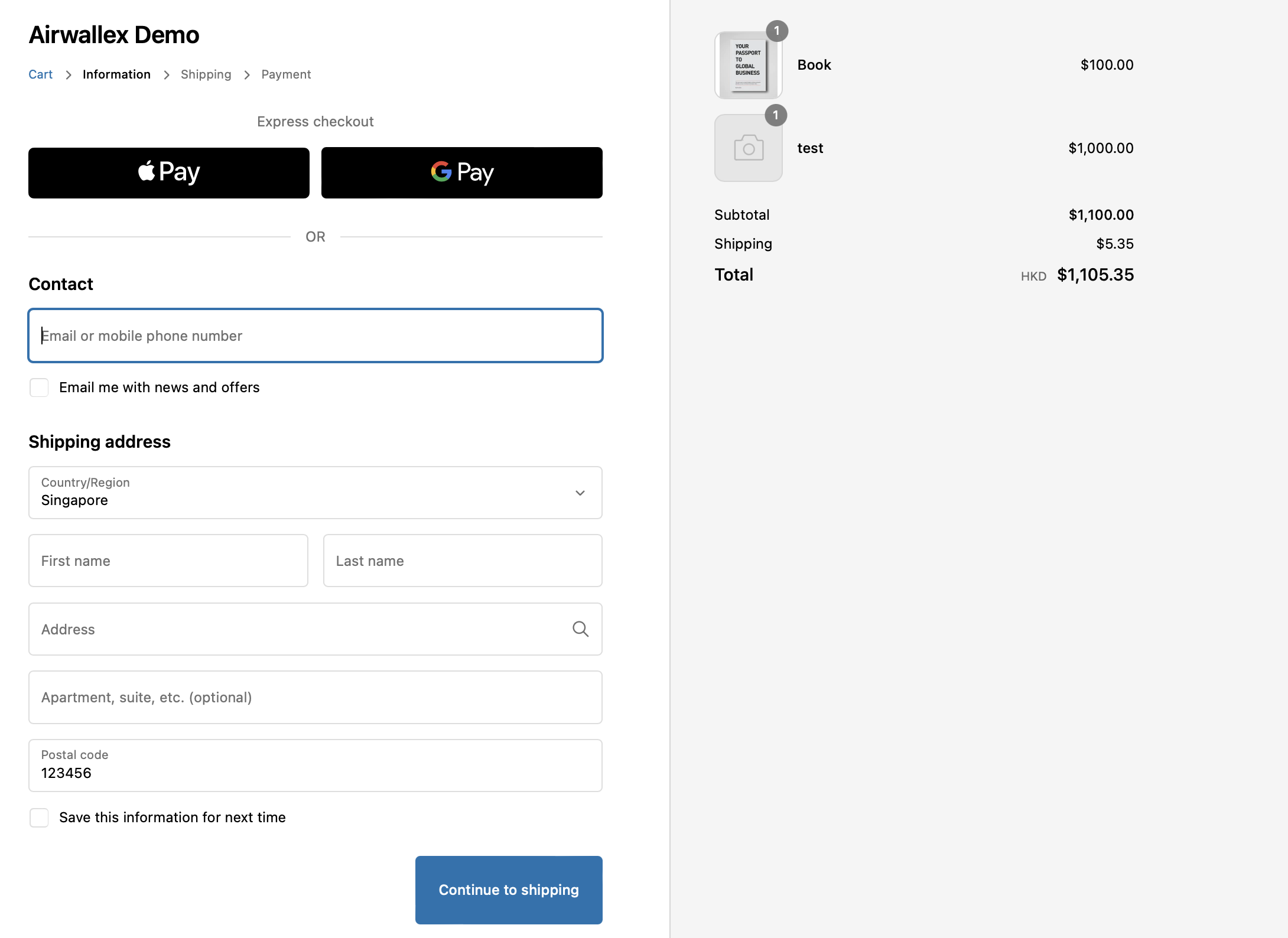
Embedded Credit Card experience
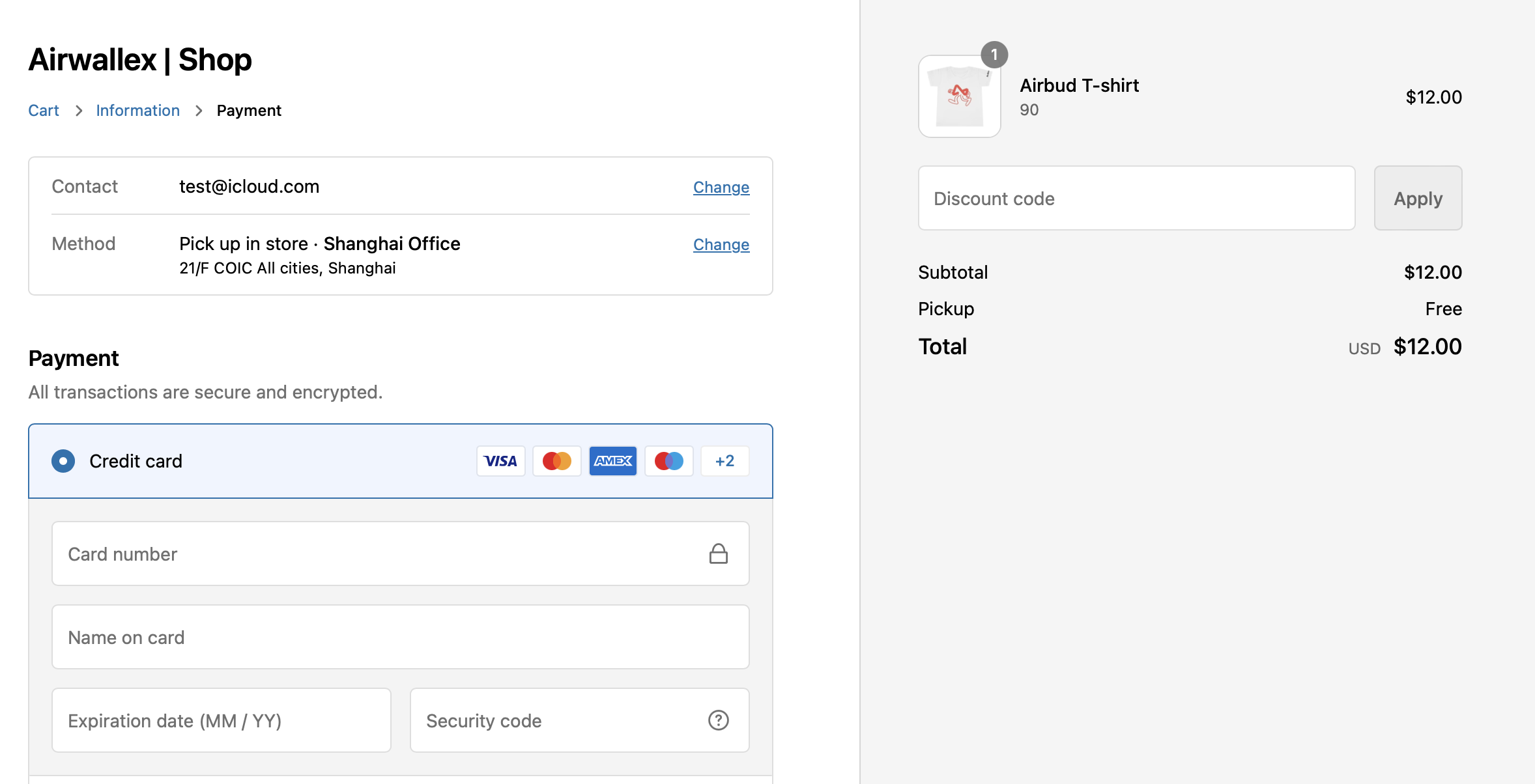
All payment method hosted experience


- Klarna Experience


Scenario 2
| Scenario | Recommended Steps |
|---|---|
| Scenario 2: I wish to allow my shoppers to accept all credit cards and express checkout methods like Apple Pay and Google Pay |
Scenario 2 Shopper Experience:
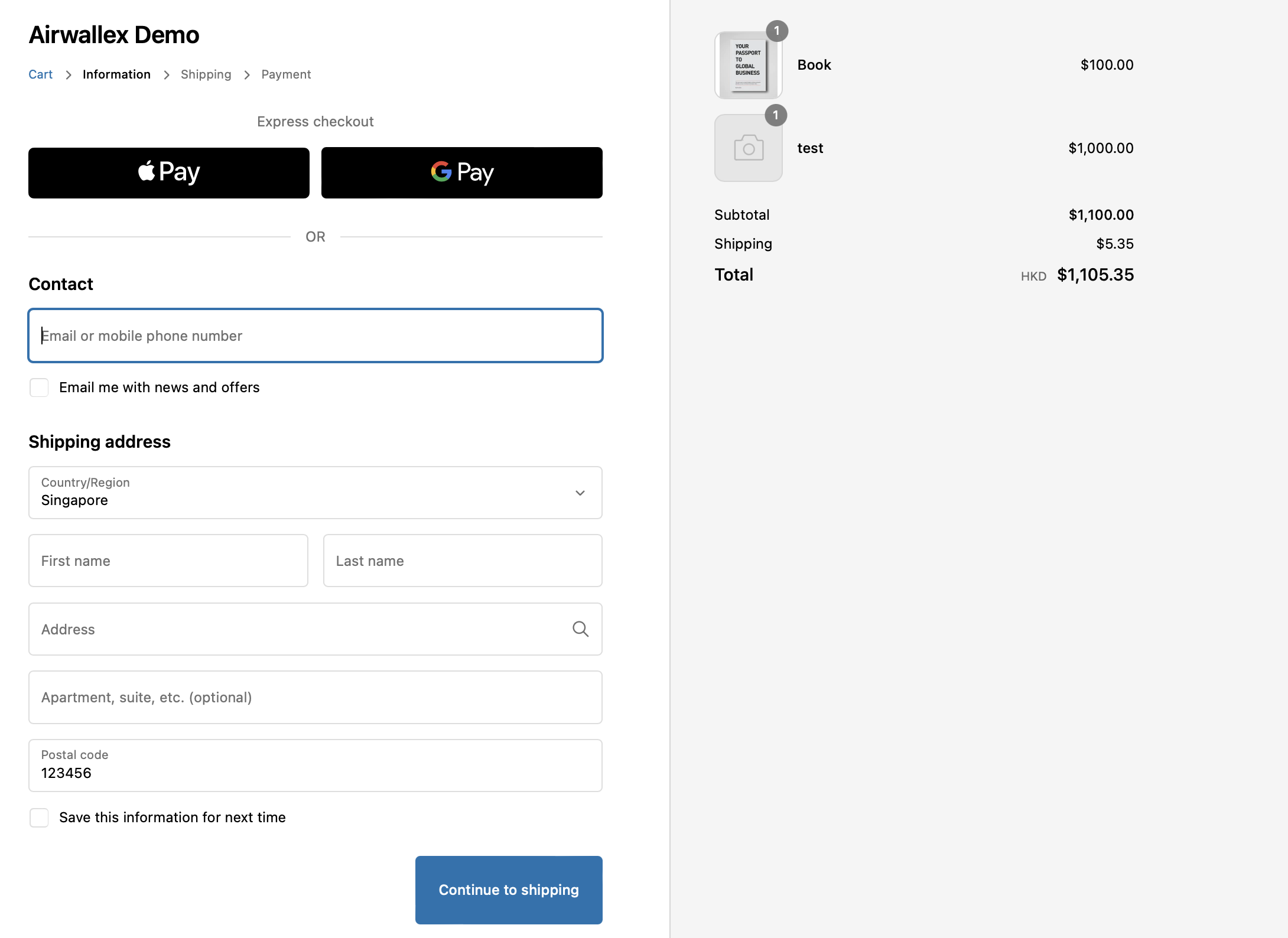
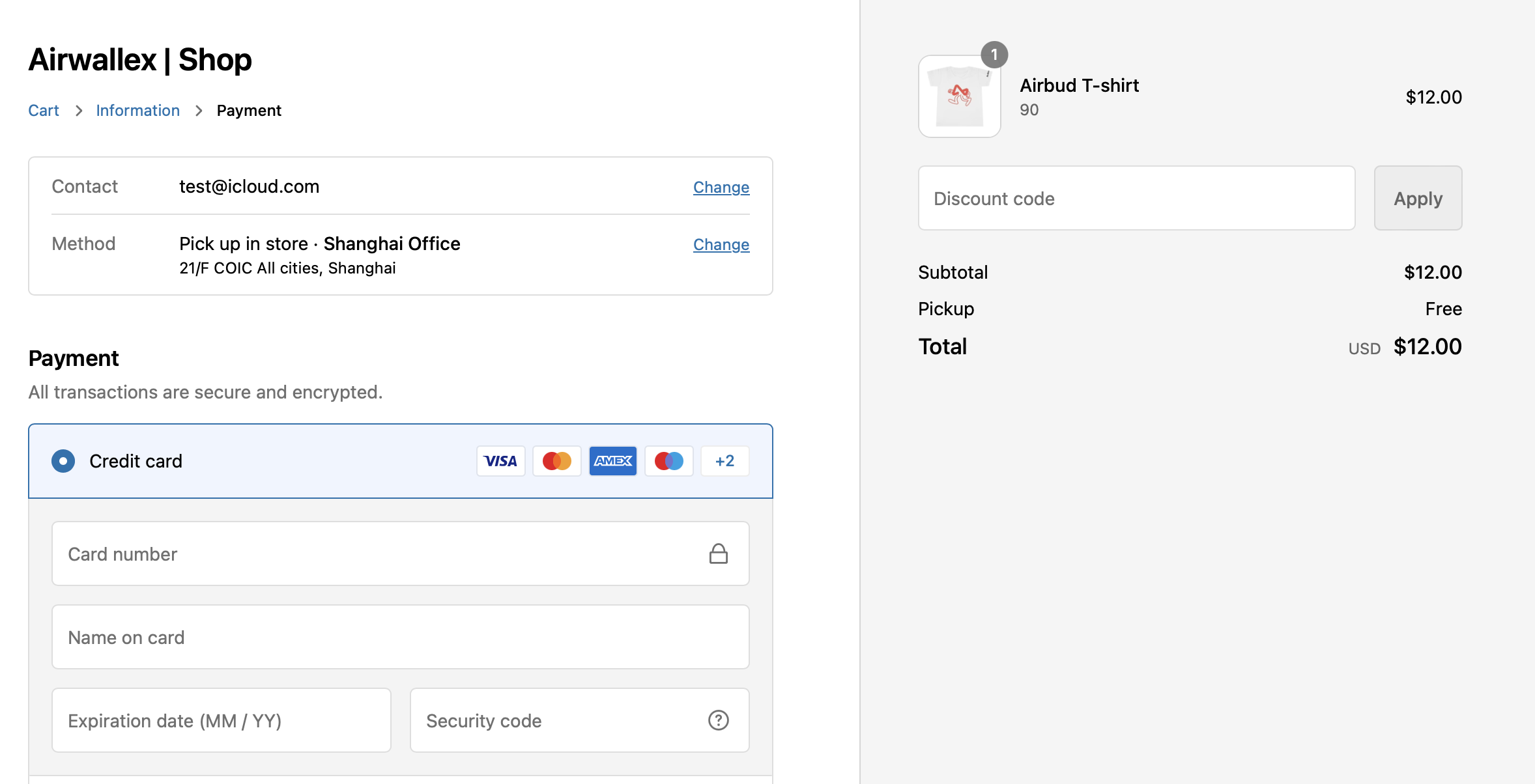
Scenario 3
| Scenario | Recommended Steps |
|---|---|
| Scenario 3: I wish to allow my shoppers to accept only their local payment methods like Klarna, iDeal |
|
Scenario 3 Shopper Experience:


Scenario 4
| Scenario | Recommended Steps |
|---|---|
| Scenario 4: I wish to allow my shoppers to accept Klarna |
|
Scenario 4 Shopper Experience:

