Refunds
When a shopper wishes to return the goods or services you have provided you can use the refund operation to provide the funds back. It is important that you perform this operation in a timely manner to avoid Disputes raised by the Customers with their banks.
Refundable funds
The funds that you have available to refund your shoppers are referred to as refundable funds. The refundable funds are composed of unsettled online payments funds and the available balance in your wallet.
We will use your unsettled funds to refund the shopper by default. In the case that you don’t have enough unsettled funds, your available balance will be reserved for refunds, and once the refunds are settled, the reserve will be released. You can see the reserve and release record in the timeline in the payment detail page for this scenario. In essence, the refunds will be finally deducted in your batch settlement in both cases.
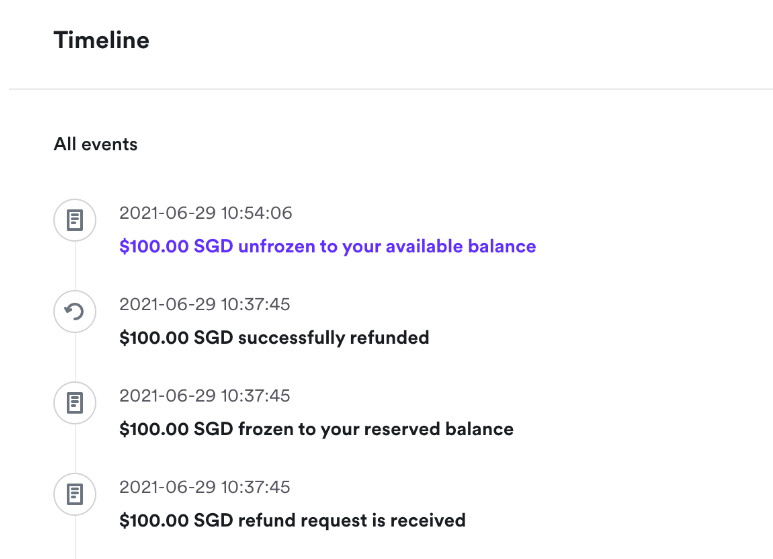
Refundable funds are calculated per settlement currency. To successfully process a refund, the combined total of unsettled funds and available balance must cover the refund amount, and either unsettled funds or available balance must individually be sufficient to cover the full amount. If unsettled funds are insufficient, the refund will be fully deducted from the available balance. Once these conditions are met, you can retry the refund.
Refer to below guidance to add money to your refundable funds
Increase unsettled funds. You need to send more successful traffic into Airwallex Online Payments service and your unsettled funds will increase accordingly.
Increase available balance in your wallet. You can either increase your available balance of a specific currency by using the ‘Add funds’ functionality, or ‘Convert’ from other currencies in your wallet.
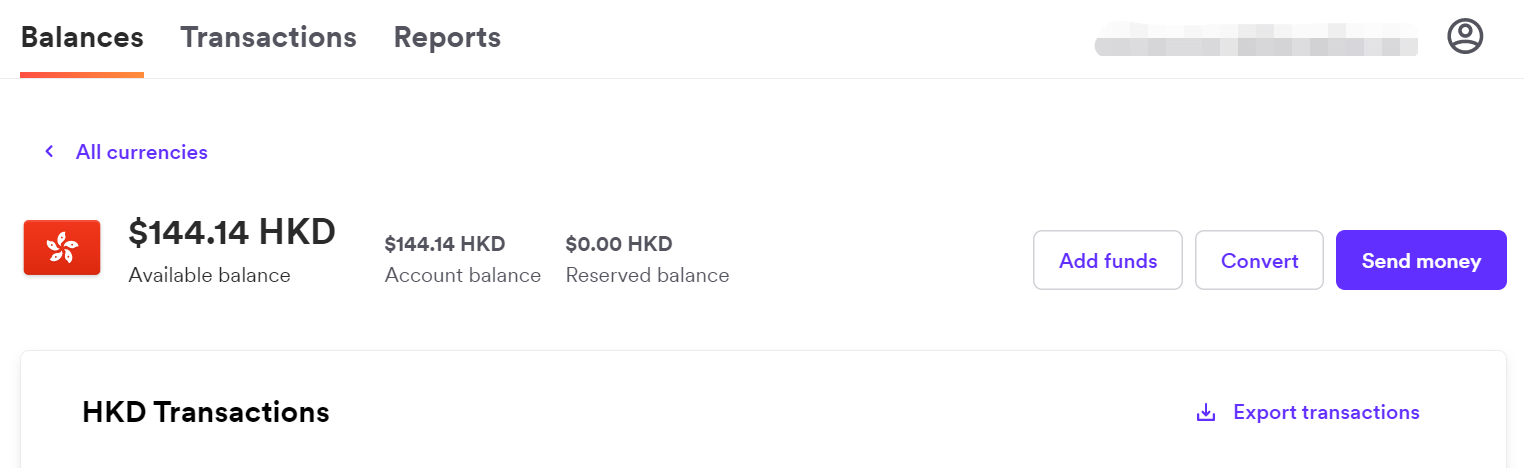
Refund processing
These are the steps you need to follow for operating refunds.
Use the Airwallex API or web app to create a refund against a specific Payment Intent (or Payment Attempt if you require so). You can perform a full or partial refund; if you make a partial refund several refunds can occur until the principal is fulfilled. If your refund request fails to be processed, please make sure you have enough unsettled funds or available balance for refund.
You will be immediately informed that the refund request has been received and is being processed.
You will be notified when the refund has succeeded through our asynchronous notifications.
Refund statuses
There are four possible statuses for refunds. Detailed explanations and a status transition diagram are provided below.
| Status | Webhook event | Explanation |
|---|---|---|
| RECEIVED | refund.received | The refund has been created. This means the requested refund amount is valid, and the payment is not in dispute. |
| ACCEPTED | refund.accepted | The refund has been accepted by the payment method provider. For the vast majority of cases, this status can be used to mean the refund has succeeded. |
| SETTLED | refund.settled | The refund has been listed in the payment method provider recon file, and will show up in the Airwallex settlement report. |
| FAILED | refund.failed | The refund has been rejected, possibly due to insufficient Airwallex receivable/available balance, or by the provider for channel-specific reasons. |
