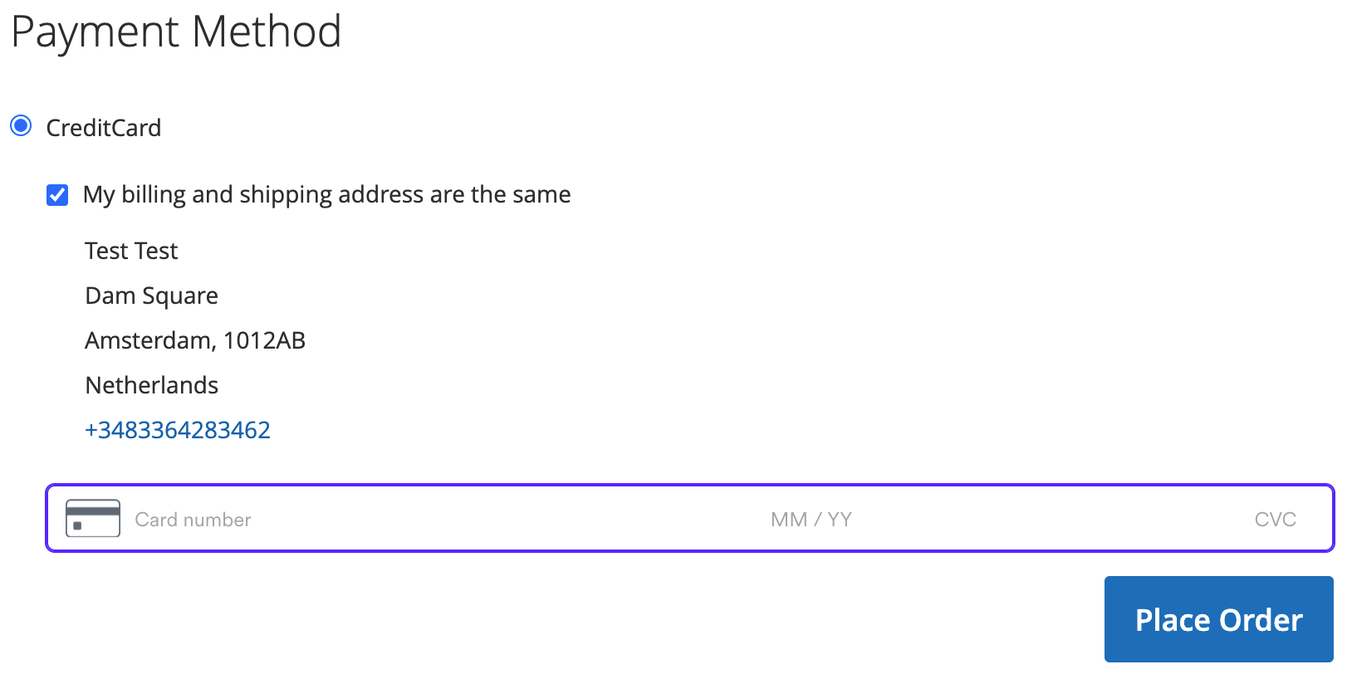Magento
The Airwallex Magento plugin allows you to accept payments on ecommerce stores built using Magento -- one of the most popular ecommerce platforms, owned by Adobe.
To accept payments, you can create an Airwallex account and add the Airwallex Magento plugin to your existing or new store using simple installation steps. We assume that you already have a store created on Magento. If you don't, you can get started with Magento .
To download and install the plugin in your environment you can get started here
With a single integration, you will be able to provide a seamless checkout experience for your shopper with a range of popular payment options such as Visa, Mastercard, WeChat Pay, Alipay, KakaoPay among others.
The checkout page uses embedded fields to collect shopper payment inputs, which simplifies the checkout flow and provides shoppers with better security following best practices and PCI DSS.
| Features | Magento |
|---|---|
| Merchant country codes | AU, CH, EU, HK, SG, NZ, UK, US |
| Shopper country codes | Global |
| Payment methods | Apple Pay, Google Pay, Visa, Mastercard, American Express, Wechat & AliPay and others |
| Features | Payment, Refund, Partial refund, 3DS authentication, Manual and Auto capture |
| Currencies | See payment method capabilities |
| Supported Magento Versions | Magento V2 , Adobe Commerce (2.4.2 onwards) |
Checkout experience
Credit card
The shopper can follow the steps below to make a payment with a credit card:
- Enter credit card details for their chosen Credit Card payment method, and click Complete order or Place order to proceed.
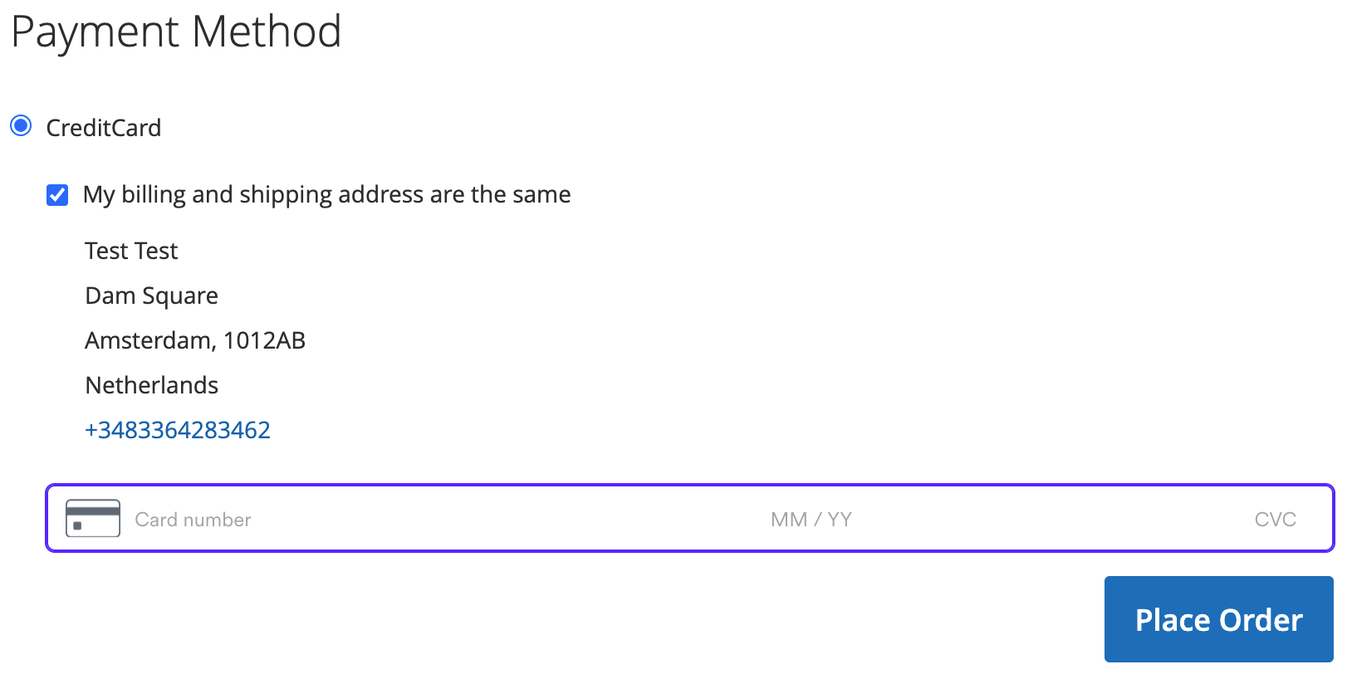
- When 3DS is used, the shopper will see the following pop-up window to complete OTP verification.
- The shopper completes payment successfully and will be redirected to the success page.
WeChat Pay
The shopper can follow the steps below to make a payment with WeChat Pay:
- Scan the QR Code embedded beneath the chosen payment method.

- The shopper completes the payment without leaving the page.
The language seen by the shopper during checkout by default is English. You will be able to customise and provide shoppers a more localised experience by requesting Airwallex to upload additional language files. In addition, you can also customise the Place order button in the plugin configuration page.
More payment methods are coming. Write to us if you would like a specific payment method to be supported.
Other local payment methods
The shopper can follow the steps below to make a payment with Alipay, KakaoPay and others:
- Select the method and click Place order button.
- The shopper will be redirected from the website to the corresponding page of the payment method to finalize the payment and then redirected back to the success page.