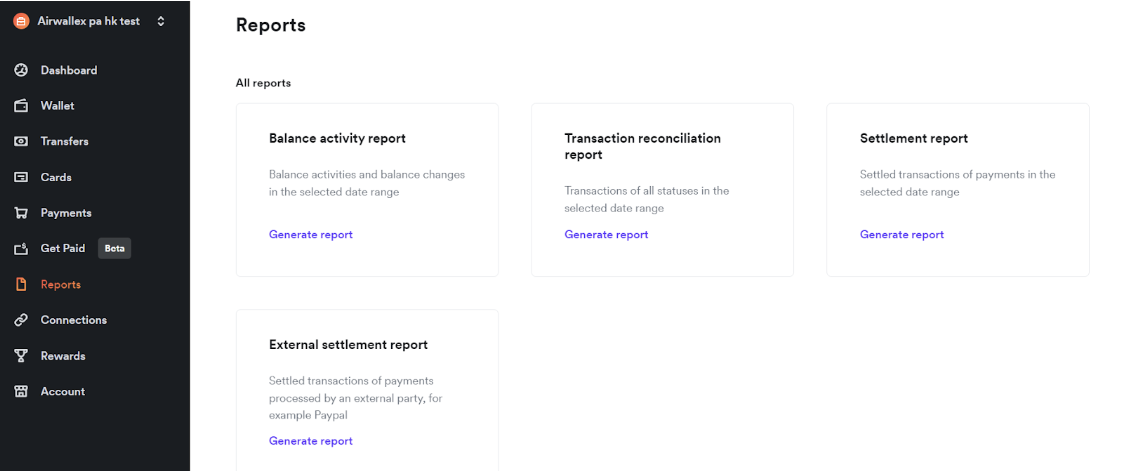Spreedly

Spreedly is a PCI-DSS compliant payment orchestrator that allows you to securely capture credit cards, store them safely in a vault, and then use them with 100+ payment gateways.
Supported Payment Methods: Visa, Mastercard, American Express, JCB, UnionPay, Discover, Diners Club, Apple Pay and Google Pay. For more details please refer to our Payment Method Overview.
Add Airwallex as the payment gateway
You can add Airwallex as the payment gateway to your Spreedly account to process card transactions. Follow these steps to complete your configuration:
- Create an Airwallex account by submitting your business information via the online sign up form or by contacting us directly
- Activate the relevant payment methods you wish to activate. Currently, the plugin only supports accepting payments through cards
- Find your Client API key and Unique client ID from the Airwallex web app > Account > Developer page. We recommend that you use a restricted API key to authenticate via Spreedly. For information on restricted API keys and how to create them, see Restricted API keys
- Request for your account to be exempt from Airwallex internal 3DS, please request this from your Account Manager. This step is mandatory to ensure successful transactions. If you wish to enable 3DS, you will need to integrate with Spreedly's 3DS solution. Refer to the guide here for more details
- Add Airwallex as a payment gateway by making the "Create Gateway" API call. A sample Postman collection is available for you to help you set up these API requests easily. Please import the collection into your Postman and replace the relevant fields with your own credentials For more details on the Airwallex/Spreedly integration, please refer to Spreedly doc
- Add Device fingerprinting script to your shopping site.
- Load the Airwallex JavaScript on your checkout page to collect device data by following Step 1 and Step 2 in this integration guide where data-order-session-id value is a unique value.
- Pass this data-order-session-id value to Spreedly in the device_id field as part of gateway_specific_field in the Authorization and Purchase transactions. For more details, please refer to the Spreedly doc .
3DS Compatibility
For seamless integration, compatibility is limited to Spreedly 3DS. Please reach out to your account manager to bypass Airwallex 3DS for your account.
Test your integration
You can test your integration via Postman or by posting API calls yourself
- Ensure that you are using a test gateway credential
- Perform relevant operations such as purchase, capture or authorisation depending on your checkout flow and shopper experience
Useful Links
- Spreedly's Airwallex Gateway Guide
- Spreedly's Testing Guide , Getting Started Guide
- Spreedly's Technical API reference documentation
- Spreedly Airwallex Postman Collection
- Spreedly's Public Postman collection
Refund
You should only initiate a refund via Spreedly refund API so as to keep the transaction status consistent in Airwallex, Spreedly and your own system.
If you initiate refunds via the Airwallex WebApp, you may encounter refund failure via Spreedly API for the transaction due to the status inconsistency between Airwallex and Spreedly system.
Settlement report and reconciliation
You can download the settlement reports for reconciliation from the web app > Reports page. See Settlement reports for more details.