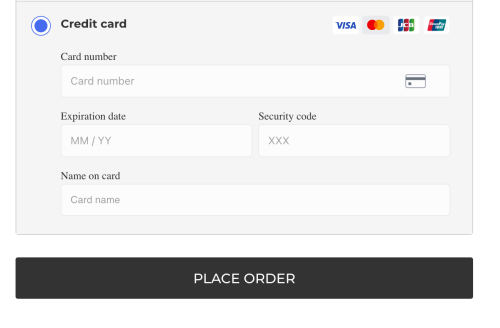Enable Native Credit/Debit Cards
Accept card payments from your global shoppers via cards (e.g Visa, Mastercard) directly on your store - no payment redirect needed
Follow these steps to configure your plugin to accept card payments directly on your BigCommerce store.
Requirements
- You must have a valid and activated Airwallex account
- At least one card scheme (Visa, Mastercard etc) must be enabled and activated as a payment method in Airwallex (Please ensure you do this before proceeding)
- Activate all the card schemes you wish to offer from your Airwallex account
Credit Card Setup
- Go to your payment settings via your BigCommerce Admin panel, Click into Airwallex by Apps > Airwallex > Manage.
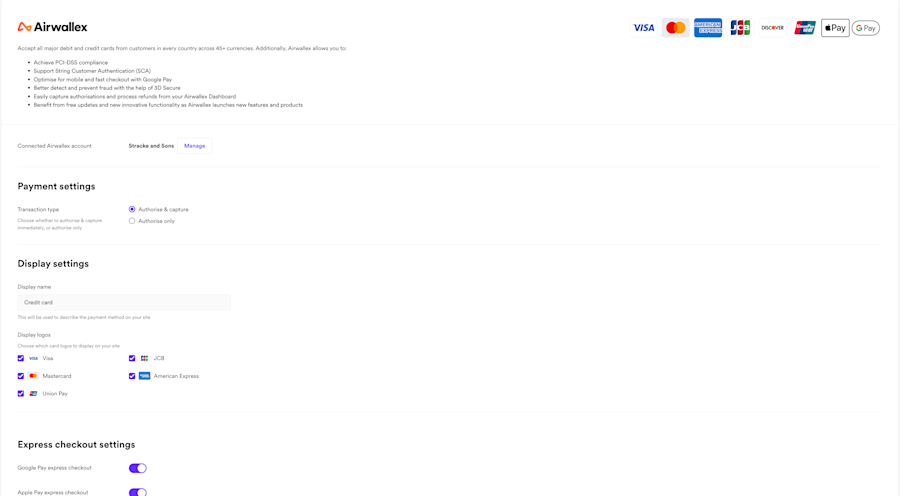
-
Log in to your Airwallex account and choose the account to connect to.
-
Choose the name of the Credit Card Component display under "Display Name". This will be shown to your customers during checkout.
-
Choose the card scheme logos that you support - These logos will be shown to your shoppers on checkout.
-
Choose Manual Capture ("Authorise only") or Auto Capture ("Authorise & Capture") under "Transaction Type".
-
Click Save.
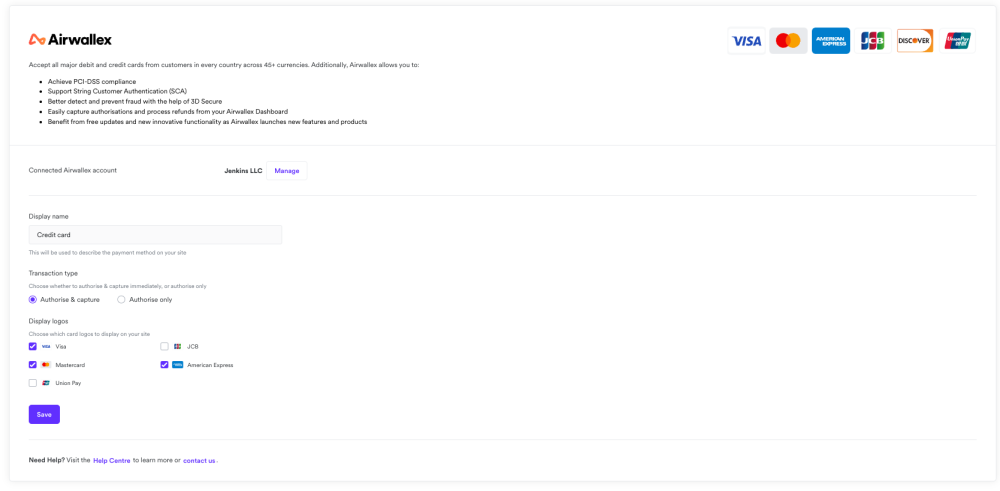
Shopper Experience
Native Cards:
Shoppers will see an embedded card input box and be able to checkout directly on the cart!