Redirect
This guide describes how to add the redirect flow for payment methods to your Airwallex iOS SDK integration.
How it works
The diagram below depicts the integration flow for a redirect payment.
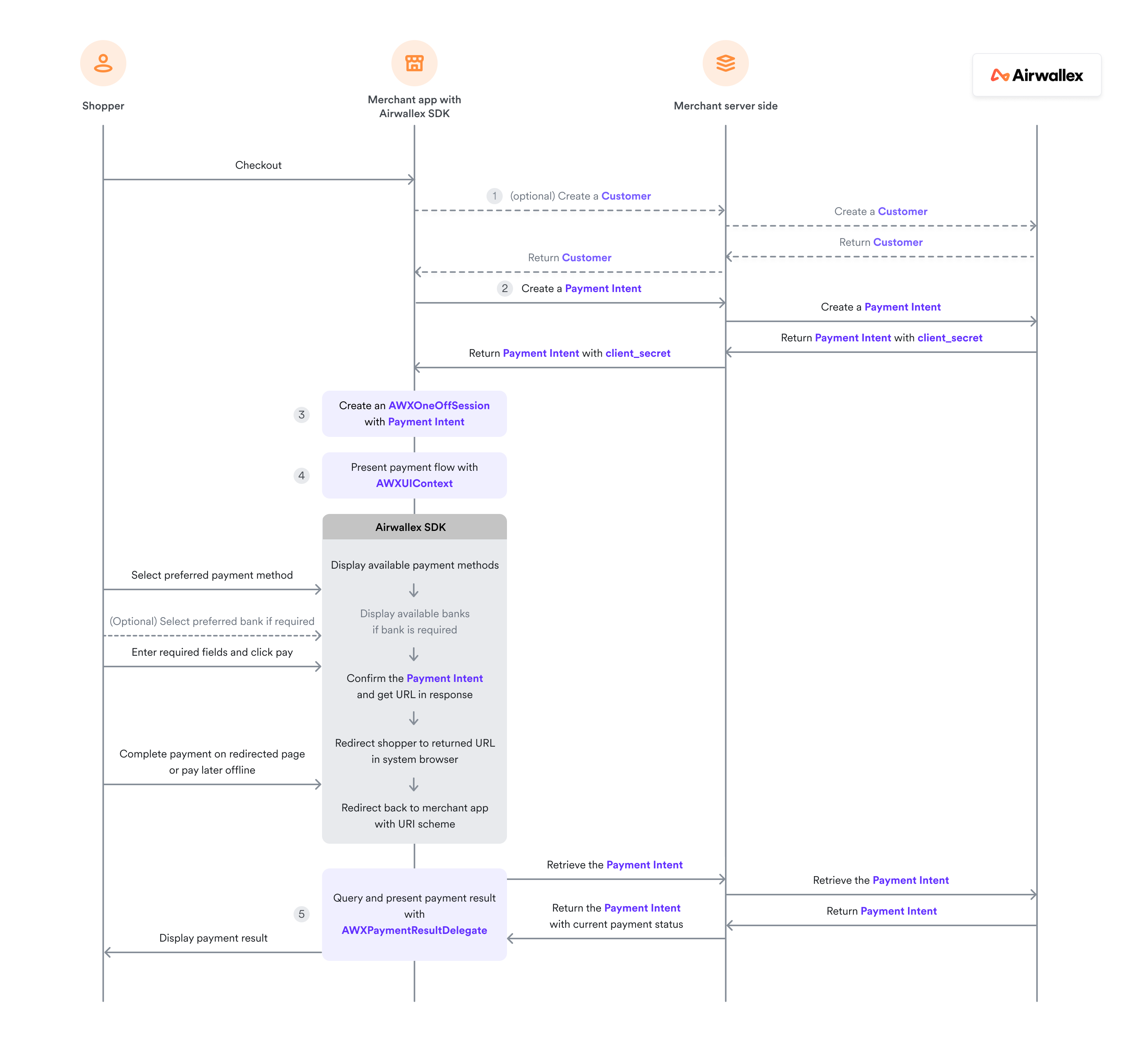
Step 1: (Optional) Create a Customer
Create a Customer object and pass it to your server if you want to save your customer's details and attach payment information to this object. Note that this step is compulsory when you process recurring payments for a new customer.
From your server, access Airwallex API to Create a Customer API.
Step 2: Create a PaymentIntent
Your client app will need a PaymentIntent to create a payment session for Airwallex SDK to present a payment flow.
From your server, access Airwallex API to Create a PaymentIntent API and pass the returned PaymentIntent to the client app.
Step 3: Create a one-off PaymentSession
Create an AWXOneOffSession with the PaymentIntent created in the previous step, a returnURL to your app, and shipping address and shopper country code of this order.
1let session = AWXOneOffSession()2session.countryCode = "Your country code"3session.billing = "Your shipping address"4session.returnURL = "App return url"5session.paymentIntent = "payment intent"6session.countryCode = "countryCode"7session.returnURL = "universalLink of your app - required for payments like wechat pay"
Step 4: Present payment flow to the shopper
Present payment flow with the Session created in the previous step. Airwallex SDK will then process the payment flow and return payment status to a delegate when the shopper completes or cancels payment.
1AWXUIContext.launchPayment(2 from: "hosting view controller which also handles AWXPaymentResultDelegate",3 session: "The session created above"4)
Step 5: Query and present payment result
After the PaymentIntent is confirmed by SDK, this delegate will be called by the SDK automatically and you can check the status to see whether the payment process has completed or not.
1# MARK: - AWXPaymentResultDelegate2func paymentViewController(_ controller: UIViewController?, didCompleteWith status: AirwallexPaymentStatus, error: Error?) {3 // call back for status success/in progress/ failure / cancel4}
A completed flow does NOT imply a successful transaction. You will need to query the payment result afterwards through your server to know whether the order is paid or not. Inside AWXPaymentResultDelegate, ask your server to retrieve the PaymentIntent.
On your server, retrieve the Payment Intent API, get the payment result and pass it to the client app.