WeChat Pay
Integration flow for WeChat Pay module
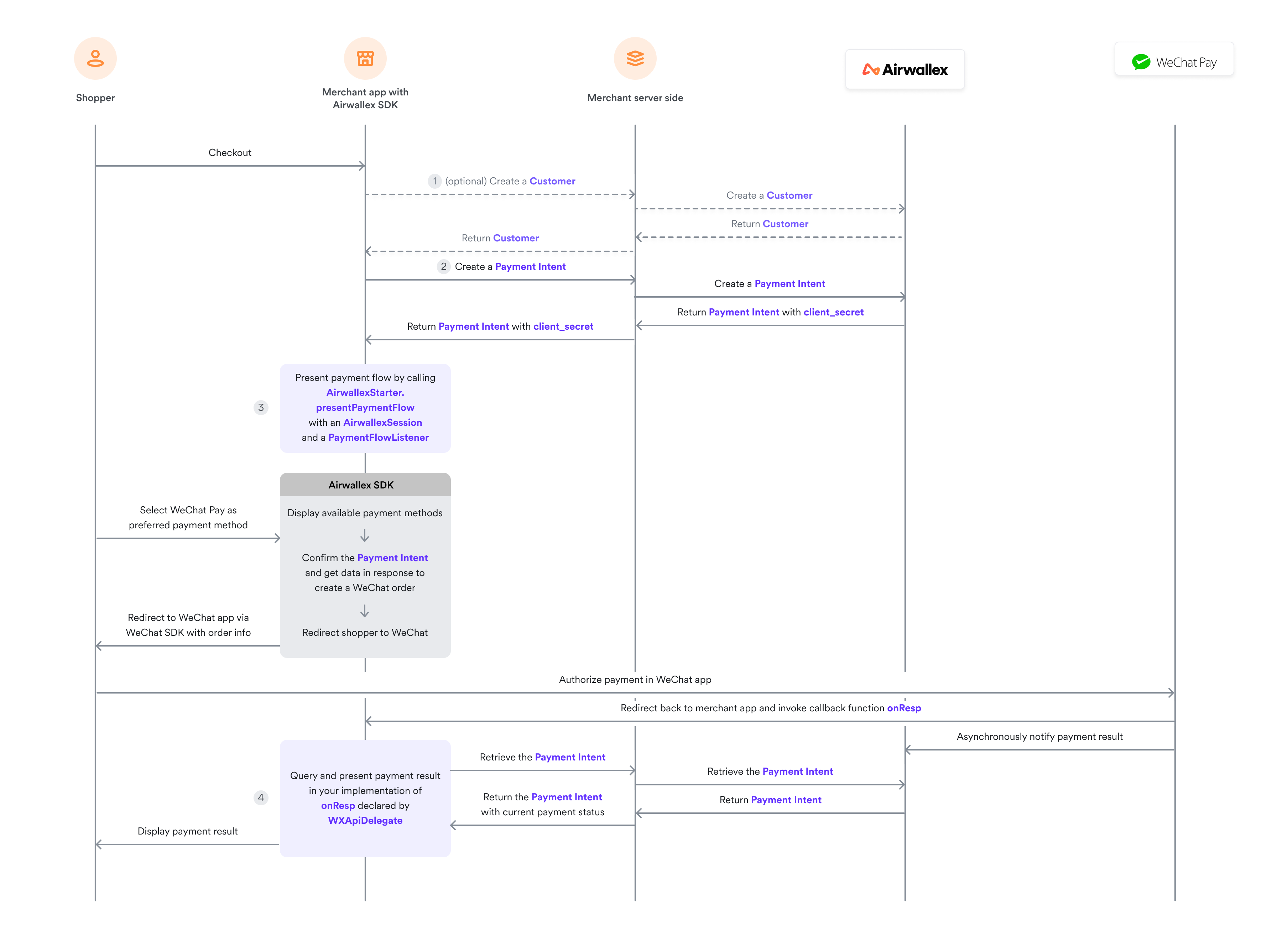
-
(Optional) Create a
CustomerCreate a customer object and pass it to your server if you want to save your customer's details and attach payment information to them. (This step is compulsory when you process recurring payment for a new customer)
From your server, access Airwallex API to Create a Customer API
-
Create a
PaymentIntentYour client app will need a
PaymentIntentto form a payment session for Airwallex SDK to present payment flow.From your server, access Airwallex API to Create a Payment Intent API and pass the
PaymentIntentreturned to client app. -
Call
AirwallexStarter.presentPaymentFlowwith anAirwallexSessionand aPaymentResultListenerto present payment flow to the shopper.Java1val session = AirwallexPaymentSession.Builder(2 paymentIntent = paymentIntent,3 countryCode = Settings.countryCode4 )5 .setReturnUrl(Settings.returnUrl)6 .build()7 AirwallexStarter.presentPaymentFlow(this, session,8 object : Airwallex.PaymentResultListener {910 override fun onCompleted(status: AirwallexPaymentStatus) {1112 }13 }14 )15 -
Query WeChat payment result with callback function
onRespImplement the callback function
onRespwhich will be invoked when the shopper is redirected from WeChat back to your app.onRespknows the payment result when it's called and you can render the payment result page from here, or you can confirm the payment result by retrieving thePaymentIntentfrom your server.Java1public void onResp(BaseResp resp) {2 if (resp.getType() == ConstantsAPI.COMMAND_PAY_BY_WX) {3 Log.d(TAG, "onPayFinish, errCode = " + resp.errCode);4 ...5 }6}Your server can retrieve the Payment Intent API, get the payment result within it and return it to client app if you need to confirm the payment result again.