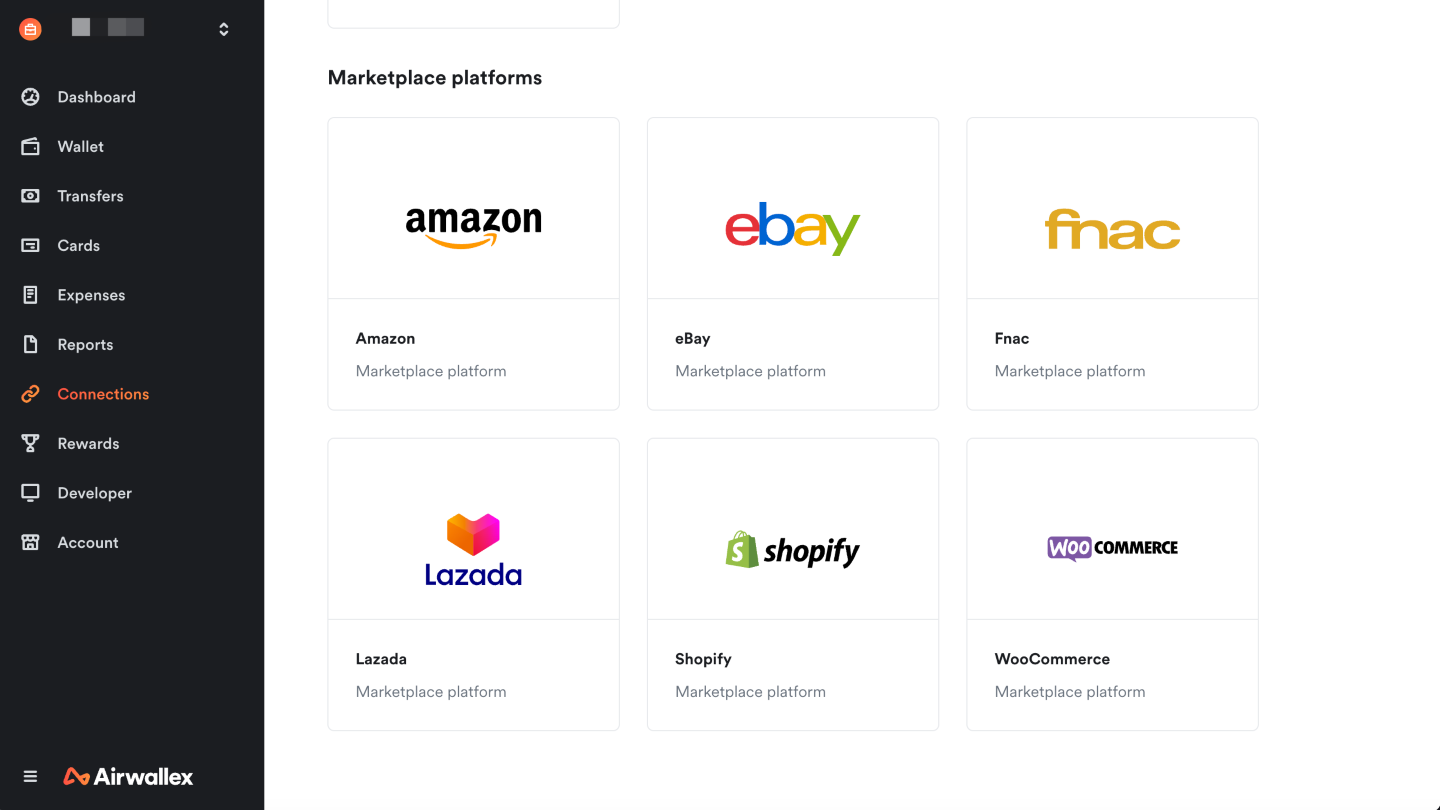China
This step-by-step guide describes how you can enable China local transfer for your account, provide order information, retrieve transfer limit and create a local transfer into China.
Step 1: Provide declarant information to activate China local transfer
According to local regulations, declarant information is required as a prerequisite for cross-border foreign exchange and fund settlement into China.
Airwallex currently supports individual declarants only who are either the legal representative or UBO (Ultimate Beneficial Owner) of your business. The declarant must be a citizen of mainland China between the ages of 18-70. If your business is based in mainland China, you may also use the business itself as the declaring entity.
The following information is required for the declarant:
- ID information and scanned copy of ID
- Bank information in mainland China (bank name and account number) and contact information
The declarant and corresponding bank account you select have no impact on the beneficiary of your transfer.
Submit a capability enablement request
Call Enable a capability API to select your declarant and submit your request to enable China local transfers, and specify transfer_cny_local in the request URL.
Provide the following parameters in your request:
entity_type: The type of entity of your preferred declarant.id: Entertransfer_cny_local.
If the declarant is an individual:
person_id: ID of your legal representative or beneficial owner, which can be found by calling Retrieve account details API.contact_email: Email for the individual.bank_details: Details of a bank account in mainland China owned by this individual.
If the declarant is a business:
economic_category_code: The economic category code of your business.is_special_economic_zone: Whether your business is registered in a Special Economic Zone in China.special_economic_zone_business_type: If it is in a Special Economic Zone, identify the zone type by entering a 3-digit code.contact_email: Email for the individual.bank_details: Details of a bank account in mainland China owned by this business.
If you are registered as a platform account, you can call this endpoint on behalf of your connected accounts by specifying the open ID in the x-on-behalf-of header.
Retrieve details about a capability
After submitting an Enable a capability API request, you should receive PENDING in the status parameter within the response. You will receive an updated status within 0-2 business days, with most successful requests taking around 2 hours. You can also subscribe to Capability webhook events to receive notifications in case of any status transitions.
To check if your capability has been enabled, call Get capability by ID API and specify transfer_cny_local in the request URL.
Listed below are the possible statuses after you request to enable China local transfers.
| Status | Description |
|---|---|
| PENDING | Capability enablement is in progress. The customer should wait for the status to update. |
| ENABLED | Capability has been enabled successfully. |
| DISABLED | Capability has been disabled or the enablement request has been rejected. |
If your request is rejected with a status of DISABLED, it is due to entering the incorrect information, such as mismatching bank details (including phone number). It is also possible that the ID associated with your declarant is not a Chinese national ID, or is expired. The status may also become DISABLED when your declarant turns 70.
If you are registered as a platform account, you can call this endpoint on behalf of your connected accounts by specifying the open ID in the x-on-behalf-of header.
Step 2: Provide order information to increase transfer limit
According to local regulations, cross-border foreign exchange and fund settlement into China requires underlying order details to be submitted. Based on the cumulative amount of orders provided, a transfer limit for China local transfer will be assigned.
Airwallex allows you to provide the required order information to increase transfer limit using the following methods:
Marketplace connection: Provide access to your seller data via token authorization on the Airwallex web app . Airwallex will automatically retrieve sales order information from the various e-commerce marketplaces.
Under Connections, you can find all our supported marketplace/independent site platforms. Click on the marketplace platform of choice to complete the authorization process.
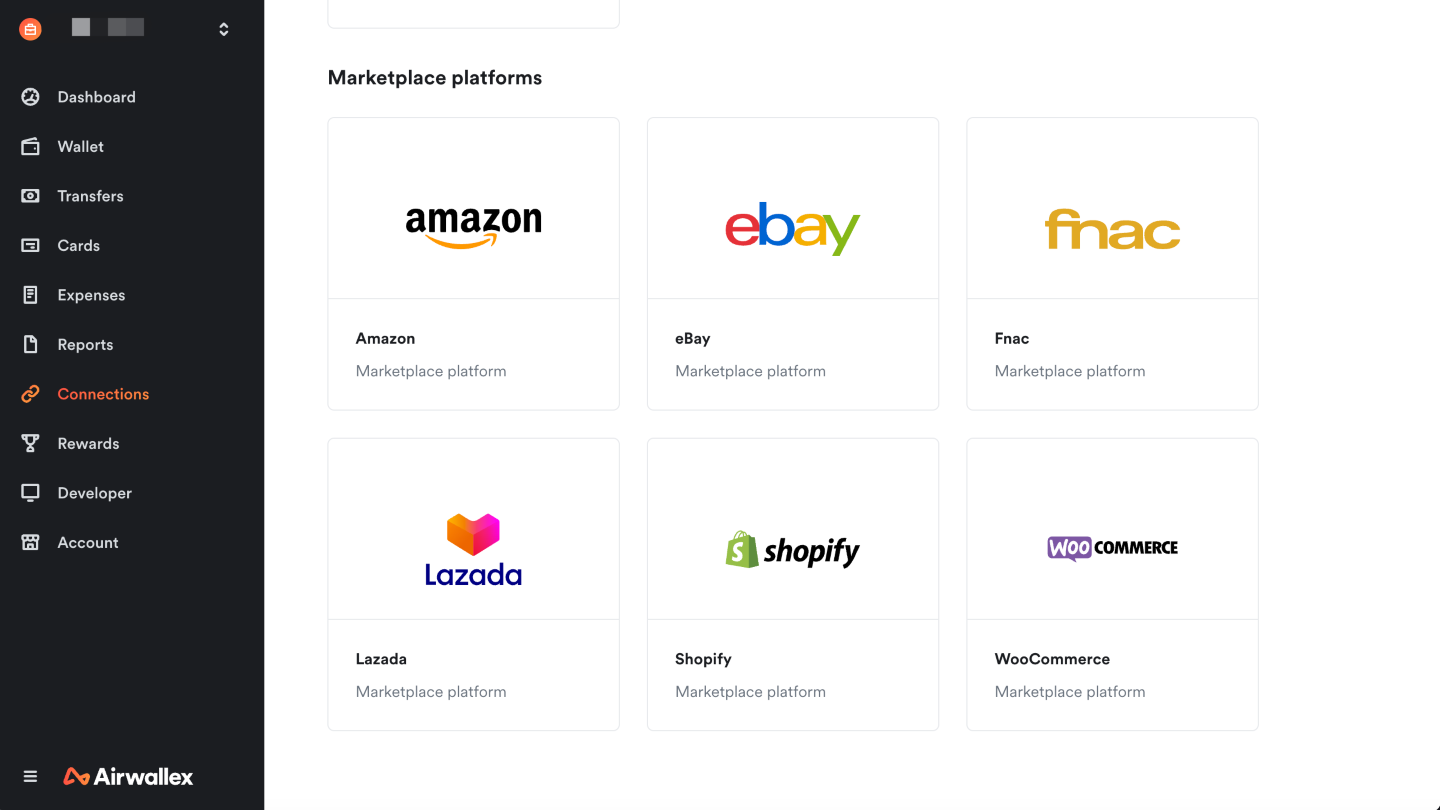
Uploading order information: You can upload order information via Upload order items API. Any invalid order information will return an error response. Please note that it is the declarant's responsibility to submit genuine order information. Please contact your Account Manager to enable order uploads for your Airwallex account.
Once verified, the total amount of orders generated in the past 350 days represents the transfer limit for local China transfers for your Airwallex account.
Upload order items
Call Upload order items API to increase transfer limit for China local transfers. You can submit order information from 1 item up to a maximum of 500 items.
- When you submit multiple order items, it is possible that only some of them pass validation. If you wish to have any order items that pass validation rules to be accepted and used toward increasing your transfer limit, set the allow_partial_success query parameter in the endpoint URL to
true. If you wish for the entire request to be rejected so you may adjust the order item details and reattempt submission, set the parameter tofalseor null. - Set the type query parameter to
CNY_INBOUND.
Provide the following parameters in your request:
category: The order category must begoods_trade_onlinefor both B2C e-commerce goods trade and B2B e-commerce orders.currency: The three-letter ISO 4217 currency code for the order currency.item_name: A readable name of the item sold.item_quantity: The quantity of the item (should be an integer).item_unit_price: The unit price of the item.item_url: URL of the item. You can provide a link to the product page for e-commerce goods trade. The domain of this Item URL should match the one you provided at onboarding. Reach out to your Accout Manager if you wish to submit additional domains for approval.line_total: The total amount for the line items. This must match withitem_quantityanditem_unit_price.order_datetime: Order date time in ISO 8601 date-time format, no more than 350 days old.order_id: The unique ID for the order. This should be the order ID assigned by the e-commerce marketplace or your ERP/other softwares. For multiple items sharing the sameorder_id, submit all of them in a single request.shipment_provider: Name of the logistics provider.shipment_tracking_number: Tracking number issued by the logistics provider (5 to 35 characters).
Upon successful upload of order information without errors, you will receive a 200 (OK) response with an empty response body.
Example request
If you are registered as a platform account, you can call this endpoint on behalf of your connected accounts by specifying the open ID in the x-on-behalf-of header.
Step 3: Retrieve your transfer limit
When you successfully upload order information, a transfer limit for China local transfer equals the cumulative amount of the orders will be assigned to your account.
For each transfer request, Airwallex matches the transfer amount with orders of the corresponding amounts. This amount is then deducted from your transfer limit after the transfer has been created.
Retrieve transfer limit
To retrieve your available transfer limit for China local transfers, call Get transfer or deposit limit API and specify the type query parameter to CNY_INBOUND in the endpoint URL.
Example request
If you are registered as a platform account, you can call this endpoint on behalf of your connected accounts by specifying the open ID in the x-on-behalf-of header.
Example response
Get expiring transfer limit
Only orders dated in the past 350 days may count towards your transfer limit, which will reduce as orders expire. To retrieve information about the expiring transfer limit, call Get expiring transfer or deposit limit API and specify the type query parameter to CNY_INBOUND in the endpoint URL. The response will return the available order amount that is due for expiry together with the expiry date. This allows you to schedule your transfers to utilize orders before they expire.
Example request
If you are registered as a platform account, you can call this endpoint on behalf of your connected accounts by specifying the open ID in the x-on-behalf-of header.
Example response
Step 4: Create a transfer
Create a transfer with Create a new transfer API after confirming the available transfer limit. If the transfer_amount exceeds the transfer limit, an order_amount_insufficient error will be returned.
To learn more about creating a transfer, see Create a transfer.