View webhook events
You can access all webhook events sent from Airwallex using the Airwallex web app. Log in to the Airwallex web app , and select Settings > Developer > Events.
The events can be filtered using the following fields:
- Date and time: The time period when the events occurred.
- Event name: For example,
payment.new. - Event from: The organization and/or account(s) where the events occurred.
- Status: The status of the webhook event. Possible values include:
- Success: Events successfully responded to with a 200 HTTP status code.
- Queued: Event is added to a queue to be re-triggered over time.
- Failed: 200 HTTP status code not received from the user.
Event details
Click on an event to retrieve additional information as listed below:
- Webhook ID: A unique identifier for a webhook subscription.
- Event ID: A unique identifier for a webhook event.
- Webhook URL: The notification URL webhook events are sent to.
- Retriggered: Whether the event was re-triggered or not.
- HTTP status: The response returned by the webhook endpoint when Airwallex delivered the event.
- Request payload: The JSON event payload sent to the notification URL.
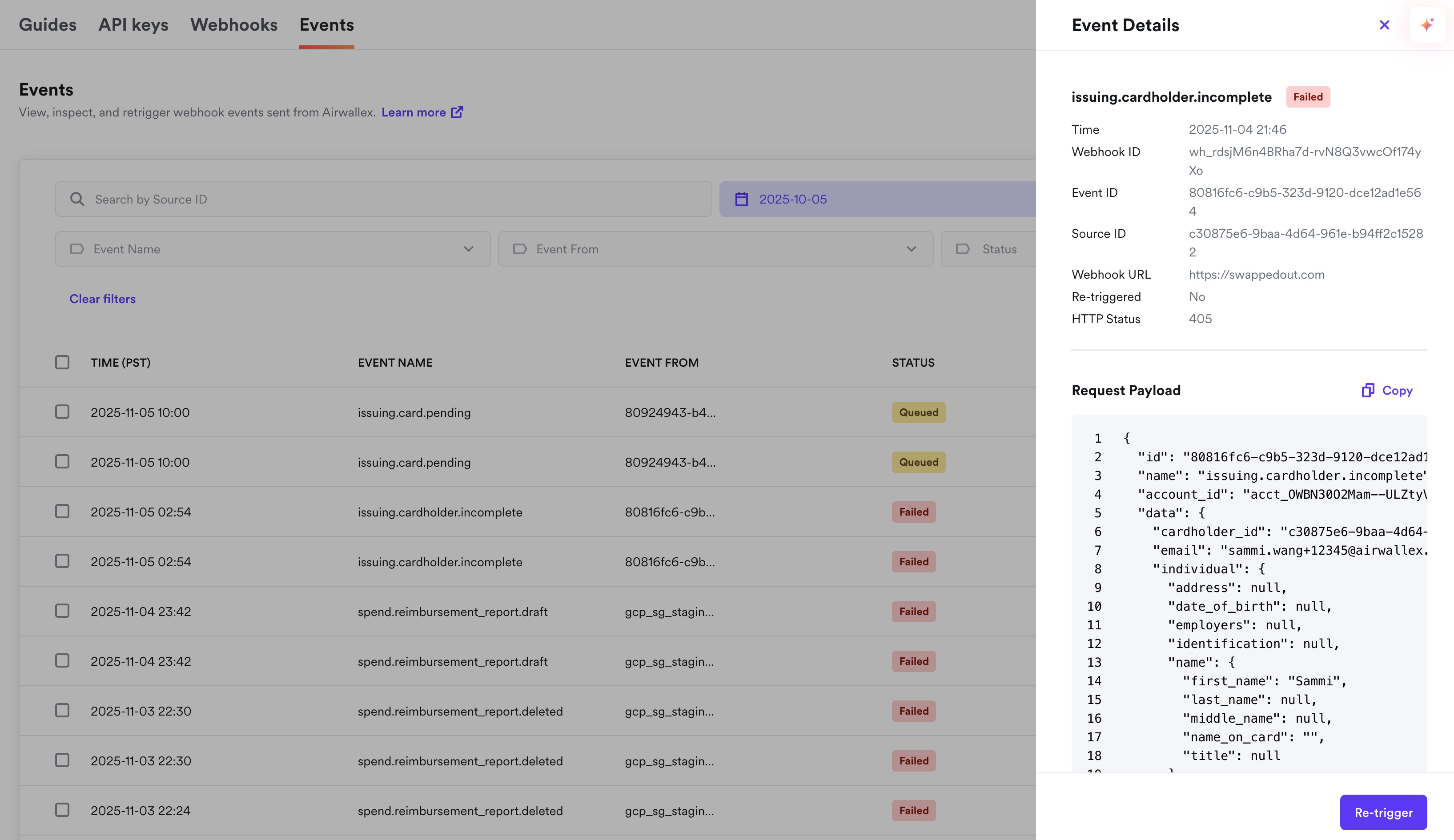
Was this page helpful?