View connected accounts
Learn how to find a connected account or a list of connected accounts based on your search criteria.
View all accounts
The summary card offers an overview of your accounts and their statuses, while the list view facilitates account discovery through search and filters. From there, you can:
- Proactively monitor your accounts: Quickly identify accounts with open RFI (requests for information) and take actions.
- Filter accounts: Filter the list of accounts by country, status, created time, and more.
- Search accounts: Search for a specific account by account name, id, email.
- Customise columns: Add or remove columns from the table by clicking the Edit button
- Export a list of accounts: Download a CSV list of accounts (a maximum of 10,000 records at a time) by clicking the Export button.
If you use Organisations, the list includes accounts connected to all of your platforms, and you can filter it by platform.
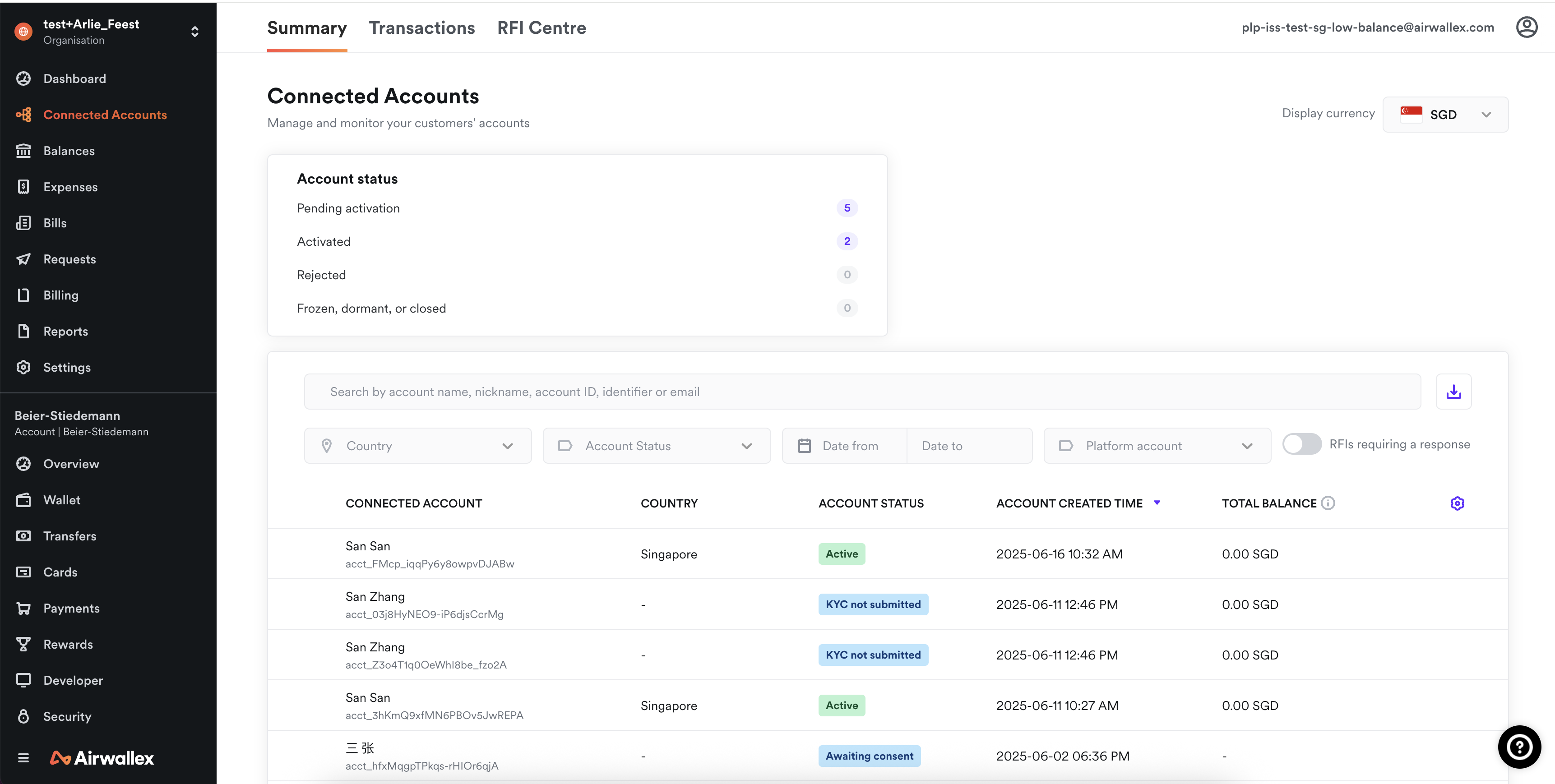
Account status badges
Account status badges provide a quick way to understand the overall status of an account.
| STATUS | MEANING | NEXT STEPS |
|---|---|---|
| KYC not submitted | KYC information has not been submitted to Airwallex. | Ask the customer to submit KYC information. |
| Information required | This KYC application has open requests for information (RFI). | Provide additional required information to Airwallex. |
| KYC in review | This KYC application is being reviewed for eligibility. | Wait for Airwallex response. |
| Awaiting consent | Customer consent is required to proceed. | Ask the customer to agree to Airwallex terms or to accept the permission request. |
| Active | This account is active and operational.Additional information might be required during periodic review or for specific transactions. | Check if there is any RFI requiring a response, otherwise no action is needed. |
| Frozen | The account is temporarily frozen due to risk or other reasons. Frozen accounts cannot transact. | Contact Airwallex if you think it is frozen mistakenly. |
| Dormant | This account is currently inactive due to no recent activity. Subsequent transactions from this account will undergo risk review. | Monitor the account closely. |
| Closed | The account is closed by your request, or by Airwallex. | No action needed. |
| Rejected | The account was unable to be onboarded by Airwallex. | Contact Airwallex to learn more about the case. |
View payments activation status
If you use Airwallex Payments for Platforms product, Know Your Business (KYB) checks may be applied after general onboarding and Know Your Customer (KYC) checks. Note that KYB checks are only required if your customer will be onboarded as Merchant-Of-Record, which depends on your payment gateway model of choice.
The payments activation status badges provide clarity on the stages of activating payments at the connected account level.
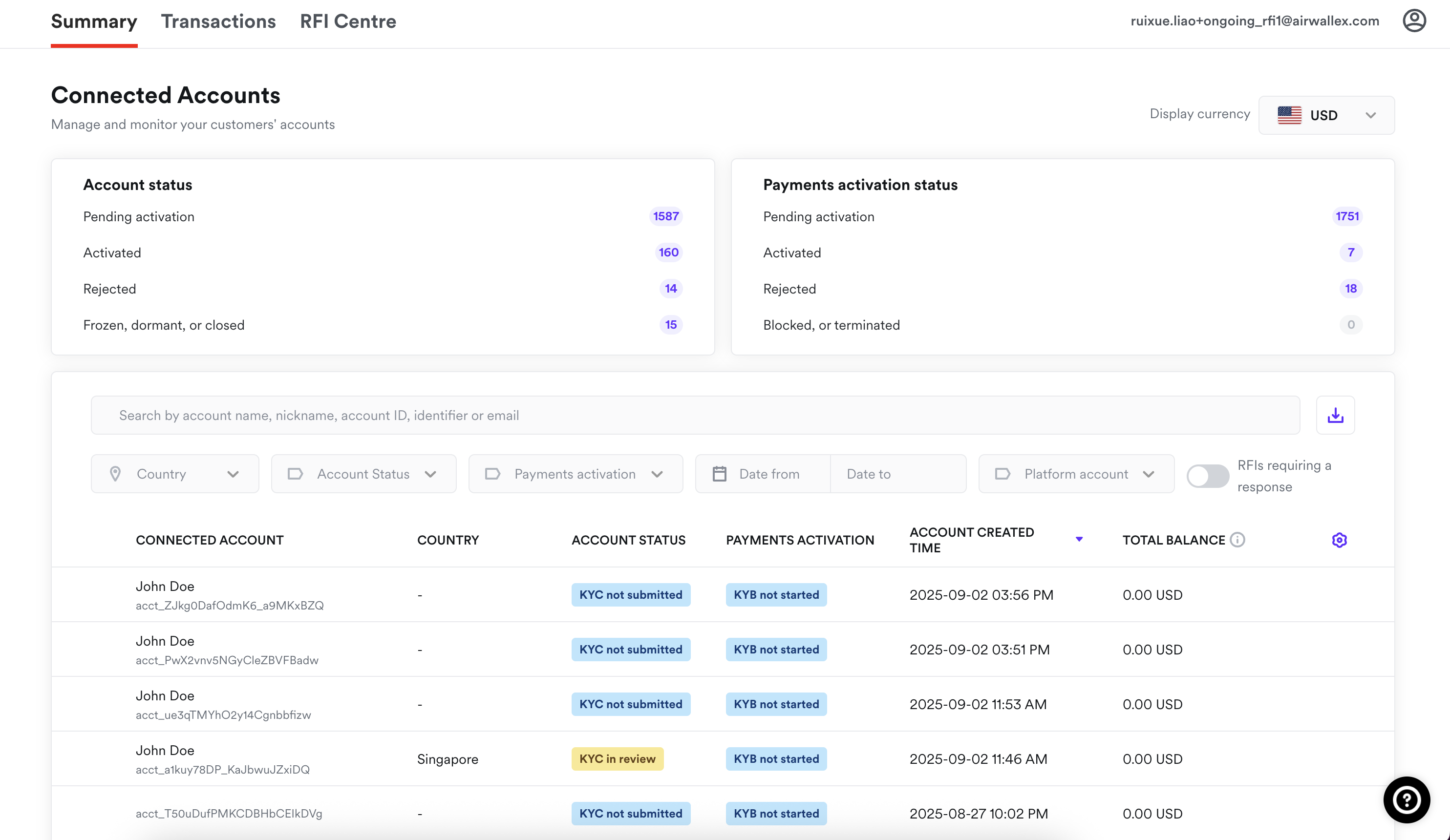
Payments activation status badges
| STATUS | MEANING | NEXT STEPS |
|---|---|---|
| KYB not started | KYB checks have not started. | Check if the account is activated, wait until the account is activated first. If the account is already activated, submit KYB information to begin processing. |
| Information required | This Payments application has open requests for information (RFI). | Provide additional required information to Airwallex. |
| KYB in review | This KYB application is being reviewed for eligibility. | Wait for Airwallex response. |
| Awaiting payment method | The account cannot accept payments yet as no active payment method is available. | Wait for at least one payment method to be activated. |
| Active | This account can accept payments. | No action needed. |
| Rejected | This account is unable to use Payments with Airwallex. | Contact Airwallex to learn more. |
| Blocked | This account is temporarily unable to accept new payments. | Contact Airwallex if you think it is blocked mistakenly. |
| Terminated | This account is unable to accept new payments. | No action needed. |
| Unsupported | Payments product is not supported in this account's registered region. | No action needed. |
View details of a single account
By clicking on the row of an account in the Accounts list, you can view the details of this specific account. You can navigate between tabs to view different information about the account.
In the Profile tab, you can view account onboarding information.
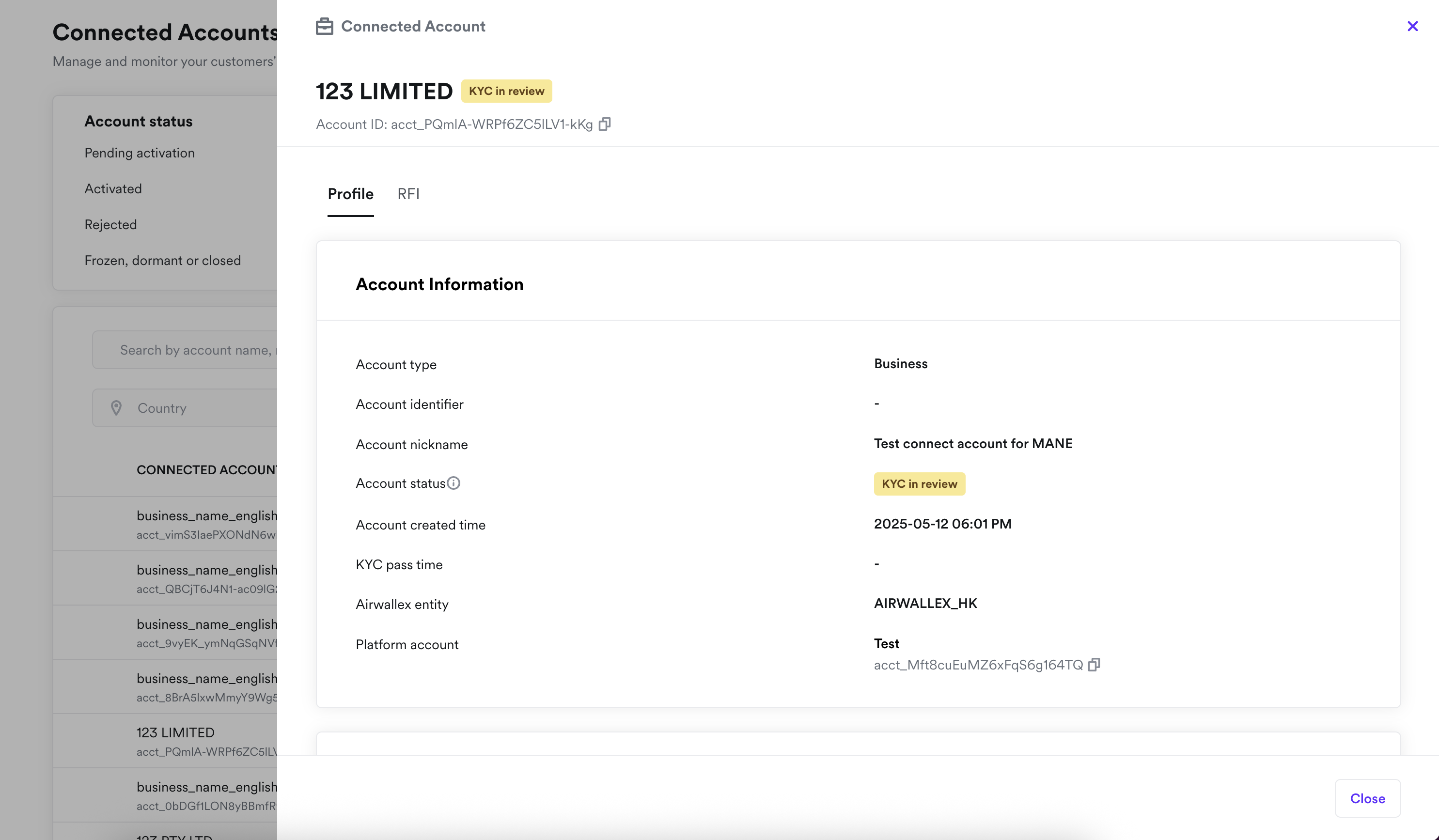
In the Balances tab, you can view balance details, balance history and balance activities.
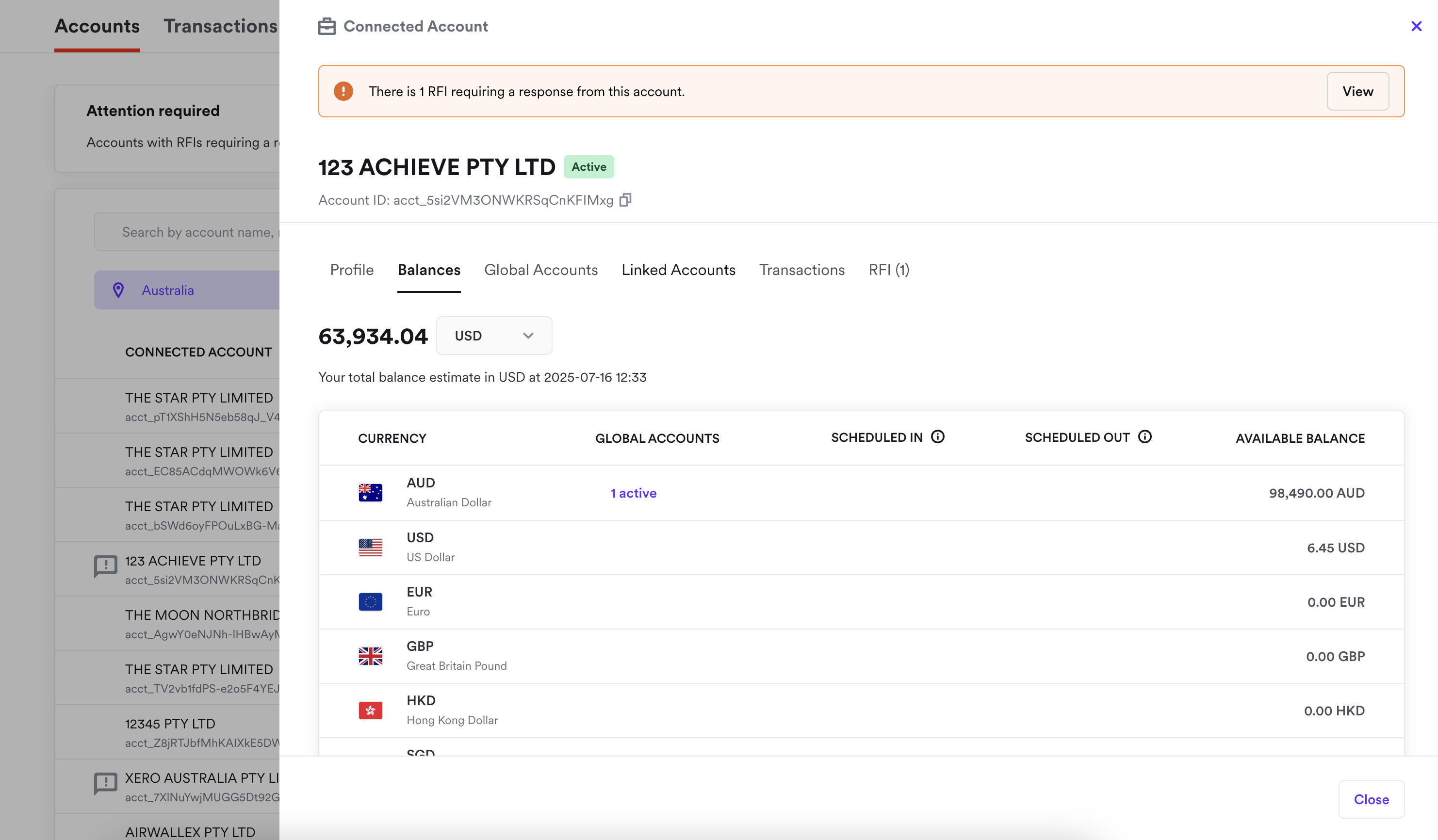
In the Global Accounts tab, you can view the list of Global Accounts created, their statuses, account details, capabilities and associated transactions.
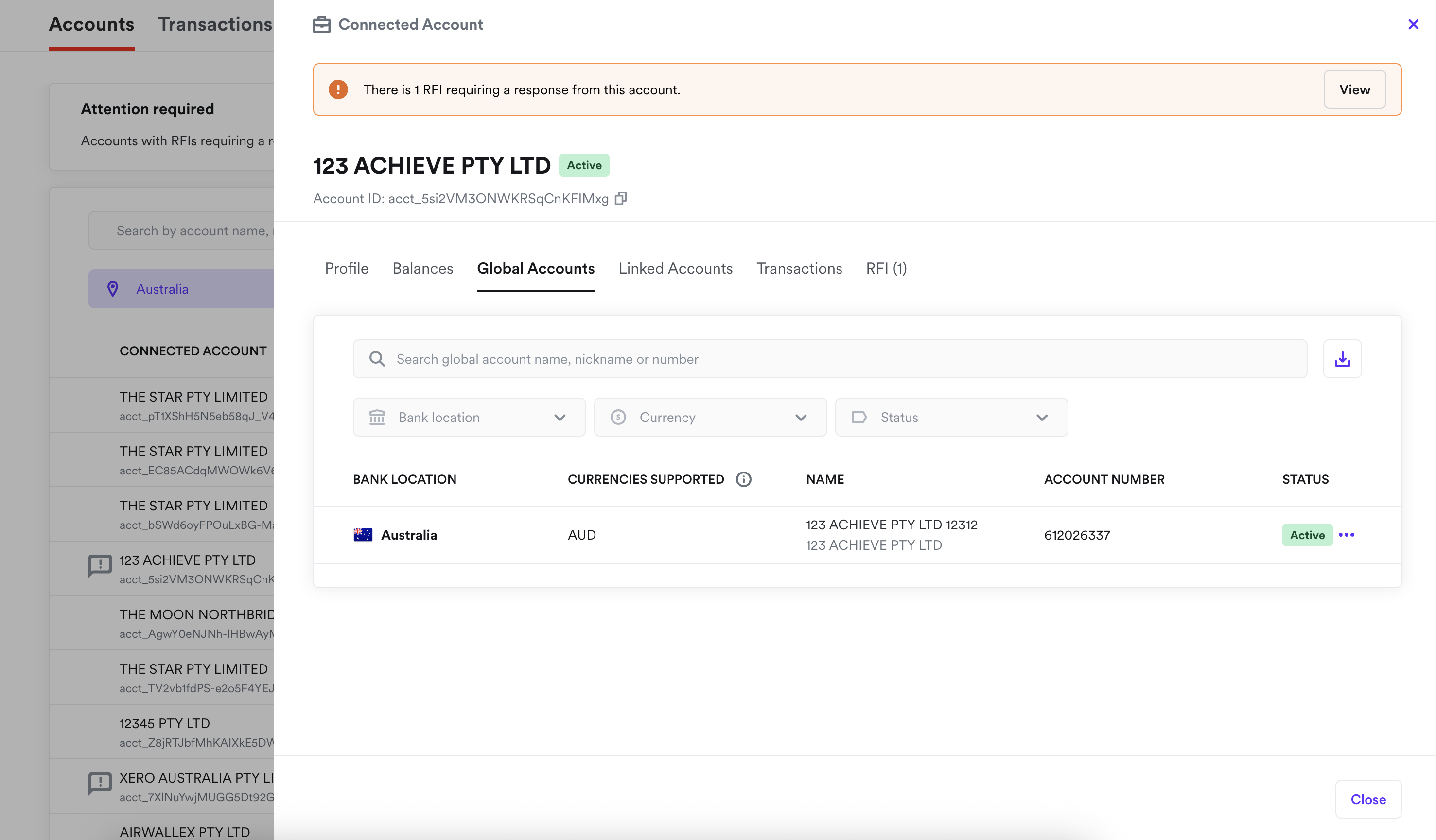
In the Linked Accounts tab, you can view the list of external bank accounts linked for adding funds to Airwallex.
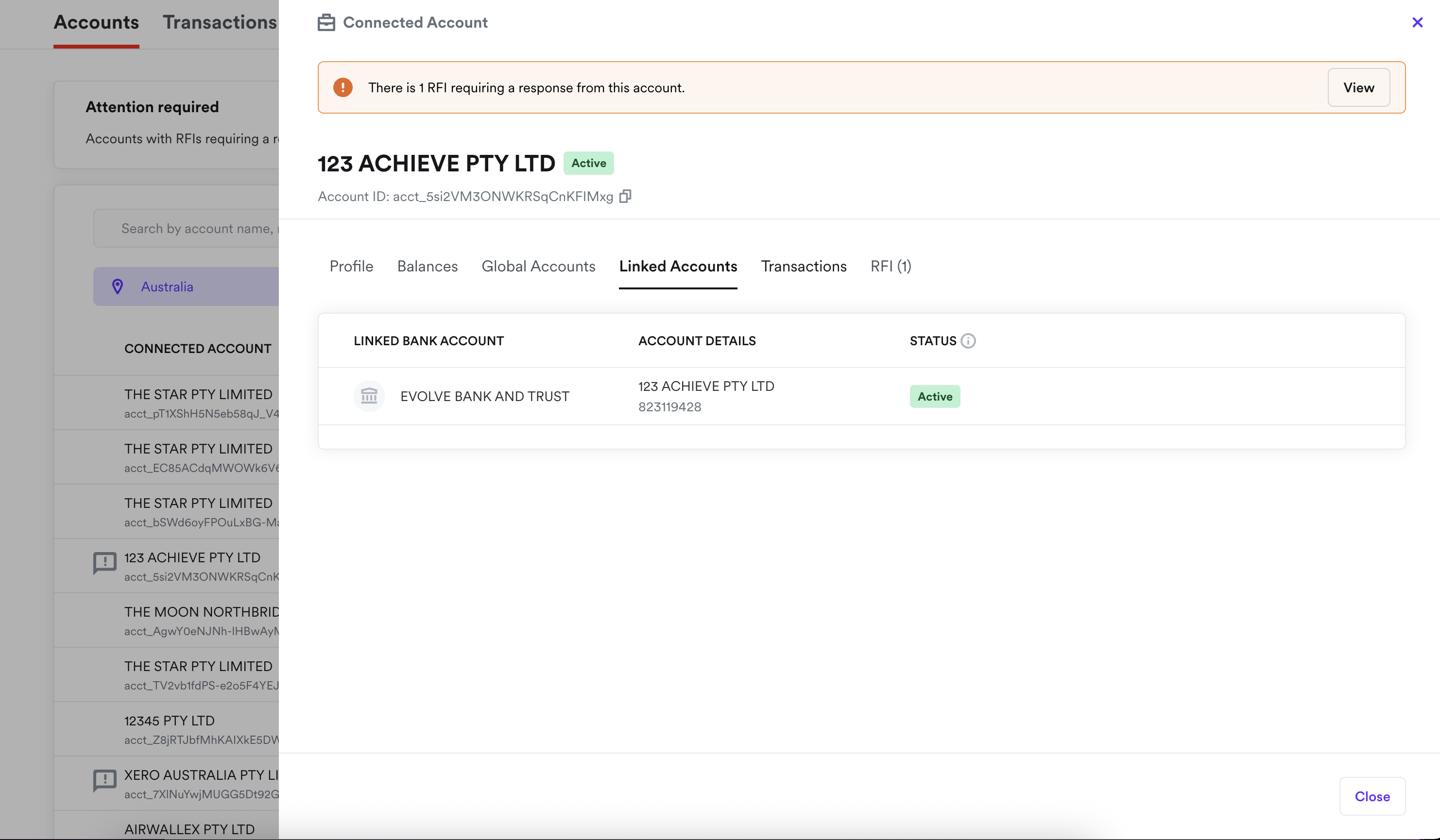
You can also view transactions and RFIs associated with this account.