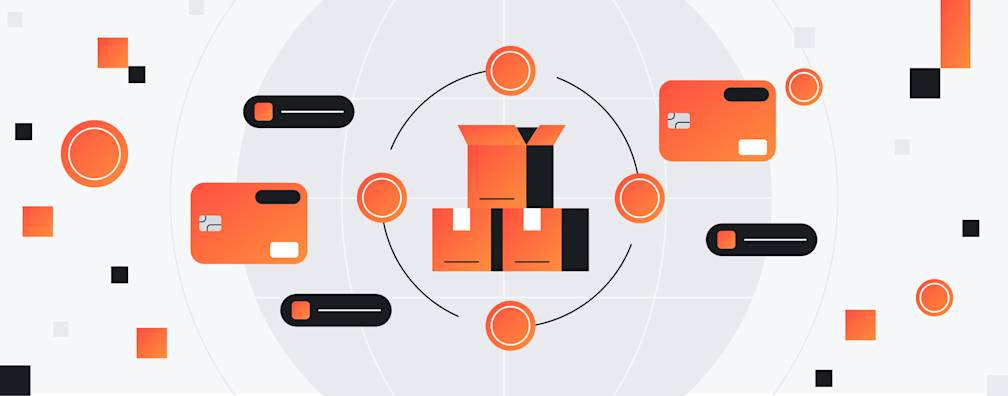Shopify Singapore: 360 guide on how to set up

- •How to choose the right Shopify pricing plans?
- •How to build a website on Shopify?
- •What are the must-have apps on Shopify?
- •How to optimise your Shopify store using Shopify Analytics
- •What can be sold on Shopify in Singapore?
- •How to set up payments on Shopify
- •Eliminate costly FX fees for your Shopify payments with Airwallex
The eCommerce landscape in Singapore has witnessed rapid growth and transformation in recent years. With an anticipated annual growth rate of 10.76%, the market is projected to reach a volume of US$8.40 billion by 2029.1 Furthermore, the eCommerce penetration rate in Singapore is set to rise to 80.42% by the same year,2 underscoring the increasing affinity of Singaporean consumers for online shopping and digital transactions.
As one of the world's leading D2C platforms, Shopify has empowered millions of merchants to effortlessly create and manage their online stores.3 It provides a comprehensive suite of tools and services, including customisable storefronts, payment processing, and marketing resources.
This comprehensive guide will walk you through each step of setting up and running your eCommerce shop on Shopify. We will provide tips on building your Shopify website and enhancing your store with Shopify integrations and Shopify Analytics. Additionally, we'll explain how Airwallex can streamline your Shopify payment process and reduce cross-border transaction fees as your business expands internationally.
How to choose the right Shopify pricing plans?
Choosing the right Shopify pricing plan is crucial for aligning your business needs with the platform's capabilities and cost-effectiveness. Shopify offers five standard pricing plans to accommodate different business sizes and requirements, from solo entrepreneurs and small teams to scaling businesses and more complex businesses.4

Source: Shopify Pricing as of 1 June 2024
Basic
The Shopify Basic plan starts at SGD 29 per month and supports a single login account, making it perfect for one-person eCommerce businesses. It includes all the essential features to set up an online store such as a customisable website, unlimited product listings, up to 10 inventory locations, localised selling in up to 3 global markets, and access to the Shopify POS Lite system to support both online and in-person selling at pop-ups and markets. You also get access to up to 60+ basic reports to track your store performance.
Shopify
Starting from SGD 99 per month, this plan is suitable for businesses with small teams. The Shopify plan offers all the features of the Basic Shopify plan, plus 5 additional staff accounts. It also comes with more competitive rates for credit card transactions and third-party transaction fees.
Advanced
The Shopify Advanced plan costs SGD 399 or more per month and caters to larger businesses with higher transaction volumes and those looking to expand significantly or grow globally. It includes additional features such as 10x checkout capacity, custom report builder functionality, and up to 15 staff accounts. Businesses can create customised, localised shopping experiences for free in up to 3 markets, with an additional charge of $59 USD for each extra market. This plan also offers lower credit card transaction fees than the previous two plans.
Plus
Ideal for large enterprises and high-volume businesses, Shopify Plus offers 200 inventory locations, priority 24/7 phone support, unlimited staff accounts, and localised global selling to 50 markets. Starting from USD 2,300 per month, this plan includes 200 POS Pro locations with Shopify Payments.
Shopify POS is crafted to seamlessly integrate with Shopify's extensive eCommerce features, providing a unified experience across various retail settings—from online stores to brick-and-mortar locations and pop-up shops. Offering real-time analytics and reporting, it enables merchants to efficiently manage inventory, customer data, and sales all from one platform.
Overall, Shopify Plus is tailored for businesses that require robust infrastructure and the flexibility to handle substantial transaction volumes.
Shopify Starter (previously Shopify Lite)
For just SGD 7 per month, this economical option is perfect for anyone looking to sell products without building a full website and managing an entire online store. With this plan, you can easily sell products via social media, email, and messaging apps. Setting up your store takes just a few minutes. The plan includes product pages, a seamless checkout process, and a mobile point of sale, enabling you to accept payments directly through your smartphone.
How to build a website on Shopify?

1. Create your Shopify account
Start by visiting the Shopify website and signing up for a free trial.
You'll be asked a few questions about your business, including the products you sell, your point of sale (online store, in-person, existing website, social media, online marketplaces, or others), and your business location.
After you've created a Shopify account, you'll be directed to the Shopify dashboard. Once you're in, click the Settings button on the left sidebar to input your store name, billing information, and store currency.
2. Pick your Shopify plan
Click Select a plan to choose the Shopify plan that best suits your business needs. Depending on the size of your business and requirements for customisation, Shopify offers five standard plans, including Basic, Shopify, Advanced, Plus, and Starter, each with its own pricing and features.
The Shopify Basic and Shopify plans are designed for solo entrepreneurs and small teams, while Shopify Advanced and Shopify Plus cater more towards larger-sized businesses. If you want to start selling immediately without the hassle of setting up a website, the Starter plan helps you jump straight to selling on social media or messaging apps with Shopify's checkout.
3. Choose Shopify themes
Next, you can dive right in with the default pre-installed Shopify store theme or opt for a different one by clicking Customise Theme. Shopify boasts an extensive library of over 80 free and paid themes, each fully customisable to align perfectly with your brand's identity. Explore popular free themes or visit the Theme Store for professionally designed paid themes. Once you find a theme that matches your brand, click Add to Theme Library.
4. Customise your store
After selecting a theme, you may wish to make some basic adjustments to your colour scheme or font choices. To do this, click Customise and add your logo, brand colours, images, and content in Theme settings.
For deeper customisation, Shopify offers the flexibility to significantly modify or entirely redesign your theme. With Liquid, Shopify's proprietary template language, you can build themes from the ground up. While some coding knowledge may be required, Shopify provides extensive documentation and a community forum to support developers' customisation efforts. Additionally, you can hire an expert from the Shopify Experts Marketplace to assist with this process.
5. Set up your domain name
Go to Settings and click Domains. Shopify provides a free myshopify.com domain, which you can change only once to another myshopify.com domain. There is no cost for this modification.
If you prefer a different domain that is not myshopify.com, you have the option to purchase a new one through Shopify or connect a domain you've already acquired from a third-party provider like Google Domains or GoDaddy.
6. Add products
Once you're satisfied with your store design, navigate to the menu and select Products, then click on Add Product to start entering your product information. Begin by filling in the product title, description, price, and inventory details. Make sure you use high-quality images and detailed descriptions to effectively showcase your products. Keep your store more organised by creating collections and categories for your products.
7. Set up payment gateways
To begin accepting customer payments, you must first configure your payment methods. Shopify offers a variety of options, such as credit cards, PayPal, and local payment solutions. Navigate to the Settings menu in your admin dashboard and select Payments. Enable your preferred payment methods and follow the instructions to link your accounts. If you choose Shopify Payments, your store is automatically prepared to accept all major payment methods. If you’re looking for additional features such as localised payment methods for your international customers, you can use the services of Stripe, PayPal, or Airwallex as your payment gateway, which we'll go into more detail below.
Grow your business with global payment acceptance.
8. Launch your store
And that's it! Before going live, be sure to preview your store and conduct a test purchase to ensure everything is functioning correctly. Once you're ready, hit the Launch button and start promoting it through various marketing channels to attract customers.
What are the must-have apps on Shopify?
Shopify offers thousands of apps and integrations to help you enhance your online retail functionality. Whether you're looking to add customer reviews, streamline email marketing, improve your store design, or gain in-depth analytics, there's a tool for that. Here are some of the top Shopify apps and integrations that eCommerce businesses are incorporating into their stores.
Shopify Analytics: Shopify Analytics provides detailed insights into your store's performance. Gain access to analytical reports that highlight your sales data, customer behaviour, and more, helping you make data-driven decisions.
Airwallex integration: Streamline your global transactions with the Airwallex software integration. While most Shopify plans offer free localised selling to up to three international markets, Airwallex boasts 160+ payment methods in 180+ countries, including Klarna, PayNow, and Alipay. This significantly boosts your store's global acceptance rates. Businesses can also benefit from like-for-like settlements in 11 currencies including USD, HKD, EUR and more - reducing conversion fees by receiving funds in their customers' local currency. This feature allows seamless settlement of payments directly into your multi-currency Airwallex account, eliminating the need for currency exchange. Additionally, you can hold these funds for future payments to international suppliers. Furthermore, Airwallex provides stronger multi-currency support and more cost-efficient solutions to enable global selling, whereas Shopify imposes higher charges for non-SGD payments.
BookThatApp: BookThatApp is perfect for businesses needing a reliable booking system. Whether you're scheduling appointments, rentals, or classes, this app integrates smoothly with your Shopify store to manage bookings efficiently.
Hatchful: Hatchful is Shopify's free logo maker. Create stunning custom logos for your brand within minutes with Hatchful’s intuitive design tools, which cater to all branding requirements from business cards to social media assets.
TikTok on Shopify: Reach a broader audience by installing TikTok on Shopify. With this app, you can create, track, and optimise your TikTok ad campaigns directly from Shopify.
Xero integration: The Xero integration automatically syncs your sales and purchase data from Shopify to Xero, ensuring accurate bookkeeping and financial reporting.
HubSpot integration: This integration syncs customer data and automates marketing campaigns through HubSpot's CRM tool, effectively retaining and engaging your customer base.
How to optimise your Shopify store using Shopify Analytics
Analysing your Shopify store's performance is crucial for identifying strengths and weaknesses within your business operation. Its comprehensive analytics dashboard presents all your key metrics including total sales, sales by channel, online store sessions, average order value, and top-selling products in one place.
Compare your data to similar stores using Shopify Benchmarks to gauge your store's performance within the competitive landscape. Utilise the customer cohort report to understand customer behaviours, discover what drives repeat visits, and identify those at risk of leaving. Assess the performance of your marketing channels by analysing sales, sessions, orders, and conversion rate metrics.
Integrating Google Analytics with your Shopify store can provide you with further insights into your website traffic and user behaviour. To set up Google Analytics on Shopify:
Create a Google Analytics account.
Create a new Google Analytics 4 property to add to your Shopify store and obtain your Tag ID.
Navigate to your Shopify admin panel, go to Online Store > Preferences, and connect your Google account.
Select the Tag ID for the GA4 property that you want to connect to your Shopify store.
By leveraging data from both Google Analytics and Shopify Analytics, you can create a comprehensive view of your store's performance, helping you make data-driven decisions to grow your business effectively.
Other integrations like Airwallex can help you streamline your global expense management. By linking Airwallex to your Shopify account, all your customer transaction data and funds will be automatically synced with your Airwallex account and displayed on your Airwallex dashboard. This helps to simplify your bookkeeping process as you can manage all your business funds in one place.
What can be sold on Shopify in Singapore?
Shopify offers tremendous flexibility, allowing merchants to sell a wide range of products and services across various categories. In addition to selling physical goods like homeware, baby products, and phone accessories, businesses can also offer experiences, courses, rentals, and digital goods.
In 2023, fashion reigns as the largest product category on Shopify, boasting over 520,000 online clothing stores. Home and garden stores follow as the second most popular category with more than 220,000 shops, while beauty and fitness stores round out the top three with over 180,000 shops.5
Here are additional examples of popular product categories on Shopify, along with examples of well-known Singapore-based stores in each category:
| Product Category | Store Name |
|---|---|
| Fashion and accessories | J&CO Jewellery BOLDR Supply Co. Zelos Watches Perk By Kate |
| Skincare | Allies of Skin |
| Eyewear | Rocket Eyewear |
| Phone Accessories | Slimcase |
| Furniture | Castlery Secretlab Omnidesk |
| Electronics | PRISM+ |
| Pet Supplies | PetCubes |
Dropshipping has emerged as a popular business model for Shopify merchants. This approach involves selling products without holding inventory; instead, when a store makes a sale, the item is purchased from a third-party supplier who ships it directly to the customer. This significantly reduces the overhead costs and risks associated with maintaining stock.
Many Singapore businesses work with Chinese suppliers for dropshipping. Thanks to China's extensive manufacturing base, merchants can source a diverse range of quality products at competitive prices. However, selecting reliable suppliers and ensuring rigorous quality control is crucial for maintaining customer satisfaction and brand reputation. Businesses should consider the supplier's verification status, years of experience, product catalogue, production facility, and customer reviews when choosing who to work with. Read our guide for more information on how to find reliable Chinese suppliers.
While Shopify remains a dominant player in the eCommerce and dropshipping space, it's not the only choice. Other popular platforms include:
Wix: Ideal for small and medium-sized businesses looking for an affordable, hassle-free solution to start selling online. The platform is known for its drag-and-drop editor that makes it easy to create professional-looking websites without any coding skills.
WooCommerce: A popular WordPress plugin that offers deep customisation options and is a favoured choice for businesses already using WordPress.
Squarespace: Known for its stunning design templates and intuitive drag-and-drop interface, this is perfect for businesses prioritising aesthetics and ease of use.
Magento: Offers extensive flexibility and control for tech-savvy entrepreneurs, although it requires more technical expertise.
Overall, each of these options presents distinct advantages that may better align with specific business models, budgets, and technical requirements.
How to set up payments on Shopify
Besides the obvious choice of Shopify Payments, merchants have a number of other payment gateway options to choose from. These alternatives usually support additional local payment methods that are not readily available with Shopify Payments, enabling businesses to sell to overseas customers more easily.
Shopify Payments
Shopify Payments serves as the default payment gateway, enabling merchants to accept credit card payments directly without having to go through third-party integrations, thus eliminating the need for any third-party transaction fees. This feature ensures seamless transactions and simplified fee structures within the Shopify platform. For each transaction, Shopify Payments charges a payment processing fee. Moreover, a currency conversion fee is applied for international transactions in which customers pay in a different currency than the merchant's payout currency. Read our article to learn more about how Shopify Payments works and its pros and cons.
Stripe
Known for its global reach and developer-friendly features, Stripe can be integrated with Shopify to accept various payment methods, including credit cards and digital wallets like Apple Pay and Google Pay. Its API and developer tools are also highly customisable, designed to meet the needs of businesses with development resources.
PayPal
Shopify allows easy integration with PayPal, providing options for both PayPal Express Checkout and PayPal Payments Pro. This allows businesses to accept customer payments via credit cards, bank accounts, and PayPal balances, ensuring a smooth and versatile transaction process.
Airwallex
Catered to businesses operating internationally, Airwallex supports multiple currencies and 160+ local payment methods such as Alipay and WeChat Pay, making it perfect for Shopify stores with a global customer base.
Additionally, businesses can accept and hold customer payments via like-for-like settlement in 11 major (AUD, CAD, CHF, EUR, GBP, HKD, JPY, NZD, THB, SGD, and USD) in their multi-currency Global Account. This eliminates the hassle of currency conversion and the need to convert funds back to SGD, helping businesses save on foreign exchange fees as well as avoiding Shopify's 2% international transaction fee for non-SGD payments. Businesses can also avoid double conversion fees when paying suppliers in the same currency by directly using funds in their Airwallex multi-currency account. This provides businesses with a more cost-efficient option to manage their global payments, ultimately helping them expand their global reach without the complexities and costs that come with traditional cross-border transactions.
For SaaS or marketplace companies looking to integrate payment gateway services seamlessly, Airwallex provides embedded finance solutions for platforms. By embedding payments within their platforms, businesses can unlock new revenue streams and significantly reduce implementation time and ongoing maintenance costs.
Eliminate costly FX fees for your Shopify payments with Airwallex
If your business sells to overseas customers, choosing Airwallex for your Shopify payments can significantly reduce currency conversion costs and streamline your payment processes. Other key benefits include:
Ability to accept and hold payments in 11 currencies without mandatory conversions to SGD, directly reducing foreign exchange fees.
Bypass double conversion fees when paying suppliers in matching currencies. See how Airwallex has helped Singapore online retailer Little Blossom streamline their global payments.
Lower cart abandonment rates by offering localised payment methods across 180+ countries, ensuring customers have access to their preferred payment options. This can lead to a smoother checkout experience and increased customer satisfaction.
Integrating Airwallex with your Shopify store is designed to be a seamless and straightforward process. Within minutes, businesses can begin accepting international payments without any coding or technical setup. For those with a developer team, Airwallex offers a versatile API to create a customised checkout experience. Additionally, businesses without a website can easily collect customer payments using Airwallex's payment links.
Get started with online payments.
Conclusion
Shopify offers a variety of plans tailored for businesses of all sizes, whether you’re just starting or you already have an established enterprise. The eCommerce platform provides a range of apps and integrations, such as Shopify Analytics, designed to enhance your operations. These tools can help you gain valuable insights into your business performance, manage your inventory more efficiently, and create a seamless shopping experience for your customers.
Choosing Airwallex as your Shopify payment gateway can provide significant benefits for businesses looking to streamline their global operations and reduce foreign exchange fees. With Airwallex's integration, businesses can accept payments in multiple currencies without mandatory conversions, support various local payment methods, and seamlessly integrate with their Shopify store. Start taking advantage of these benefits by integrating Airwallex with your Shopify store today! Learn more about Airwallex's Shopify integration here.
Frequently asked questions
1. How much is the Shopify transaction fee?
Shopify charges third-party transaction fees when you’re using a third-party payment gateway provider such as Stripe and PayPal. It also charges a payment processing fee to cover the cost of processing the payment. This fee can vary depending on the type of credit card used by the customer and whether the card is domestic or international.
2. Who pays for shipping on Shopify?
Except when running a free shipping promotion, customers usually cover shipping costs as Shopify enables sellers to either include shipping costs in the product price or charge them separately at checkout. You can update your shipping rates under Shipping and delivery on the Shopify dashboard.
3. Can I sell my digital products on Shopify?
Absolutely. In addition to physical products, you can sell digital products on your Shopify store. Popular digital products on Shopify include online courses, ebooks, stock photos, music, printables, and more.
4. Can anyone see my address on Shopify?
The address you've entered on your Shopify billing should not be public unless you've edited your order confirmations and other email notifications to include this information. Another instance where your address could be visible to others is if you're using the address as your store's shipping location. In this case, your address would show up as the return address information on your shipping labels. To avoid this, you can purchase or rent a PO Box to keep your personal or business address private.
5. How long does it take for Shopify to pay you?
When using Shopify Payments, there is a 4 business day period between when a customer's payment is captured and the funds being sent to your bank account. If you have a Shopify Balance account, you can receive your earnings in as little as 1 business day after the funds are sent. Otherwise, it may take 24-72 hours for the payout to be deposited into your bank account.6
6. Is Shopify worth it for a small business?
Shopify offers a great variety of pricing plans to suit different business needs and budgets. For smaller businesses, the Shopify Basic plan is a great option as it includes all the necessary features to get started, such as an online store and payment processing. For businesses who don't want to spend the time to set up a website, they can choose the Shopify Starter plan, starting at just SGD 7 per month, which enables you to start selling through social media and messaging apps.
Sources & references
1. https://www.statista.com/outlook/emo/ecommerce/singapore
2. https://www.statista.com/forecasts/1334045/e-commerce-penetration-rate-singapore
4. https://www.shopify.com/sg/pricing
5. https://www.statista.com/statistics/1394355/shopify-stores-by-category/
6. https://help.shopify.com/en/manual/payments/shopify-payments/supported-countries/singapore
***Note: This publication does not constitute legal, tax, or professional advice from Airwallex nor substitute seeking such advice, and makes no express or implied representations/warranties/guarantees regarding content accuracy, completeness, or currency.
Share

Shermaine spearheads the development and execution of content strategy for businesses in Singapore and the SEA region at Airwallex. Leveraging her extensive experience in eCommerce, digital payment solutions, business banking, and the cross-border industry, she provides invaluable insights that guide businesses through the complexities of global commerce. Specialising in crafting relevant and engaging content that resonates with business owners, her work is designed to drive growth and innovation within the fintech and business economy space.
Related Posts
A business owner’s guide to credit card processing: what you need...
•11 minutes