Introduction to online bookkeeping software
- •What is bookkeeping?
- •Four main types of accounting software
- •Why is bookkeeping essential for businesses?
- •Common functions of accounting software
- •5 most popular account software among local SMEs
- •How to select the appropriate accounting software for your needs?
- •Integrate Airwallex with your accounting software to simplify financial processes
Bookkeeping plays a crucial role in running a small-and-medium-sized enterprise (SME) as it helps to track all financial transactions accurately. Good bookkeeping facilitates the preparation of financial statements and tax filing. It also lays the groundwork for analysing your finances. Keep reading this article to learn how to choose the right accounting software for your business and discover the features that can help you manage your finances effectively.
What is bookkeeping?
Bookkeeping is the process of keeping track of a business’s financial transactions. This includes expenses such as buying supplies and paying for online ads, as well as income from sales and investments.
Many people mix up bookkeeping with accounting. Bookkeeping is just a small part of accounting as it focuses on accurately recording cash flow in a neat and organized way, while accounting involves data analysis and turning figures into financial reports that help management get the picture of how the business is doing and hence make informed decisions.
Four main types of accounting software
Accounting software can be broken down into four main categories: spreadsheets, business accounting software, enterprise resource planning (ERP) software, and custom accounting software. Each has its own set of features that cater to businesses of various sizes and needs.
Spreadsheets: Spreadsheets are great for customising accounting tasks to fit a business’s specific needs. They are budget-friendly but prone to errors. Simple mistakes like entering data in the wrong cell can lead to overall inaccuracies in financial statements.
Business accounting software: Business account software is also customisable. It can align with a company’s needs and can adapt features as required, making it ideal for most SMEs. It includes multiple safeguards to help avoid data entry mistakes. Many software on the market specifically cater to different industries, with some offering extra features tailored to specific client requirements.
Enterprise resource planning (ERP) software: ERP software combines all the essential processes needed for running a business, such as finance, human resources, manufacturing, supply chain, service and procurement, into one unified database. This helps eliminate the hassle of sharing information between different departments using their own software. However, it is relatively expensive and may take up to a year to install.
Custom accounting software: Some companies create their own accounting software to address specific account challenges they face. This often happens when business requirements are so unique that even standard business or ERP solutions can’t help with them. However, custom-developed software can be more prone to error and requires more maintenance work than off-the-shelf options.
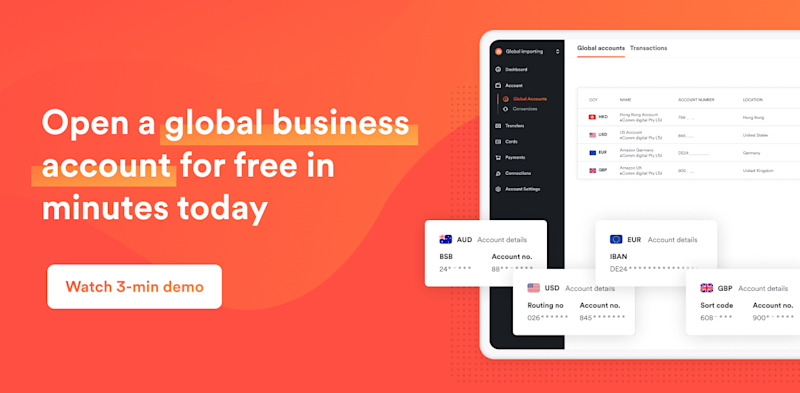
Why is bookkeeping essential for businesses?
Below are several important reasons why businesses require bookkeeping:
Accurate transaction documentation: Effective bookkeeping ensures that all transactions are documented systematically and accurately, hence, allowing management to access pertinent information whenever necessary.
Assist financial analysis: Bookkeeping provides a clear picture of a business’s financial status. Management and shareholders can analyse the company’s financial performance using actual data, and hence, refine financial management strategies.
Identify financial risks and fraud: By maintaining chronological and systematic documentation of transactions, bookkeeping enables management to identify potential financial risks and fraudulent activities.
Ensuring legal compliance: Company directors have a legal obligation to maintain accurate accounting records under the Companies Ordinance. Aside from bookkeeping, businesses are also required to submit profit tax returns annually.
Common functions of accounting software
Below are a variety of features of accounting software beyond basic bookkeeping:
Invoice generation: Users can efficiently create and dispatch invoices to clients while monitoring payment statuses in real-time
Expense management: Some software offer tools for tracking and categorising expenses
Payroll management: Some software even provides comprehensive payroll reporting functionalities
Inventory control: Tracks stock levels and associated costs
Currency conversion: Offers foreign currency exchange services and calculates exchange rates
Bank reconciliation: Integrates smoothly with banks and allows verification of bank statements against transaction records
Financial reporting: Generates different financial documents, including income statements, balance sheets, etc.
Tax management: Simplifies the calculation of tax obligation
Data security and backup: Equipped with robust security features and backup solutions to prevent data loss or breaches
5 most popular account software among local SMEs
| |||||
|---|---|---|---|---|---|
Pricing | • Starter Plan: US$29 • Standard Plan: US$46 • Premium Plan: US$62 | • Simple Start Plan: HK$76/month • Essentials Plan: HK$112.5/month • Plus Plan: HK$154/month Advanced Plan: HK$295/month | Not specified | Not specified | Not specified |
Key features | • Automatic daily bank reconciliation • Batch transaction reconciliation (only in Standard and Premium plans) Time tracking and project expense management (additional starting from $7 USD per month)
| • Regular and recurring transaction and bill processing (only in Plus or higher plans) • Inventory and project profitability tracking (only in Plus or higher plans) • Import spreadsheet data, and sync with platforms like Amazon, Shopify, Etsy (additional charges may apply)
| • Multi-location inventory management system support • Automated workflows • Project and batch costing calculations
| • Support for multi-location inventory management and multi-level pricing • Tracking employee project completion times and supplier service delivery times • Creation of 200+ types of reports and charts
| • Able to denote three currency values on the same voucher data • Unified storage of general, subsidiary, or multi-site company accounts • Provides simplified ERP solutions |
Free trial | 30 days | 30 days | Not specified | 7 days | Not specified |
User limit | Unlimited | • Essentials Plan: 3 users, plus an accountant • Plus Plan: 6 users, plus an accountant • Advanced Plan: 25 users max | Unlimited | Customisable, supports multiple users can access the account at the same time | Customisable |
Supported currency | 160+ currencies (Premium Plan only) | 145 currencies (not available in Simple Start plan) | Not specified | Not specified | Not specified |
Supported language | English | 11 languages, including Chinese, English, French | 4 languages, including Chinese, English, French | Traditional Chinese and English | 16 languages, including simplified Chinese, English and French |
How to select the appropriate accounting software for your needs?
Below are several key factors you should carefully consider:
Currency compatibility: Ensure that the software supports all currencies relevant to your business transactions
Regulatory compliance: Check whether the software provides features to help maintain compliance with the financial regulations of the regions where you operate
Integration capabilities: See whether the software can easily integrate with your existing systems
Language support: Ensure that the software accommodates the languages used in your business markets
Cost considerations: Evaluate both initial investment and ongoing costs, such as new user licenses, maintenance, etc.
Offline functionality: Certain businesses may require offline capabilities for security purposes
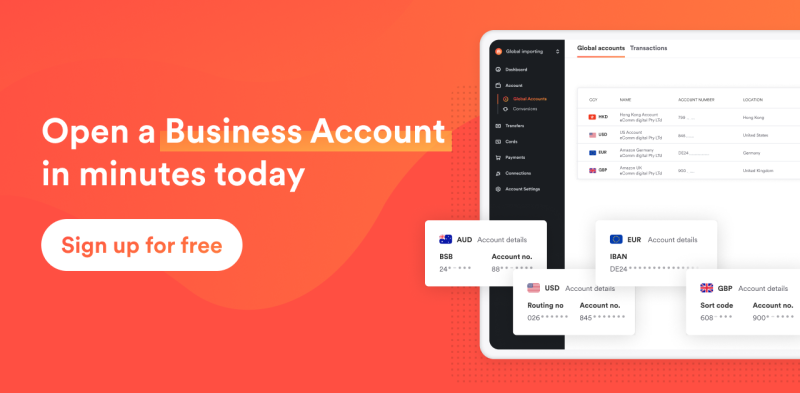
Integrate Airwallex with your accounting software to simplify financial processes
Using multiple platforms for bookkeeping, reconciliation and expense tracking can lead to inefficiencies and potential errors.
Airwallex serves as a one-stop financial and remittance solution that connects with popular account software and enables the automatic synchronisation of transaction data. It helps to simplify your overall financial management through expediting monthly reconciliations.
Automatically sync multi-currency fund balances
Users of Airwallex corporate accounts can create local accounts in countries such as the UK, the US, Australia and Canada, and make transactions in 23 different currencies.
After integrating Airwallex with your accounting software, all multi-currency transaction data will be automatically synchronised, whether for supplier payments or receiving funds while operating an online store. Users can make transactions with like-for-like settlements to avoid unnecessary currency conversion fees.
Thorough and transparent expense management
The Airwallex platform includes expense management services. Companies can easily upload and approve invoices within a single interface. Employees can conveniently submit claims at any time through mobile applications.
Virtual corporate cards can be issued instantly to employees around the globe. Employee cards can also be provided for easy payment of expenses such as business travel.
Ensures financial data security
Airwallex is regulated by Hong Kong Customs and possesses a money service operator license. Its systems and protocols comply with the highest international security standards, including PCI DSS Level 1, SOC 1 and SOC 2. With Airwallex, businesses can concentrate on growth without concerns.
Share

Kirstie Lau is a fintech writer at Airwallex, and has built up a wealth of knowledge in financial operations systems. In her day-to-day, she dedicates herself to crafting content that fits the unique needs of businesses seeking financial operations solutions. Kirstie’s background in analytics and product marketing gives her a unique perspective on guiding businesses through the complex world of payments.
View this article in another region:Hong Kong SAR - 繁體中文

