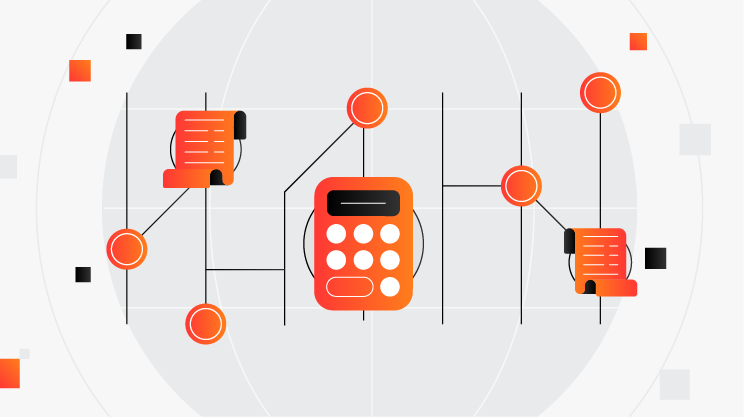Best 7 Expense Management Software & Tools in 2024
- •Top 7 Expense Management Companies
- •Overview of the top providers for expense management software and tools
- •Top Features to Look for in an Expense Management Solution
- •How does an expense management system work?
- •How can fees be reduced with an expense management tool?
- •What questions to ask when onboarding an expense management company?
- •Why Choose Airwallex for Expense Management?
What are Expense Management Software & Tools?
Expense management software and tools provide a comprehensive solution to streamline the process of tracking, reporting, and reimbursing employee-initiated expenses. These powerful expense management solutions automate workflows, enforce spending policies, and provide real-time visibility into company spending, empowering businesses to make informed financial decisions.
The best expense management tools are designed to:
Eliminate manual tasks
Reduce errors
Save time
Control company spend
Sync with ERP and accounting software
Reduce revenue leakage
Offer valuable insights into spending patterns
As businesses increasingly adopt hybrid and remote work models, cloud-based expense management systems have become essential for efficient and scalable expense tracking. These systems enable employees to submit expenses easily from anywhere while providing finance teams with a centralised platform to manage and control spending.
Top 7 Expense Management Companies
Airwallex | Emburse | Expensify | Pleo | Rydoo | Spendesk | Zoho Expense | |
|---|---|---|---|---|---|---|---|
Pricing | Custom | Custom | Starts at $5/user/month | Free for up to 3 users | Starts at €8/user/month | Custom | Starts at $4/user/month |
Key Features | Multi-currency company and employee cards, expense tracking, accounting integration | Auditing tools, ERP integration, corporate card management | SmartScan, custom coding, automatic reimbursement | Smart company cards, instant receipt capture | Real-time reporting, AI-powered automation, mileage | Approval workflows, spend controls | Custom spend rules, per diem rates, project expense tracking |
Best for | Domestic and international expenses | Enterprise expense management | Easy receipt scanning | Controlling company cards | Automation | Spend management | Customisable policies |
Source (see end of guide) | 1 | 2 | 3 | 4 | 5 | 6 | 7 |
Overview of the top providers for expense management software and tools
In no particular order.
Emburse
Emburse offers a comprehensive suite of expense management solutions for enterprise-level organisations:
Advanced features like real-time policy enforcement
Automated audit trails
Integration with major ERP systems
Corporate card management capabilities
Advanced analytics
Expensify
Expensify automates the receipt scanning process, making it easy for employees to submit expenses on the go:
Automatic expense coding
Customisable approval workflows
Integration with accounting software
Automatic reimbursement
Pleo
Pleo combines smart company cards with a powerful expense management platform to help businesses control and track spending in real time.
Issue virtual and physical cards to employees
Set spending limits
Automate expense categorisation
Instant receipt capture
Integration with accounting software
Rydoo
Rydoo is an AI-powered expense management platform focusing on automation and real-time insights.
Receipt capture
Expense categorisation
Policy violation detection
Real-time reporting and analytics
Mileage tracking and per diem management
Spendesk
Spendesk is an all-in-one spend management platform that helps businesses control and track expenses, from purchase requests to payments and reconciliation.
Customisable approval workflows and spending policies
Issue virtual and physical cards
Real-time spend tracking
Automatic receipt matching
Integrations with ERP systems
Zoho Expense
Part of the Zoho suite of business tools, Zoho Expense offers a flexible and customisable expense management solution.
Custom spending policies
Automated approvals (based on predefined criteria)
Per diem rates
Integration with other Zoho apps and third-party accounting software
Airwallex
Airwallex is a global financial platform with a leading expense management solution designed specifically for businesses with a global presence:
Virtual and physical company and employee cards
Supports multiple currencies
Seamless integration with accounting software
Powerful expense-tracking capabilities
Receipt upload
User-friendly webApp and mobile interface
Customisable approval workflows
Real-time spend visibility
Expenses, bills and reimbursements? Solved.
Top Features to Look for in an Expense Management Solution
When evaluating expense management solutions, it’s essential to look for key features that maximise efficiency, control, and visibility. Here are the top features to consider:
Physical and virtual cards: Expense management providers often allow businesses to issue physical and viritual cards in the name of employees or the company. Cards can draw from company funds with pre-set limits and doesn't leave the employee out of pocket.
Mobile receipt capture and OCR scanning: Look for solutions that offer easy receipt capture through mobile apps, allowing employees to snap photos of receipts on the go. OCR technology automatically extracts relevant data from receipts, reducing manual data entry and errors.
Customisable approval workflows and spend policies: Choose a solution that allows you to create custom approval workflows based on your organisation’s unique needs. The ability to set spending limits, define approval hierarchies, and automate policy enforcement ensures that all expenses align with company guidelines.
Real-time spend categorisation, tracking and reporting: Real-time visibility into company spending is crucial for making informed financial decisions. Look for platforms that offer interactive dashboards and customisable reports, enabling you to monitor expenses by category, department, project, or employee. Real-time alerts and notifications help you stay on top of potential policy violations or unusual spending patterns.
Seamless integration with accounting software: To streamline the reconciliation process and avoid manual data entry, choose an expense management solution that integrates seamlessly with your existing accounting software. Automatic synchronisation of approved expenses and reimbursements saves time and ensures accurate financial reporting.
Reimbursements: No one likes being out of pocket. Whether it's a meal bought by an employee on a business trip, or a purchase for the office, expense management solutions usually offer a quick and automated way to reimburse employees directly.
Multi-currency support for global expenses: Multi-currency support is a must-have feature for businesses with international operations or employees travelling abroad. Look for solutions that automatically convert costs incurred in foreign currencies, apply up-to-date exchange rates, and handle VAT (Value Added Tax)/GST (Goods and Services Tax) compliance requirements.
Other valuable features to consider include mileage tracking, per diem management, project expense tracking, and advanced analytics for spending optimisation. By prioritising these key features, you can find an expense management solution that meets your organisation’s specific needs and helps you achieve your financial goals.
How does an expense management system work?
An expense management system automates and streamlines the entire expense process, from submission to reimbursement. Here's a step-by-step breakdown of how it works:
1. Expense submission: Employees capture receipts using a mobile app or by forwarding email receipts. The system automatically extracts relevant data from the receipts using OCR technology. Employees then enter any additional information, such as expense category, project, or client, and submit the expense report for approval.
2. Approval workflow: The expense report is routed to the appropriate approver(s) based on predefined approval rules and hierarchies. Approvers receive notifications and can review, approve, or reject expenses directly from their desktop or mobile device. The system enforces company spending policies and flags any potential violations for further review.
3. Reimbursement: Once an expense report is fully approved, the system automatically initiates reimbursement to the employee. This can be done through direct deposit, payroll integration, or payment to the employee’s bank account. The system keeps track of all reimbursements and provides a clear audit trail.
4. Accounting integration: Approved expenses and reimbursements are automatically synchronised with the company’s accounting software. This eliminates manual data entry and ensures that financial reports are always up to date. The system can also match expenses with corporate card transactions, streamlining the reconciliation process.
5. Reporting and analytics: Throughout the process, finance teams have real-time visibility into company spending through interactive dashboards and customisable reports. They can monitor expenses by category, department, project, or employee, and easily identify trends or anomalies. This real-time data enables informed decision-making and helps optimise spend management.
By automating these key steps, an expense management system significantly reduces the time and effort required to process expenses, while providing greater control, visibility, and compliance. This allows businesses to focus on core activities and strategic initiatives that drive growth and profitability.
How can fees be reduced with an expense management tool?
Implementing an expense management tool can help businesses reduce costs and optimise their spending in several ways:
Eliminate manual processing: By automating expense submission, approval, and reimbursement processes, expense management tools significantly reduce the time and resources required to manage expenses manually. This eliminates the need for paper-based processes, data entry, and manual reconciliation, saving staff time and reducing associated labour costs.
Enforce spend policies: Expense management tools allow businesses to set up custom spend policies and automate policy enforcement. By defining clear rules around expense categories, approval limits, and reimbursement guidelines, businesses can proactively control spending and reduce the risk of fraud or policy violations. Real-time alerts and notifications help catch potential issues early, preventing costly mistakes.
Negotiate better rates: With detailed, real-time expense data at their fingertips, finance teams can easily identify spending patterns and areas for potential savings. This visibility enables them to negotiate better rates with suppliers, vendors, or travel providers based on their company’s specific spend profile and volume. Businesses can secure discounts and preferential rates by consolidating spending and leveraging their purchasing power.
Streamline reconciliation: Expense management tools that integrate seamlessly with corporate card programs and accounting software automate the reconciliation process. This eliminates the need for manually matching expenses with card statements or bank transactions, saving significant time and reducing the risk of errors. Automated reconciliation also enables faster month-end close processes and more accurate financial reporting.
Optimise cash flow: By providing real-time visibility into company spending, expense management tools help businesses make informed decisions about budgeting, forecasting, and cash flow management. Finance teams can easily track accrued expenses, monitor departmental budgets, and identify opportunities to optimise working capital. This proactive approach to spend management helps businesses allocate resources more effectively and avoid cash flow bottlenecks.
Reduce fraud and compliance risks: Expense management tools that enforce spend policies, provide audit trails, and offer robust security features help businesses mitigate the risk of fraud and ensure compliance with regulatory requirements. By automating policy checks, flagging suspicious transactions, and maintaining detailed records, these tools reduce the likelihood of financial losses due to fraudulent activities or non-compliance penalties.
By leveraging these cost-saving benefits of expense management tools, businesses can significantly reduce their overall expense processing costs, optimise their spending, and drive bottom-line profitability. As companies grow and their expenses become more complex, investing in a robust expense management solution becomes increasingly critical for long-term financial success.
What questions to ask when onboarding an expense management company?
It’s crucial to ask the right questions to ensure the solution aligns with your business needs and goals. Here are some key questions to ask during the onboarding process:
What specific features and functionalities does your solution offer, and how do they address our business needs?
It’s essential to clearly understand the platform’s capabilities and how they can solve your organisation’s specific pain points. Ask about features like mobile receipt capture, OCR data extraction, customisable approval workflows, real-time spend tracking, and reporting. Ensure that the solution can accommodate your company’s unique requirements and scale with your growth.
How does your system handle multi-currency expenses and international reimbursements?
Multi-currency support is crucial for businesses with a global presence or employees who travel internationally. Ask about the platform’s ability to automatically convert expenses incurred in foreign currencies, apply accurate exchange rates, and handle cross-border reimbursements. Inquire about any additional fees or limitations associated with international transactions.
What integrations do you offer with our existing accounting software, ERP systems, or other business tools?
Seamless integration with your company’s existing technology stack is key to streamlining processes and avoiding manual data entry. Ask about the platform’s pre-built integrations with popular accounting software like QuickBooks, Xero, or NetSuite, as well as any custom integration options available. Ensure the solution can sync data bidirectionally and provide a smooth workflow between systems.
What security measures and compliance standards does your platform adhere to?
Data security and privacy are paramount when it comes to managing sensitive financial information. Inquire about the company’s security protocols, data encryption practices, and compliance with relevant regulations such as GDPR, SOC 2, or ISO 27001. Ask about user access controls, data backup and recovery procedures, and any third-party security audits or certifications they have undergone.
What level of customer support and training do you provide during onboarding and ongoing usage?
Implementing a new expense management system can be complex, so it’s crucial to have access to reliable support and training resources. Ask about the onboarding process, including any dedicated account management, user training sessions, or online resources available. Inquire about ongoing support options, such as live chat, phone assistance, or a comprehensive knowledge base, to guarantee that your team can get help when needed.
How transparent and flexible is your pricing structure, and what costs should we expect?
Clearly understand the pricing model and any associated costs to avoid surprises down the line. Ask about the base subscription fee, per-user costs, and any additional charges for features like receipt scanning, expense reimbursements, or custom integrations. Inquire about contract length, cancellation policies, and any potential discounts for annual commitments or volume pricing.
How does your solution handle complex approval workflows and delegate management?
For larger organisations or those with intricate approval hierarchies, ensuring that the expense management system can accommodate your specific needs is essential. Ask about the platform’s ability to set up multi-level approval workflows, assign temporary delegates, and handle exceptions or escalations. Inquire about any limitations on the number of approval levels or the flexibility to customise approval rules based on criteria like expense amount, category, or project.
What is your product roadmap, and how do you incorporate customer feedback into your development process?
Understanding the company’s vision and plans for future enhancements can help you assess whether the solution will continue to meet your needs over time. Ask about their product roadmap, upcoming features, and how they prioritise development based on customer feedback. Inquire about opportunities for beta testing or providing input on new functionalities that could benefit your organisation.
By asking these detailed questions during onboarding, you can better understand whether the expense management company is the right fit for your business. Review their responses thoroughly and consider how well the solution aligns with your company’s goals, culture, and long-term growth plans. A comprehensive assessment upfront can help you make an informed decision and set your organisation up for success with a robust expense management system.
Why Choose Airwallex for Expense Management?
Airwallex stands out as a top choice for businesses seeking a comprehensive and user-friendly expense management solution, particularly those with a global presence. With its focus on streamlining international expenses, Airwallex offers a range of features and benefits that set it apart from other providers in the market.
One of Airwallex’s key strengths is its ability to simplify cross-border expense management. The platform supports multiple currencies, allowing businesses to easily track and manage expenses incurred in different countries.
Expenses designed for global teams.
Sources:
https://www.airwallex.com/eu
https://www.emburse.com/uk/solutions/payments
https://www.expensify.com/pricing
https://www.pleo.io/en/pricing
https://www.rydoo.com/ & / https://www.rydoo.com/pricing/
https://www.spendesk.com/en/ & / https://www.spendesk.com/en/pricing/
https://www.zoho.com/us/expense/pricing/
Disclaimer: We wrote this article in Q2 2024. The information was based on our own online research and we were not able to manually test each tool or provider. The information is provided for educational purposes only and a reader should consider the specific requirements of their business when evaluating providers. For up to date pricing, we recommend visiting the provider’s own website. If you would like to request an update, feel free to contact us at [email protected].
Share

David manages the content for Airwallex. He specialises in content that helps EMEA businesses navigate global and local payments and banking.
View this article in another region:AustraliaHong Kong SAR - EnglishHong Kong SAR - 繁體中文New ZealandSingaporeUnited KingdomUnited States
Related Posts
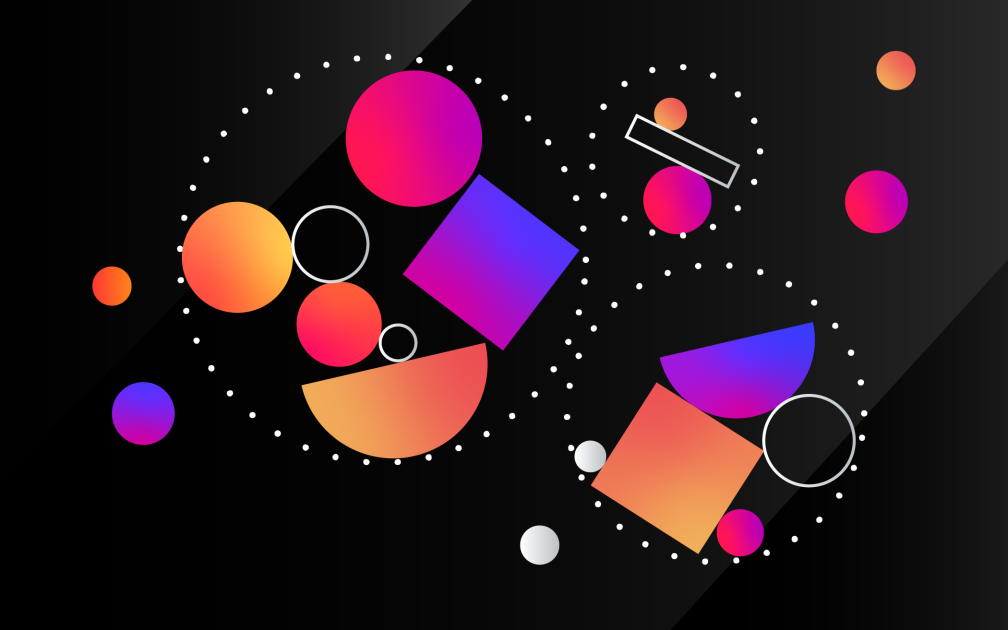
10 signs your finance team is going through global expansion
•5 minutes