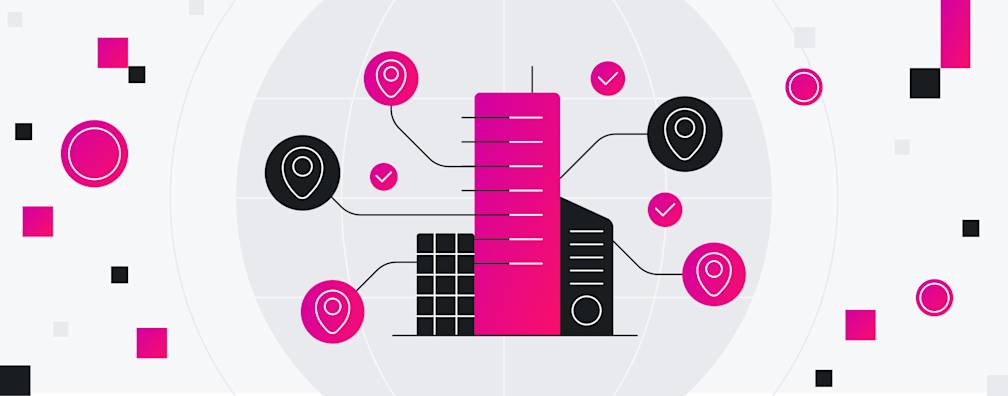How to shift your products online in 8 easy steps
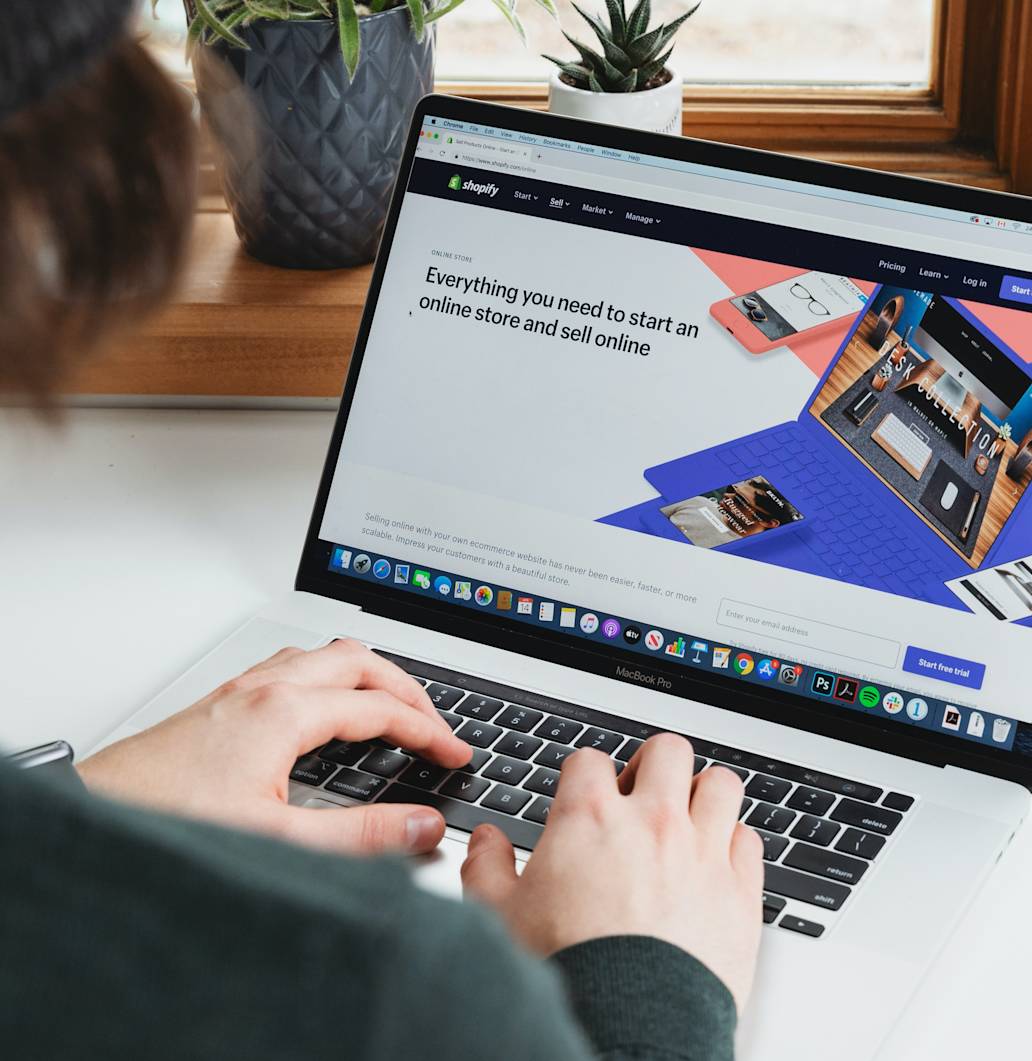
- •1. Choose a content management system
- •2. Choose a store theme
- •3. Focus on your most important pages first
- •4. Upload products
- •5. Set up your shipping options
- •6. Set up your payment platform
- •7. Tell your customers and promote your new e-commerce business
- •8. Unveil your new site and online shopfront
- •Airwallex helps your business make the shift online with Global Accounts
In today’s society, consumers expect a business to have an online presence. A functional, friendly website adds familiarity and credibility to your brand. But a website is only one part of the puzzle.
Shifting your products online not only provides an extra avenue to make sales, but also helps your business maintain flexibility during crises.
And it doesn’t have to be hard. Here’s how to shift your products online in 8 easy steps.
Unlock global growth
1. Choose a content management system
The right CMS makes all the difference in how easy it is to set up your online store. We recommend Shopify. It’s easy to set up, intuitive to customise, and provides you with a generous free trial to make sure the platform is right for you.
Once you’ve signed up, you then choose your payment plan and link your domain name to Shopify’s name servers. Most modern domain registrars have a native connection with Shopify, so just follow the instructions they provide you.
2. Choose a store theme
Your business probably already has a certain look and feel, so it’s important that you choose a theme that matches. Shopify has plenty of free themes available which give you a quick and easy way to get started when time is of the essence. These themes are usually able to be customised, so find the one that suits and then tweak it until it’s just right.
3. Focus on your most important pages first
Now that you’ve got the space, it’s time to start fleshing out your online store.
Start with the important information first: what do your customers need to help them through the shopping process? We recommend starting with these core pages, and expanding from there:
Home page. Your homepage is essentially your online shop front, so treat it like your brick and mortar space. Keep it clean, make it easy to navigate, and have the critical information on there that your customers need to know in order to buy from you.
Shipping information. Your customers will want to know how your new service works, and when they’ll receive their products. Providing thorough shipping information lets them know exactly how your new business works, and what they can expect. It also saves you time on the phone answering questions.
Contact us. Your customers also want to know how to get in touch with you—so make it easy for them. Provide all the contact details they need to talk, call, email, and find your physical shop. Give them an avenue to contact you to discuss product issues or returns.
Your key products. Providing clear, accurate product information makes it easy for your customers to buy, but making it exciting and engaging is what compels them to do so. Write your product descriptions and shop content so that it matches your business’ personality.
4. Upload products
Now it’s time to get your products on your website. If you’ve got a large product range this might take some time, so check with your CMS provider on the best way to do this. You might be able to upload in bulk via .csv or similar, as opposed to dragging it out uploading each product one-by-one.
5. Set up your shipping options
Your customers want to buy online because they don’t have the time or aren’t able to come to your shop in person—so make it worth their while. A good way to do this is to focus on keeping your shipping costs down. Here’s how:
Keep it simple
You can do this by doing the packing and shipping yourself, rather than outsourcing to a third party. By printing your own labels and packing your parcels yourself, you’re able to keep these costs to a minimum. If you’re not worried about fancy, stylised packaging, you can get packing materials in bulk from Officeworks or Australia Post, to keep your costs down further.
Go local
Also, consider offering a local delivery option. This way your closest customers—the ones who are literally around the corner—won’t feel alienated. This could be as simple as offering free local delivery within a five-kilometre radius or having your staff assist with local product deliveries. It’s also a great way to keep your staff employed during a shutdown.
6. Set up your payment platform
Now comes the important part: enabling payments for your site. Are your customers able to pay by credit card? Do you accept bank transfers? Or will you enable a third party system like PayPal, Apple Pay, or Airwallex?
When you choose a payment method and provider, make sure it’s relevant to where your customers are located. Shopify has a handy payment gateway list where you can check which payment methods and currencies are available in your country.
Airwallex lets you think globally
For fast, cost-effective payments, Airwallex Foreign Currency Accounts enables you to receive funds from over 10 currencies, and convert or withdraw this money into your preferred currency. There are no transaction fees and a foreign exchange rate that’s up to 90% cheaper than the big banks. Global Accounts can be set as the default bank account for your online store so you receive payments with minimal fuss. We make your accounting easy, too, as you can seamlessly integrate your Airwallex account with Xero for easy payment reconciliation.
7. Tell your customers and promote your new e-commerce business
Now that your online store is in progress, it’s time to let your customers know you’re setting up for business.
If you’ve already built an email database, send out an e-newsletter to your network letting them know of the changes. Make sure you do this before your online store opens, so they’re prepared for the shift—and also to build up suspense for the grand opening. Include a quick guide on how they can now purchase from you online, so they know exactly how it works.
Promoting your online store through your social media channels is a high-impact, low-cost way to reach more customers.
You can also update your online listings so your shop information is correct. Update your details in Google My Business to include your new website URL so it appears in your Google Maps listing.
But don’t confine your efforts to the online world. Let the real world know, too. Put up signs in your physical storefront to let your customers know the exciting news, and think about creating some flyers to hand out at the checkout.
8. Unveil your new site and online shopfront
Now that your online store is set up, it’s time to bring in the customer traffic.
Announce a grand e-opening of your store, invite your customers to browse and buy. You may even consider running discounts and specials to further entice them in. After all, you’ve worked hard to shift your products online—so now it’s time to have some fun, and enjoy the fruits of your e-labour.
Airwallex helps your business make the shift online with Global Accounts
Airwallex makes it easy to set your business up for e-commerce success with our Business Accounts. You can get your account set up within the day, and you can start sending and receiving payments online immediately. So if you’re looking to expand your store online and want an easier way to receive your payments, get started today with zero sign up fees.
Streamline your financial operations
Related article: 4 Habits of Highly Successful eCommerce Businesses
Our products and services in Australia are provided by Airwallex Pty Ltd ABN 37 609 653 312 who holds AFSL 487221. Any information provided is for general information purposes only and does not take into account your objectives, financial situation or needs. You should consider the appropriateness of the information in light of your own objectives, financial situation or needs. Please read and consider the Product Disclosure Statement available on our website before using our service.