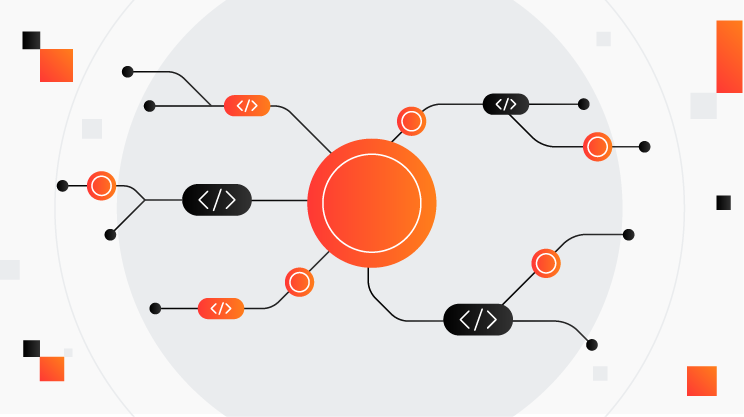ERP integration: everything a business needs to know
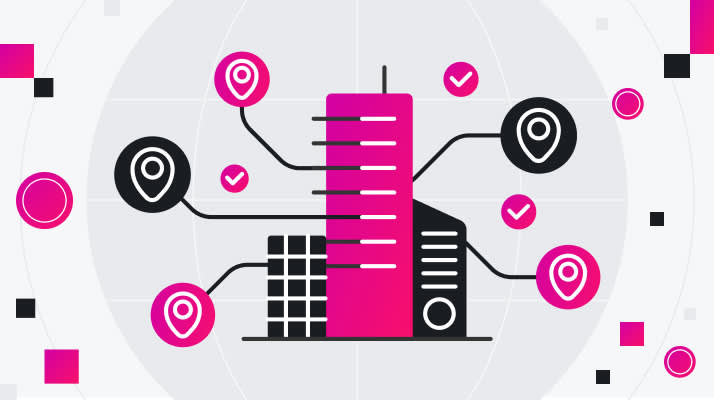
Key takeaways
ERP integration connects your core systems so data flows automatically between finance, sales, operations, and more.
It reduces manual work, improves data accuracy, and gives you the real-time visibility needed to grow with confidence.
Airwallex integrates with leading ERP systems to automate payments, improve reconciliation, and simplify global finance operations.
Your finance team shouldn’t waste time copying and pasting payment data between systems. But if your ERP (enterprise resource planning) system isn’t integrated with the rest of your software stack, that’s exactly what happens. Every month brings the same manual processes, the same delays, and the same risk of human error.
ERP integration solves this by connecting your core systems so they work together. Payments, accounting, payroll, inventory, and customer data all flow into your ERP in real time. You cut down on admin, speed up reconciliation, and get clearer insights to drive better decisions. In this guide, we’ll break down how ERP integration works, what it looks like in practice, and how to get started.
What is ERP integration?
ERP integration is the process of connecting your ERP system with the other software your business uses day-to-day. That might include accounting tools, eCommerce platforms, CRM systems, or payroll software. The goal is to keep your data in sync across systems without needing to move it manually.
When these tools are connected, you create a single source of truth. A payment made through your online store triggers automatic updates across your ERP, simplifying payment processing and accounting at the same time. An invoice issued from your ERP can sync with your expense or payroll system. Your finance team no longer has to chase down missing details or duplicate the same information across tools.
By integrating your systems, you reduce admin, improve data accuracy, and gain the real-time visibility you need to make faster, smarter decisions.
Main types of ERP integrations
Not all ERP integrations work the same way. The right approach depends on how your business operates, what systems you’re already using, and how much flexibility or control you need. Most integrations fall into one of three categories: cloud-based, on-premise, or hybrid. Here’s how each one works:
Cloud-based integration
This is the most widely used approach. Your ERP system and connected applications are hosted online, and communicate using APIs or pre-built connectors. It allows data to move instantly between platforms, with updates happening in real time. It’s a good fit for businesses using cloud-native tools or scaling quickly across teams and locations.
On-premise integration
On-premise means everything is hosted on your company’s own servers. Your ERP system and other tools are installed locally and maintained by your internal IT team. Integration often requires custom development and ongoing updates. This model works for businesses with strict data security or regulatory requirements, but it’s more costly and less flexible.
Hybrid integration
A hybrid model connects cloud-based and on-premise systems. It’s typically used by businesses in the middle of a digital transformation, keeping some legacy tools while adopting modern platforms. Integration happens through middleware or an integration platform. While it offers flexibility, it also adds complexity, especially when syncing data between old and new systems.
Here’s how they compare:
Integration type | How it works | Best for | Pros | Cons |
|---|---|---|---|---|
Cloud-based | Connects online tools via APIs or pre-built connectors | Modern, fast-growing businesses | Scalable, easy to maintain, remote-friendly
| Dependent on internet connection and provider uptime |
On-premise | Hosted locally and maintained in-house | Businesses with tight compliance or control needs | Full control over security and customisation
| High upfront cost, difficult to scale or update |
Hybrid | Mix of cloud and on-premise systems via integration tools
| Businesses in transition between old and new tech | Flexible, supports phased digital transformation
| Complex to manage, potential data sync issues |
Connect Airwallex to your favourite software.
Does your business need ERP integrations?
If your finance team is re-entering the same data across multiple systems, you’re already paying the price for poor integration. You might not notice it straight away, but over time, the manual work piles up. It slows your processes, introduces errors, and leaves you with reports you’ll never be 100% confident in.
You might recognise some of these signs:
You rely on spreadsheets to fill in the gaps between systems. This often leads to outdated or duplicated data.
You have no real-time view of your cash flow. Transactions are recorded late, making it hard to make confident decisions.
You’re struggling to keep up with international payments. Manually reconciling currencies and fees slows down your close.
Your team spends more time on admin than analysis. Instead of using data to plan ahead, they’re stuck fixing mismatches between tools.
Imagine running an eCommerce business where orders, inventory, eCommerce payment processing, and accounting all live in different places. Every sale creates a paper trail that someone needs to follow manually. It’s tedious, mistakes are inevitable, and it may drive your finance team to insanity.
When you integrate your tech stack with an ERP system, those steps happen automatically. Sales feed into inventory. Payments sync with accounting. Your finance team can stop playing catch-up and start focusing on what comes next.
How ERP software benefits businesses
When your tools are connected, your team stops spending time double-checking data and starts using it to make better decisions. ERP integration gives you that visibility. It connects sales, finance, operations, and customer support into one system, so everyone works from the same, real-time information.
That kind of accuracy removes the guesswork. If a sales team closes a large deal, finance sees the numbers immediately, and operations can start planning fulfilment. Nothing gets lost in email threads or missed in spreadsheets.
Here are some of the biggest ways ERP software helps businesses work smarter:
🟠 More accurate data
With one system holding your records, you cut out duplication and human error. This gives you confidence in your numbers, whether you’re planning budgets or reporting to investors.
Example: Accounts payable avoids a costly double-payment to a supplier because the invoice and payment history are clearly tracked in one place.
🟠 Better decision-making
You can spot trends faster with live dashboards and reporting tools. Whether you’re forecasting cash flow or evaluating a new supplier, you’ll have the data to back your choices.
Example: A CFO sees rising payment delays in one region and quickly adjusts credit terms to protect cash flow.
🟠 Increased productivity
Automating the repetitive stuff, like reconciling payments or updating stock levels, gives your team more time to focus on strategy and growth.
Example: Instead of spending two days reconciling monthly expenses, the finance team closes their books in a few hours.
🟠 Faster workflows
Every part of your operation moves more quickly when data flows between systems. Invoices go out faster, expenses are tracked in real time, and you reduce the need for back-and-forth between teams.
Example: When an order is marked as fulfilled in the warehouse system, the ERP instantly updates accounts receivable and inventory.
🟠 Improved customer experience
When your systems are in sync, your customers feel the difference. Orders are processed faster, support teams have full context, and finance can respond quickly to queries.
Example: A customer calls about a refund, and support can resolve it on the spot because they can see the payment status and original invoice instantly.
🟠 Scalability
Connecting systems through an ERP lets you scale faster as manual processes are removed. You can handle more transactions, users, and complexity without needing to rebuild your tech stack.
Example: A startup expands into three new markets without adding new systems or finance headcount.
Challenges and risks of ERP integration
ERP integration can unlock big wins. But getting there isn’t always smooth. If you’ve ever tried to wrangle multiple systems into talking to each other, you’ll know what we mean.
Here are a few common bumps in the road, and how to handle them:
🟠 It can get expensive
Developer hours, software upgrades, data cleanup. It all adds up. If you’re working with older systems, the costs can climb quickly.
What helps: Start with the biggest pain points. Payments and accounting are a smart place to begin. Prove the value there, then scale.
🟠 Your data might be a mess
You can’t sync what you can’t trust. Outdated formats, duplicates, or missing fields will only cause headaches later.
What helps: Audit your data before you begin. Clean it up, run test imports, and check how fields map across systems.
🟠 People need time to adjust
The tech might be sorted, but that doesn’t mean your team is ready. If it’s clunky or confusing, they’ll default to manual work.
What helps: Get buy-in early. Show how it makes life easier. Then back it up with training that’s relevant to their role.
🟠 Not all software plays nicely
If you’re using niche or legacy platforms, integration can get tricky. APIs might be limited. Workarounds may be needed.
What helps: Choose modern tools built with integration in mind. Look for open APIs, good documentation, and responsive support.
How to integrate payments with ERPs
If your ERP and payment systems don’t talk to each other, your finance team ends up doing the translation. That usually means re-entering data, double-checking amounts, and chasing down missing invoices. It’s time-consuming, error-prone, and completely avoidable.
When you connect payments to your ERP, you create a direct link between transactions and records. Incoming payments are logged and reconciled automatically. Outgoing ones follow approval rules and sync in real time. You get full visibility into your cash flow and cut down on the admin that slows you down.
To get started:
1. Map your payment workflows
Before you plug anything in, take stock. How do invoices get issued? Who approves payments? What steps still rely on spreadsheets or email chains?
2. Choose a payment provider with integration support
Look for a provider that connects with your ERP, either directly or through an API, and supports popular payment gateways to simplify how you collect and reconcile payments. Prioritise features like automated reconciliation, multi-currency support, and real-time tracking.
3. Get the data flow right
Define what data moves where, and when. For example, a payment status update should trigger an invoice to be marked as paid in your ERP, not three days later.
4. Keep your team in the loop
Make sure everyone knows what’s changing, why it matters, and how to use the new setup. Give them access to support and training from your ERP and payment providers.
Bring your finance systems together
ERP integration gives your team the tools they need to move faster, spot issues sooner, and make smarter decisions. When your payments, accounting, and operations talk to each other, everything flows more smoothly, from cash flow tracking to month-end reporting.
And you don’t need a full rebuild to get started. Begin with the areas causing the most pain. Focus on integrations that cut down admin, improve accuracy, and give you clearer visibility into your finances.
Airwallex connects with leading ERPs like NetSuite to make payment integration easy. Automate reconciliation, improve cash flow oversight, and manage global spend from one platform.
Explore how Airwallex fits into your finance tech stack.
Frequently asked questions (FAQs)
How long does it typically take to implement an ERP integration?
It depends on your systems and the scope of the project. A simple integration can take a few weeks, while more complex setups may take several months.
What are the key considerations when choosing an ERP integration solution?
Think about the systems you need to connect, the data you want to move, and how easily the integration can scale as you grow. Look for solutions with strong API support and a track record of reliability.
How can I ensure data security during the ERP integration process?
Choose vendors that follow recognised security standards, such as ISO 27001 or PCI DSS. Make sure data is encrypted in transit and at rest, and limit access to only those who need it.
What are the best practices for managing an ERP integration project?
Start with a clear plan, define success metrics, and roll out in stages. Involve stakeholders early, test thoroughly, and give your team the training they need to adopt the new setup with confidence.
Share

Airwallex’s editorial team is a global collective of business finance and fintech writers based in Australia, Asia, North America, and Europe. With deep expertise spanning finance, technology, payments, startups, and SMEs, the team collaborates closely with experts, including the Airwallex Product team and industry leaders to produce this content.
Related Posts

eCommerce payment processing: What is it and how does it work?
•12 minutes