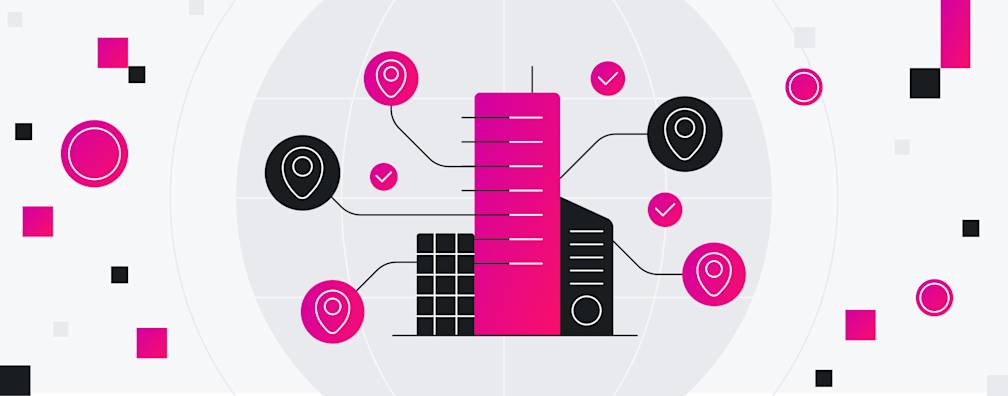How to make your Google Ads budget stretch further

When you start investing in Google Ads, the costs may come as a bit of shock. Google can easily gobble up a few thousand pounds of budget before generating any leads, and unless you know some tricks to help your budget stretch further, CFOs might be tempted to turn the money tap off.
However, whilst watching your budget trickle away can be alarming, turning off your ads sporadically is not a good strategy. Google learns by trial and error. The longer your campaigns run, the more data will be collected and the better your conversion rates will be. When you switch off your ads, Google’s machine learning resets, and you have to start from scratch. A much better strategy is to keep your adverts running but take steps to incrementally reduce your cost per acquisition.
Google calculates the average ROI for adverts at 200%. So if you stick at it, you should eventually start to see results from your campaigns.
Here are 14 ways you can reduce spend and increase conversion on your Google Ads.
1. Use phrase match and exact match keywords
Bidding on competitive search terms is expensive, especially if you're using Google’s default keyword setting—broad match.
If your budgets are tight and your conversion rates aren't where you want them to be, reduce your broad match keywords and replace them with phrase match and exact match options.
For example, if you’re a vegan ice cream company, changing ‘vegan ice cream’ to an exact match rather than a broad match term will prevent Google serving your ads to dairy-lovers. Whilst using phrase matches such as: ‘vegan ice cream home delivery’ or ‘dairy-free ice cream wedding’, will help you target specific audience profiles.
2. Turn off poor-performing keywords
Scrutanise your Google ads report daily. If a keyword is generating a high number of expensive clicks but few conversions, turn it off. Your budget is better spent on more targeted keywords.
3. Add negative keywords
Negative keywords prevent the wrong customers clicking on your ads.
For example, if your company sells window shades, you don’t want people clicking on your ads whilst shopping for lamp shades. To fix this issue you can add ‘lamp’ as a negative keyword.
Continue adding negative keywords as your campaign progresses. Look in your search terms report for irrelevant terms that are generating clicks on your ads but no conversions, and add these as negative keywords.
4. Use Dynamic Search Ads
Dynamic Search Ads use text and images from your website to automatically build adverts that match customer searches. They also link customers directly to your most relevant landing pages, reducing the steps in your customer journey.
For example, if your business sells homeware, Dynamic Search Ads will target customers who search ‘salad bowl’ with a headline and image from your website, such as ‘Green Ceramic Salad Bowl’. When a customer clicks the advert, they will be taken directly to the landing page where they can buy the bowl.

Dynamic Search Ads are particularly useful for businesses that sell multiple products. According to Google, they can decrease cost per conversion by as much as 37%.
5. Adjust bids by device
If your click-through rate on mobile is high, but your conversion rate is poor, you can reduce your bid rate on mobile and increase it on higher performing devices, such as desktop.
In this instance, it’s worth asking yourself why customers aren’t converting on certain devices. Are your landing pages not optimised for mobile? Or is it just that your purchase journey is better suited to a larger screen? Regardless, it’s best to ensure your mobile experience is as good as it can be, no matter the industry.
6. Adjust bids by location
Isolate the geographies where your ads perform best—perhaps your CPAs are high in Leeds but low in New York. Increase your bids for the locations where your ads are converting and decrease them for underperforming locations. Doing this will ensure you get more impressions in areas where your conversion rates are high.
7. Use automated bidding
With automated bidding, Google’s algorithms adjust your bids based on your campaign objectives. There are eight types of automated bidding strategy to choose from. To maximise conversions whilst minimising ad spend, the best strategies are:
Enhanced CPC
Maximise Conversions
Maximise Conversion Value
Target Cost Per Action
Target Return on Ad Spend
Used together, these strategies are referred to as ‘Smart Bidding’. Smart Bidding takes the guesswork out of campaign management, helping you get the most out of your budget.
Smart Bidding is generally more effective than manual bidding, but to keep costs down you must use these strategies in tandem. For example, when using the Maximise Conversions strategy, set a daily target ad spend for each campaign, and a target cost per action. You can adjust these targets as the campaign progresses to ensure you’re keeping CPAs as low as possible, whilst increasing conversions.
8. Use Smart Display Campaigns
Smart Display Campaigns use a combination of automated bidding, automated targeting and automated ad creation to optimise your display ads.
You provide Google with a mix of headlines, images, videos and logos, and Google learns the combinations that work best for each target audience. Smart Display uses machine learning to ensure your display adverts reach the right audience with the most effective message.
9. Set your display ads to Pay for Conversions
If your Google Ads account has more than 100 conversions in the past 30 days, you may be eligible to switch your display campaign to Pay for Conversions. Doing so will mean you only pay when your customers transact, rather than paying for clicks or impressions.
Google has strict criteria when it comes to Pay for Conversions, because they don’t want to lose money on low-performing ads. If you’re eligible, you’ll see an option to pay by conversion when you reach the ‘bidding’ section when setting up your display campaign.

Before selecting this option, make sure you’ve set your target CPA at a reasonable rate. Although it’s tempting to set your target CPA at a much lower rate than normal, doing so could mean your impressions take a nosedive.
10. Eliminate unnecessary payment fees
Not many people know this, but because Google ads are billed in Ireland, traditional banks charge a currency conversion fee when you pay by bank transfer. To avoid these fees, you can pay for your ads via a virtual debit card.
There are also costs associated with paying for ads in non-GBP currencies when your business is registered in the UK. To avoid these fees, it’s best to set up a multi-currency business account.
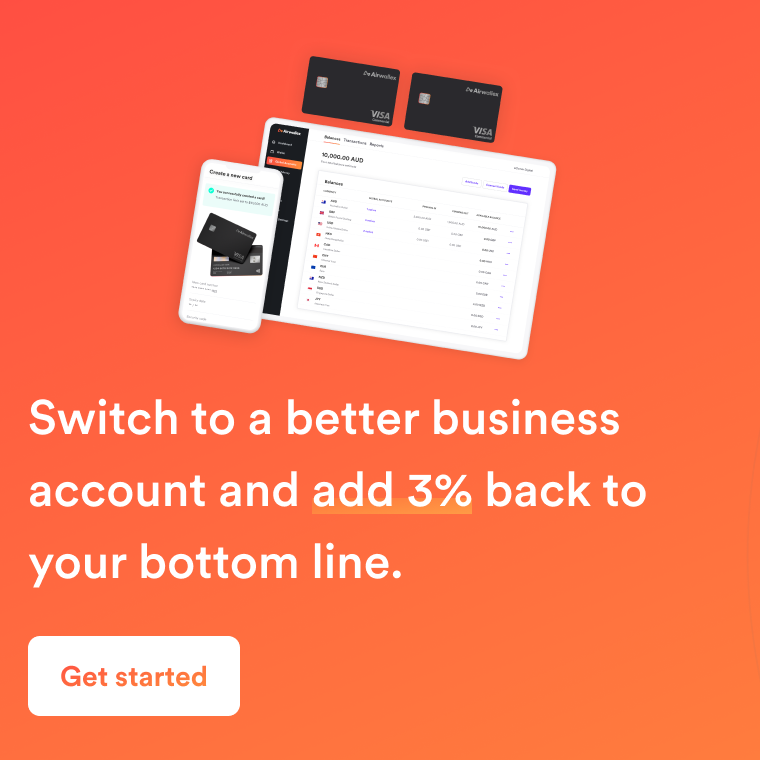
11. Reduce friction on landing pages
PPC advertising is a game of two halves. The first challenge is to encourage the right customers to click on your ads, the second is to convert them.
To improve conversion, optimise your landing pages on both mobile and desktop devices. You can achieve this by running split tests on Google to refine your messaging and layout.
If you’re targeting international customers, you can significantly improve conversion by allowing them to pay in their local currency. Airwallex integrates with online payment platforms (including Magento and Woocommerce) enabling your customers to pay in their currency of choice. Our transaction rates are market-beating, and our global accounts help you swerve currency conversion charges.
12. Use geo-ads customisation
As well as adjusting your bids, you can also adjust your ad copy by location. This is useful if you offer benefits such as free shipping to some areas but not others.
If your ad copy is price-led, you should use the correct currency for each country.
13. Optimise ad copy
As with keyword targeting, it pays to make your ad copy specific. You don’t want people clicking on your adverts only to find you don’t have what they’re looking for. Pull out keywords where relevant into their own ad groups and write purpose-built copy in order to capitalise on this demand. For copy inspiration, look at the keywords that your site already ranks for, and study your competitors’ ad copy. You can also use Google’s Smart Creative solutions to test the copy that works best.
14. Adjust your customer journey
Customers might not be ready to part with their money when they first hit your site, but that doesn't mean they won’t buy from you in future. To keep them in your sales cycle, try offering a softer option such as a free trial, a webinar or some free content. Put your freebies behind a data wall, capture leads and nurture them into paying customers.
Final thoughts
Google Ads take some time and upfront investment before they deliver ROI. But within a few months, you should start to see your CPAs drop as your conversion rates increase.
These strategies are the best way to ensure you’re optimising your campaigns, targeting the right audience and squeezing the most out of your budget.
Related article: Reduce Google, Facebook and LinkedIn ad spend with this one hack
Share

Tilly manages the content strategy for Airwallex. She specialises in content that supports businesses in their growth trajectory.