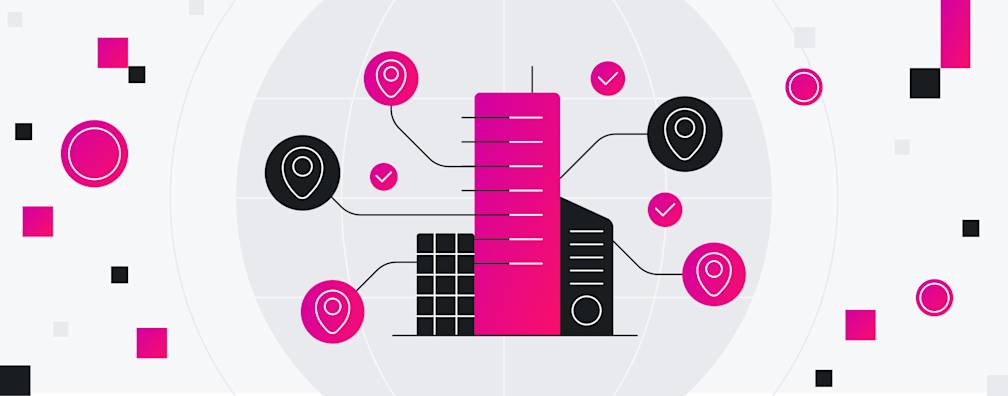How much does PayPal Business charge for international payments?

The global economy is connected more than ever before. Thanks to new technology, small and large businesses alike can easily partner with their clients and customers no matter where they’re located.
Online payments and money transfer systems such as PayPal make it simple and efficient to transfer money internationally. PayPal’s easy-to-use interface and relatively inexpensive process make it an essential tool for businesses making international payments.
Currently, PayPal is available in over 200 countries and regions and supports 25 different currencies. PayPal also offers a variety of account types depending on your needs. These different account types come with their own set of services, guidelines, and fees.
Personal PayPal accounts
Personal PayPal accounts allow anyone who signs up to make purchases online and to send money to friends and family.
Examples of when you might use a personal PayPal account:
Art commissions
Clothing purchases from online stores
Paying back your friend for dinner
PayPal Cash and Cash Plus accounts
A PayPal Cash or Cash Plus account is more of an addition to your normal account than a completely separate account. This balance account is tied to your existing account and allows you to hold a balance and send out money from the balance.
If you are on the receiving end of a PayPal transaction, you can choose to transfer it to your bank or to keep it in PayPal. If you choose the latter, you’ll be prompted to open a PayPal Cash or Cash Plus account.
A PayPal Cash Plus account gives you several more perks, including a PayPal debit card that you can use to make purchases in brick-and-mortar stores.
PayPal Business accounts
Businesses using PayPal should create a PayPal Business account. This account will operate under your business’s name, give employees limited access to your account, and use other business-oriented PayPal products.
Converting international transactions
PayPal Business accounts can take part in international transactions as well. To make sure that your PayPal Business account can accept and convert foreign currency, follow these simple steps:
Log in to your account and select Profile.
Select Profile Settings.
Select My Selling Tools.
Select Update on the Block Payments line.
Make sure this box is unchecked.
This will allow any international sales to convert the foreign money based on the latest conversion rates. PayPal will then deposit the money into your account in your domestic currency.
Converting international transactions manually
You can convert your international transactions manually as well. Each time you receive an international payment, PayPal will notify you. Follow these simple steps to convert the currency easily:
On the main menu, select Activity.
Find the pending payment in the transaction list.
Select Accept.
Select Accept This Payment.
Select Convert it to USD.
Select Submit.
PayPal will then convert the amount and apply it to your Business account.
Note: Cross-border payments held in your PayPal Business account do not automatically convert to your domestic currency. They’ll remain in your account in their original foreign currency until you arrange the conversion yourself.
International PayPal business fees
The accessibility and efficiency of PayPal Business aren’t free, especially if you’re dealing with clients and customers internationally.
PayPal international commercial transaction rates
PayPal charges between 1.9% and 3.5% plus a fixed fee for receiving domestic business transactions.
International business transactions incur the domestic fee plus an additional 1.5%. American Express payments are an exception and do not incur this additional international transaction fee.
Additionally, international business transactions are subject to an additional fixed fee based on the currency received. For example, transactions received in US dollars incur a fixed fee of 0.49 USD, whereas transactions received in UK pounds incur 0.39 GBP.
Visit PayPal’s Merchant Fees page for a full list of fixed fees by currency.
PayPal conversion rates
PayPal also charges an additional fee for international business transactions that involve a currency conversion. This fee is 4% for:
Paying for goods/services in a different currency than what they’re being sold in
Sending money to someone when they receive a different currency than what you sent
Sending money using PaPal Payouts when the recipient receives a different currency than what you sent
All other types of transactions that involve a currency conversion incur a 3% fee.
Minimizing PayPal fees
With all of these fees, the cost can pile up. Although avoiding PayPal fees isn’t an option if you’re using a business account and managing cross-border transactions, you can take actions to minimize them.
Use PayPal funds
The easiest way to minimize international transaction fees is to fund transactions using funds kept in your PayPal Business account. You can access these funds through the PayPal site or even with a PayPal Business Debit Mastercard, which comes free with the account.
Factor fees into your costs
Another way to reduce costs is to factor in these international fees when pricing your goods and services. Factor in the frequency of payments, transaction amounts, and exchange rates, as well as the price and value of goods and services offered. This will help you make the most of your business’s international transactions and lessen the impact of costly fees.
Deduct fees
You can also deduct these fees when it comes time to do taxes. Payment processing fees are a business cost that you can take out of your taxable income for the year. This will help recoup your loss in the form of tax savings.
Use Airwallex as PayPal Alternative to Save on International Payments
Interested in finding a more affordable way to send and receive international business payments? Check out Airwallex.
Airwallex allows you to send money directly using our international transfers or Foreign Currency Accounts. However, if you prefer to continue using PayPal, you can also connect your PayPal Business account to your Airwallex Global Account to save on international transfer fees.
Either way, Airwallex offers FX fees as low as 0.4% to 1% above interbank rates and no fixed fee when withdrawing funds using a local payout. Quickly transfer funds to 130+ currencies and 30+ countries.
Sign up today to open a Global Account for your business or watch a quick demo to learn more about our Global Accounts and international transfers.
Related article: An introduction to the SWIFT payment network
Share

Evan Dunn manages the growth of Airwallex's SMB business in the US through marketing avenues. Evan is a generalist with expertise in SEO, paid media, content marketing, performance marketing and social selling. He also enjoys slam poetry and waffle making.
Related Posts
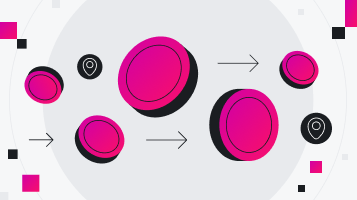
How to use Airwallex for automated insurance payouts
•5 minutes
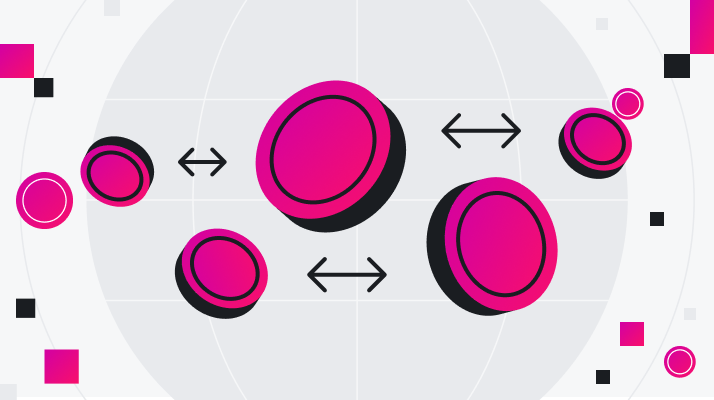
Wallets, cards, and the flywheel effect: the formula for marketpl...
•6 minutes