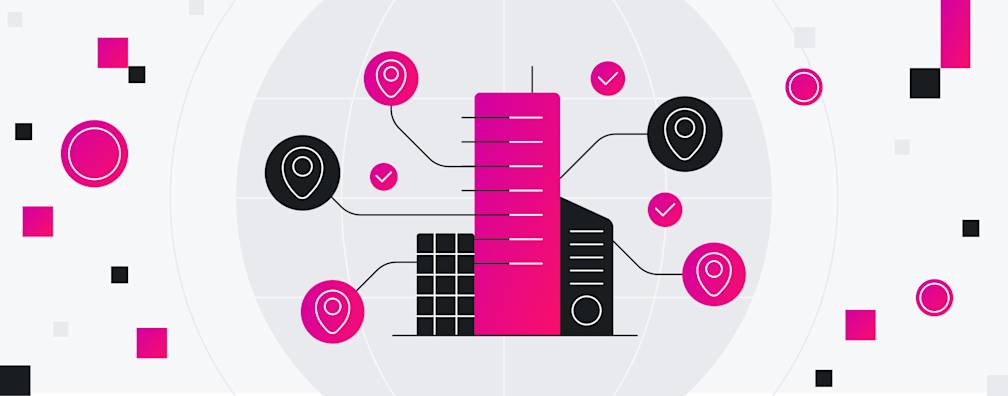How your money flows through Airwallex + reporting & reconciliation with Xero
Doing business in a foreign currency is often a cause for concern among business owners looking to expand. The process of tracking, reporting, and reconciling transactions in the US dollar is difficult enough to employ an accountant — or even a full finance team, depending on the size and nature of your business.
However, building a multichannel, international business means having a bigger customer base and talent pool.
Airwallex is a solution that helps simplify the use of foreign currencies. Whether you’re moving into a single international market or already operating in dozens of countries, a single set of Airwallex login credentials allows you to manage multiple entities. And to help you understand exactly how money flows in and out of our products, we’ve written this resource.
[Related: 9 Ways to scale your eCommerce store faster, smarter in 2022]
Business models using Airwallex for international revenue
As most business owners know, there are two broad business categories — product-based and service-based.
That said, some businesses only sell products and/or services in North America while employing people and contractors abroad. For this reason, we’ll discuss three ways to use Airwallex and explain how money flows through it:
Foreign expense transactions. Where you as a business owner hire employees, contractors, or service providers outside the US.
International product sales. Transactions for digital and/or physical products outside the US in a foreign currency.
International service sales. Invoiced income from clients outside the US, again typically in a foreign currency.
If one of these scenarios pertains (or could pertain) to you, here’s how each scenario flows through Airwallex.
3 Steps from payment to payout
1. Receive funds
Receiving funds means opening or already having an Airwallex Global Account. There are a number of benefits for all three ways business owners use these accounts. Here are a few examples:
Opening accounts easily. There’s no need to visit a bank branch. You can open foreign currency accounts in the US, UK, Europe, Hong Kong, Japan, Australia, Canada, and Singapore, all without leaving the office.
Collecting funds. For business owners looking to use a foreign account to manage contractors, simply fund the account with a bank transfer. For product- and service-based businesses, you can charge and invoice customers in their native currency. This cuts red tape while improving customer relationships.
Integrating with popular platforms. Airwallex allows you to collect funds in customers’ local currency through popular eCommerce and invoicing platforms, like Amazon, PayPal, and Shopify.
Let’s look at an example.
An online shop’s business owner wants to expand their eCommerce Shopify store into Canada. After opening a global account and connecting it to Shopify and/or Stripe, they’re ready to sell products and collect CAD directly in their global account.
2. Hold and convert
After you receive funds, your global account offers two options — hold or convert.
Holding is exactly what it sounds like. If you collect in a certain currency, those funds are held in that currency for as long as you want - no forced transfers. By default, all incoming funds are held in the currency in which they came into the account.
Do you have more than one currency?
That’s no problem. Each currency and the amount in that currency are clearly listed in a single dashboard for easy reference. Instead of having different logins, different accounts, or even accounts at entirely different banks, all that information is in the same place.
Similarly, converting funds is as it sounds. Do you want to convert your foreign sales to USD each day, week, or month? That’s simple.
Conversion doesn’t have to be from foreign currency to dollars, either. In our example, if the business owner wants to convert those CAD to Singapore dollars because they’ll spend that currency soon, that’s okay.
And that leads us to the final step in how your money flows through Airwallex.
3. Payout funds
The money has come in, whether from a direct transfer, product sales, or collected invoices or even via payment link. Holding or converting the money depends greatly on how you plan to use the funds in your global account.
In the “payout funds” section, you also have two options — transfer or put funds on an Airwallex Borderless card.
Going back to our example, the Shopify store expanding to Canada, if the business owner wants to bank the CAD, they’ll simply convert the funds to USD and then move the money to their primary bank account. But what if they hire a Singapore-based web development firm?
For that, our example business owner would convert their CAD into SGD and pay that invoice to their contractor. Doing so gives the funds to the contractor quickly and often saves fees (for the business owner both and the contractor).
The other option is to put funds on a Borderless virtual card. There are so many reasons to use virtual cards (here are 22 of them). Combining the flexibility of a global currency account and these cards truly empowers international business owners to increase speed while keeping better track of their expenses.
[Related: 9 Actionable tips to set up your eCommerce financials for success]
Financial reporting comes to life with seamless reconciliation
When it comes to making financial decisions, speed is everything. But this usually requires having fast access to data. Making the most informed decisions on the fly relies on having numbers at your fingertips.
In terms of data flow, it’s beneficial if your transactions are automatically separated into their proper categories. Xero makes it possible to do this. When you’re reconciling transactions, each corresponds to a specific chart of accounts. This allows you to have fast and accurate data that notifies you when specific metrics are on or off track.
For example, if you’ve recently expanded your operations to Canada, you likely have both sales and expenses there. This is tedious to manually manage. However, if you connect your Airwallex Global Business Account with Xero, all of your sales and expense transactions will sync directly into their proper accounts.
You’ll quickly see your profit, loss, sales, and transaction data in real-time, rather than manually separating data, which takes far too long. Not to mention the risk of human error. All of your international transactions (even from multiple marketplaces) seamlessly come together for fast and easy review.
With Airwallex and Xero, you’ll save hours on bookkeeping. Plus, you can forget about logging into multiple bank accounts. We’ll handle all of the red tape with foreign currencies so you don’t have to.
[Related: How to set up business operations in Canada]
Ready for your international funds to flow?
If you're considering expanding into one or more countries, or if you already have foreign transactions and want a better way to manage them, consider Airwallex.
Open a Global Account right from your office to get your money flowing.
Share

Related Posts
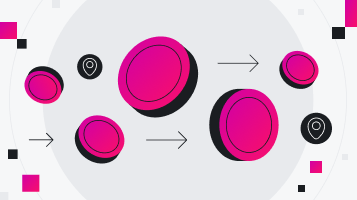
How to use Airwallex for automated insurance payouts
•5 minutes
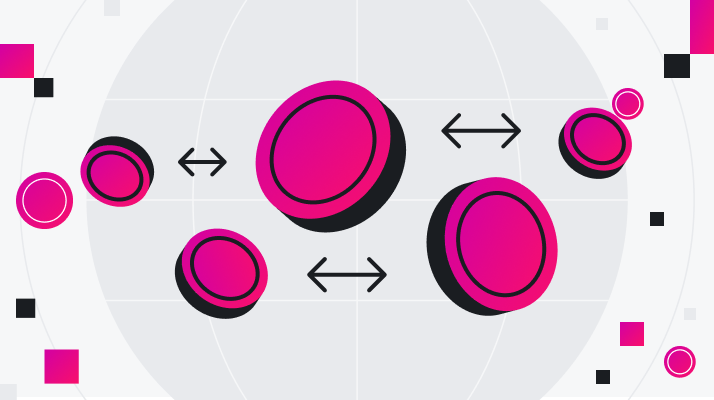
Wallets, cards, and the flywheel effect: the formula for marketpl...
•6 minutes