How to sell internationally on Amazon from the UK - 2024 edition

- •What are the benefits of selling internationally on Amazon?
- •How to set up an Amazon global seller account
- •How much does it cost to sell on Amazon?
- •What are the additional costs for selling on Amazon globally?
- •How to reduce international Amazon Pay fees with Airwallex
- •How to fulfil your products abroad
- •How to improve global sales on Amazon
- •Final thoughts
Amazon is the world’s largest online marketplace, and the preferred choice for shoppers in Europe, the US, Japan and India. Thousands of UK businesses use Amazon as a launchpad for expanding their business abroad. If you’d like to join them, you’ve come to the right place.
In this article, we’ll outline how to set up a global Amazon seller account, how to make your product stand out to international customers, and how you can reduce the costs associated with selling products on Amazon across borders.
What are the benefits of selling internationally on Amazon?
The short answer is: you can sell more stuff.
According to Statista, Amazon US net sales in 2023 totalled $395.64 billion, nearly 10 times greater than the UK, which pulled in a trifling $33.59 billion. Germany had the second-highest net sales, with Japan coming in fourth behind the UK.
With the help of Amazon, you may discover that your products enjoy greater popularity abroad than at home. The pushchair company, Bugaboo, is a prime example of this phenomenon. Bugaboo started life as a lowkey Dutch brand with limited penetration in the wider European market. It was only when their Frog buggy hit the US that sales exploded, and they became the chic buggy of choice for parents around the world.
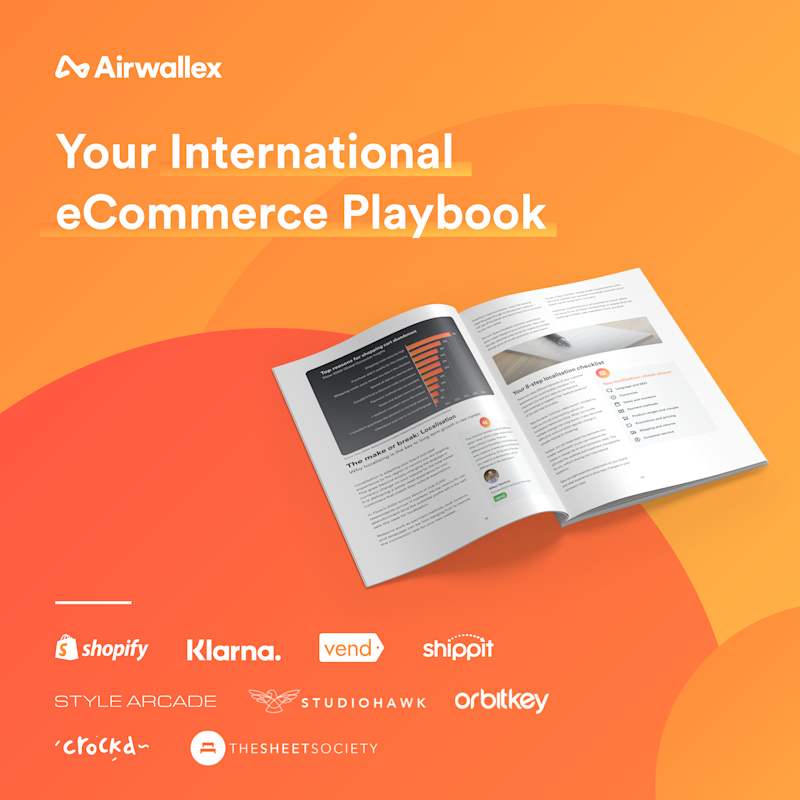
How to set up an Amazon global seller account
Before you start selling globally, you’ll need to set up an Amazon seller account. If you already have a seller account you can skip this part.
Go to the Amazon seller page and choose the plan that’s right for you.
Once you’ve signed up, you’ll be asked to provide some information about your business. You will also be required to submit proof of ID and may be asked for additional documents depending on where your business is based.
Add your card details. This is so Amazon can pay you when customers buy your products, and charge you seller fees. Find out how you can reduce Amazon seller fees by using an Airwallex business debit card
Once you’ve provided all the necessary information, Amazon will verify your address by sending you a postcard with a unique code.
It should take around two business days to become a fully verified Amazon seller. Once your seller account is up and running, you can register to sell in different countries by following these steps:
Sign in to Amazon Seller Central and select Global Selling from the Inventory dropdown menu.
Click on the countries where you’d like to start selling, then click Register.
Provide your details when prompted to complete the registration, and you’re done!
You will now be able to manage your Amazon sales across different regions from a single linked account.
How much does it cost to sell on Amazon?
The downside of selling on Amazon is that merchants are subject to a smorgasbord of complicated fees.
Amazon’s seller fees can be roughly broken down into seven categories.
Account fees: a flat fee of £25 per month if you have a Professional plan, or a fee of £0.75 per item sold if you have an Individual plan.
Referral fees: a percentage of the amount your customers pay you, this varies from 5 - 45% depending on the type of products you sell and their value.
Fulfilment fees: you can choose to store and ship products yourself, or you can use Fulfilment By Amazon (FBA). Either way, Amazon charges a fee.
Refund administration fees: 20% of the original order up to a maximum of £5
Closing fees: this applies to media items like video games, books and software. The fee is £1 for books and £0.50 for other media.
High volume listing fees: if you list more than 2 million SKUs in a given month, you will be charged a fee of £0.0003 per SKU. This does not apply to media items.
International seller fees: these include additional fulfilment charges and currency conversion fees.
Categories 1 - 6 apply whether you’re selling domestically or internationally. But when you sell products across borders in different currencies, you will be subject to additional charges.
What are the additional costs for selling on Amazon globally?
Amazon Pay multi-currency allows merchants to sell products around the world in a variety of local currencies. However, if your Amazon account is linked to a UK bank account, you will be charged additional fees when international customers buy your products. These include:
Cross-border fees: between 0.4% - 1.5% depending on the country where you’re selling.
Authorisation fee: £0.30 per transaction.
Processing fee: 2.7%
Currency conversion fee: 2.5%
Fortunately, there is a way you can get around these additional costs, that’s where Airwallex comes in.
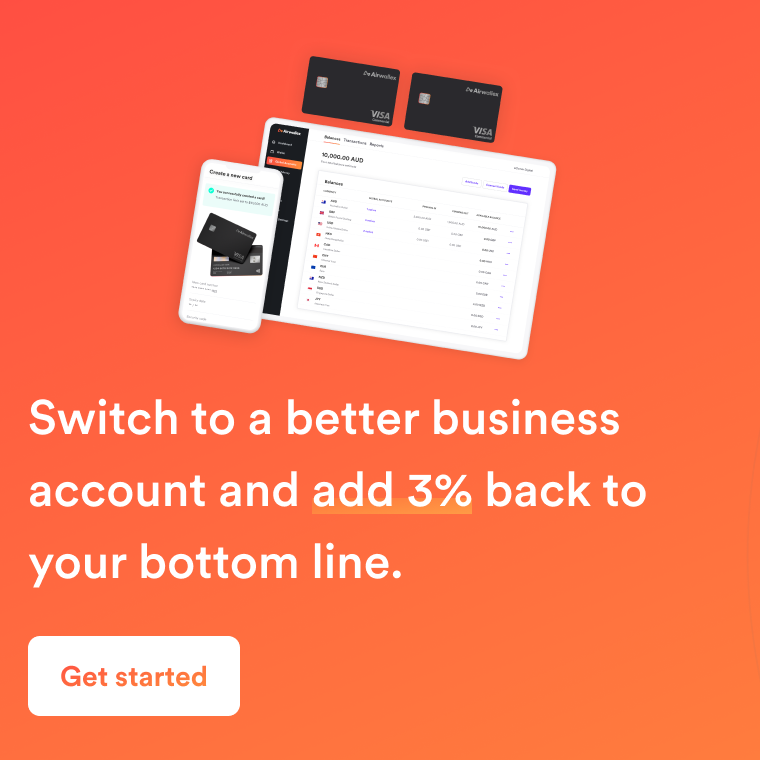
How to reduce international Amazon Pay fees with Airwallex
If your Amazon account is linked to a UK bank account, you will have to pay a currency conversion fee and a cross-border fee when accepting payments from international customers in foreign currencies.
To get around these fees, you have two choices:
1. Set up a local bank account in each location where you sell
Say you’re a UK business that sells on Amazon US. You can open a local US local account and connect it to your Amazon US seller account. By funnelling US sales revenue into this account, you can avoid Amazon’s cross-border and currency conversion fees.
The drawback here is that banks also charge high currency conversion and transfer fees. That means when it comes to sending your money back to the UK, you could be charged up to 3.5% above the interbank rate plus a transfer fee. A big dent in your profit margin! Luckily, there is another option.
2. Open a global business account with Airwallex
With an Airwallex Global Business Account, you can collect multiple currencies—including USD, Euros, Pound Sterling and Hong Kong Dollars—from your Amazon account into a single multi-currency account, with zero transfer fees or forced currency conversions.
When it comes to currency exchange, we charge just 0.5 - 1% above the interbank rate, considerably cheaper than both Amazon Pay, which charges 2.5% above the wholesale exchange rate, and high street banks, which charge between 2 - 3.5% above the interbank exchange rate.
Depending on the volume of your international sales, you could add thousands of pounds back into your bottom line using this workaround. You’ll also have the convenience of managing your money from a central account, rather than dealing with several foreign bank accounts.
You can compare Airwallex against other business accounts here or sign up for an account to learn more.

How to fulfil your products abroad
Once you’ve worked out how you’re going to collect money from your international customers, you need to decide how you’re going to get your products into their hands. There are three steps involved:
Importing your products: if you’re dealing with large volumes, it makes sense to import your products in bulk rather than posting individual items to international customers. This will reduce delivery times and costs. To get your products through customs, you must have the right paperwork, so choose a freight company or customs broker you can trust.
Storing your products: your chosen freight company may also offer storage facilities, but it pays to shop around for a trustworthy storage unit that doesn’t cost the earth.
Packing and sending your products: Amazon requires that products are packed and shipped to a certain standard. You must ensure your packing company meets these standards to avoid incurring a fine. You should also check that your fulfilment company has a smooth returns process.
If you want peace of mind, Fulfilment By Amazon (FBA) will take care of all three steps for you. By choosing FBA, you can rest assured that your products will be stored and packed to Amazon standards, and your returns process will be taken care of. Businesses who use FBA may also be eligible for Amazon Prime Free Two Day Shipping, which can dramatically boost your ranking and sales on Amazon.
How to improve global sales on Amazon
You’ve set up your Amazon international seller account, you’ve linked it to a multi-currency business account, and you’re ready to take your company global. Here’s how to make sure your venture is a roaring success.
1. Don’t rely on Google Translate
Amazon’s online store operates a bit like a search engine, so it’s important that you use the right keywords on your product pages. These keywords may differ by region, even in English-speaking countries— for example, in the US trainers are called sneakers, in Australia flip-flops are called thongs.
To make sure you’re getting your keywords right, look at the language your competitors use on international Amazon pages. You can also use Google Trends to research the terms customers use when searching for your products around the world.
If you’re selling in non-English-speaking countries, ask someone who is fluent in the local language to translate your product pages. Nothing breaks customer trust like a badly written product description, so don’t just use Google Translate!
2. Provide regional customer support
Amazon requires merchants to provide customer support in the local language of each country where they sell. You can either hire a regional customer service team or, if you’re using FBA, Amazon will take care of this for you.
3. Take note of local holidays
Christmas and Black Friday are important shopping periods in the West. But in other regions these holidays pass by without much note. In Asia, Single’s Day is the biggest event in the eCommerce calendar. Whilst in Japan, online sales peak during Golden Week in late April.
Use our global eCommerce calendar to ensure you don’t miss any important international holidays.
4. Get reviews, and lots of them
Reviews play a big part in both search ranking and sales conversion on Amazon. Whilst your UK reviews will show up on international pages, they will not be featured in the main review section, and will therefore carry less weight.
To make sure you rack up some local reviews, you can lean on Amazon’s Early Reviewer incentivisation program. You can also use an automated tool to encourage customers to review your products.
Final thoughts
If you want to take your business global, but feel overwhelmed by the logistics, Amazon can provide you with an easy inroad into international selling.
As well as helping you reach millions of online shoppers worldwide, Amazon’s fulfilment services remove many of the blockers that can make global trading a headache for smaller businesses.
As long as there’s a market for your products abroad, and you’re able to make a decent profit margin when accounting for Amazon’s fees, you can use the world’s largest eCommerce site to probe new markets and grow your brand without borders.
Share

Tilly manages the content strategy for Airwallex. She specialises in content that supports businesses in their growth trajectory.
View this article in another region:Global


