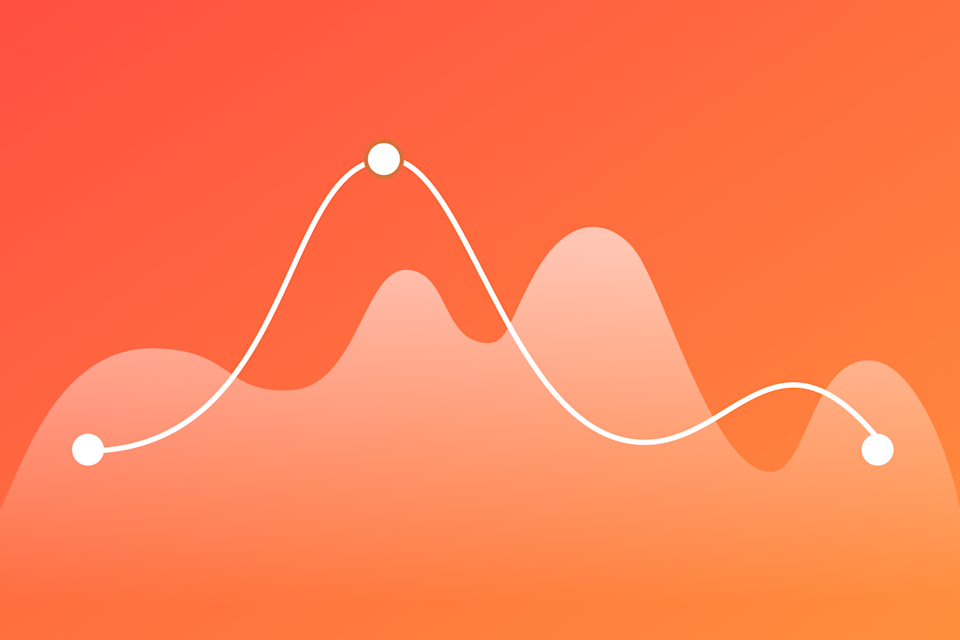WooCommerce starter pack: installation procedures and benefits of integrating with Airwallex

Kirstie Lau
Brand Content Marketing Manager
WooCommerce, an open-source eCommerce platform that values “free” and “open-source” as its core principles, aims to enable anyone to sell anything anywhere. According to the latest figures, there are currently 3.6 million online merchants around the globe using this plugin, while 31% of the top one million eCommerce websites worldwide are using its services.
In this article, you’ll learn about how WooCommerce helps eCommerce businesses with online marketing, its advantages and the installation steps.
The world’s top online shop platform – WooCommerce
By installing the WooCommerce plugin, you can easily turn your WordPress site into an online eCommerce shop without having to learn coding. It offers nearly all essential functions required for operating an online store, including product management, order processing, membership and promotion management, as well as payment and shipping configurations.
How to install WooCommerce?
Here’s a step-by-step guide on how to install WooCommerce. To set up an online store, you’ll have to complete three main steps: choose the right type of host (leasing a shop space), purchase a domain (getting a shop number) and design your webpage (building your shop). Installing WooCommerce is similar to giving the finishing touches to the decoration and interior design of your shop.
You can skip the steps of acquiring a host and purchasing a domain, and directly design your website on WordPress. Select the advanced version of a paid hosting plan, which offers specific storage capacity and different quantities of domains.
After comparing the operating time, loading speed, storage capacity, website traffic, online customer service and security of different hosts, if you decide to lease a separate hosting service, you can install WooCommerce according to the following steps:
1. Choose a hosting provider and a domain
A domain is a crucial part of any website. A host provides storage for the files that make up your website and the software, physical hardware and network infrastructure that makes your website available to others on the internet, similar to the concept of leasing a shop space. A good host provides your customers with a smooth, stable and secure shopping experience.
There are various hosting providers on the market, which suit online stores of different scales. They provide multiple subscription plans with different charges. You can choose the right type of host based on factors such as the required RAM size, target customer and server locations, etc. Hosting providers recommended by WooCommerce include Bluehost, Nexcess, Pressable, SiteGround, Woo Express and WordPress VIP. One thing to note is that some hosting providers offer domains while some don’t. You will have to purchase them separately in the latter case.
2. Connect a domain to a host
After securing a domain and a host, you’ll have to connect them in order to activate them. This action involves “DNS hosting service”. Simply put, it means entrusting the domain you purchased to a third party for management. Similarly, there are also multiple providers on the market.
Taking Cloudfare as an example, each account has a free quota for one domain. It supports different functions such as SSL, caching and clearing DNS cache. You can quickly create an account by simply filling in some information. Then, fill in the “domain” you purchased, complete the email verification procedures and start the connection setup. After integrating the DNS, your eCommerce website can be searched and accessed on the internet through the domain you purchased.
3. Build your website on WordPress and activate WooCommerce
After completing the above steps, you can start designing your online shop by building a website on WordPress. WordPress itself can serve as a content management system and provides different themes for free. Select a WooCommerce theme that suits your preferences in terms of appearance and functions. After completing the installation, go to the WordPress backend plugin section, activate WooCommerce and connect it to the domain and host you prepared for further configuration.
What are the features of WooCommerce?
Free of charge: “Free-to-use” is one of the major characteristics of WooCommerce. Users can start using it for free and set up their online stores with the lowest cost and fastest speed. It is suitable for small and medium-sized businesses and eCommerce beginners with limited budgets.
Flexible: WooCommerce can support your business no matter if you are selling physical or virtual products. It also allows you to flexibly configure different settings such as shipping calculation methods (such as fixed shipping fee, free shipping over a certain amount), payment methods and checkout processes, etc.
Easy to use: Users without any coding skills can easily arrange and create their desired website appearance by using the drag-and-drop function in the page editor.
Open-source: WooCommerce has built-in financial analysis tools, which can calculate your daily and monthly sales, analyse your orders and help you to formulate sales strategies. Furthermore, “open-source” is another major feature of WooCommerce. Apart from the above basic functions, you can also customise the design of your website and further expand your page’s functionality by downloading additional plugins.
WooCommerce pricing
WooCommerce and WordPress are both completely free of charge. You can embark on an eCommerce journey with the lowest cost by only paying for hosting rental, domain purchase and DNS hosting service fees.
Supported payment methods and payment platforms for WooCommerce
There are three default payment methods on WooCommerce: bank transfers, check payments and cash on delivery. You can also add other payment methods by installing plugins. For details, please refer to the following texts.
As for payment gateways, WooCommerce supports Stripe and PayPal. Although both support cross-border payments in different currencies and don’t require any monthly fees, they charge handling fees for each transaction, which may nibble away your profits.
Recommended third-party plugins for WooCommerce
As mentioned above, one of the biggest advantages of WooCommerce is its “open-source” nature, which allows you to expand your page’s functionalities through the integration of third-party plugins. Below are some widely used plugins:
TranslatePress: A WordPress translation plugin that provides translations in over 200 languages, and supports different themes and page editors. It can help to fully translate the content on your online store page.
Improved Product Options for WooCommerce: A plugin that allows you to customise how product details are displayed. For instance, you can add names, descriptions and colours to products according to their characteristics. In addition, this plugin allows customers to view and add products to their carts directly on a page that displays multiple products, without having to visit individual product pages.
TI WooCommerce Wishlist: A wishlist plugin with over 90,000 downloads and an average rating of 4.5 stars. Adding a wishlist allows your customers to save their favourite products for later, increasing the likelihood of return visits and purchases. This plugin also allows customers to share the products that they are considering with their friends, potentially bringing in more customers for you.
Advanced Shipment Tracking: This plugin provides your customers with an easy way to track their orders’ shipping status. You can add a “Track Shipment” page for the convenience of your customers, or embed shipping links in the default order confirmation emails sent to customers.
Tawk.To: A free real-time message software. After downloading the plugin, open Tawk.To and connect it with WordPress, and you can have real-time conversations with visitors through the user interface. Aside from desktops, it is also compatible with mobile devices. You can download the Tawk.To app on Google Play and directly engage with your visitors via mobile to increase conversion rates.
Benefits of connecting Airwallex to WooCommerce
Apart from the above, Airwallex is one of the most popular plugins for WooCommerce. You can download it for free and immediately use it after completing the simple integration. Customers can pay you with over 60 types of payment methods, including global cards (Visa, Mastercard, American Express, UnionPay), mobile wallets, WeChat Pay and Alipay, according to their preferences. During the payment process, you can avoid redirecting your customers to a separate page to ensure a seamless checkout experience, and hence, reduce shopping cart abandonment rates and boost your revenue by removing payment barriers. Furthermore, your multi-currency Airwallex account provides like-for-like settlement for over 10 different currencies, eliminating unnecessary foreign exchange fees.
How can Airwallex help cross-border eCommerce?
Starting an online store means you’ll have to cater to customers from around the world. You can enjoy the following benefits after creating an Airwallex Business Account for free:
Your customers can choose among over 60 types of payment methods after integrating with WooCommerce, including global bank cards, Apple Pay, Google Pay, iDeal and WeChat Pay, according to their preferences.
Collected payments will be deposited into your Airwallex multi-currency account, and you can settle the payments in over 10 currencies using like-for-like settlement, without the hassle of paying foreign exchange fees.
When paying overseas suppliers and employees, you can pay in the corresponding currency with your multi-currency account, avoiding unnecessary foreign exchange fees.
Exchange currencies at market-leading rates
Create an account for free to sell more globally and spend less.
Frequently asked questions
1. What is WooCommerce?
WooCommerce is a free open-source plugin built for WordPress-based websites that provides basic functions for running an online store.
2. How can WooCommerce help with online marketing?
WooCommerce provides fundamental functions for running an online store, including product, order, customer and promotion management, as well as payment and shipping settings, etc. It supports various types of businesses no matter if they are selling physical or virtual products, and allows users to flexibly configure different settings, such as shipping calculation methods (such as fixed shipping fee, free shipping over a certain amount), payment methods and checkout processes, etc. Users can also download other plugins to expand their page’s functionality.
3. Who is WooCommerce suitable for?
WooCommerce is free-to-use and user-friendly, requiring no coding knowledge. It also allows users to flexibly customise the appearances of their websites, making it suitable for eCommerce beginners and corporates with limited budgets.
Get ready for peak season with our special offer: enjoy $0 payment method fees for 3 months
Stay ahead of the game and gear up for the peak eCommerce sales season today. Whether you’re using major platforms like Shopify and WooCommerce for your online store, or building your own website, integrating with Airwallex's payment gateway empowers you to collect from customers worldwide. Offer them over 160 local payment methods across 180+ countries and currencies, boosting checkout rates and capturing global business opportunities instantly.
By opening an account, you can enjoy $0 overseas transaction fees, competitive FX rates and the convenience of applying for virtual corporate and employee cards online – all through our one-stop financial platform.
Don’t miss our limited-time promotion: open an account and register by December 31, 2024, to enjoy waived fees on payment methods for the first $100,000 in transaction volume for 3 months*. Save on every transaction you make with Airwallex!
*Offer applies only to selected new customers. Terms and conditions apply.
View this article in another region:Hong Kong SAR - 繁體中文

Kirstie Lau
Brand Content Marketing Manager
Kirstie Lau is a fintech writer at Airwallex, and has built up a wealth of knowledge in financial operations systems. In her day-to-day, she dedicates herself to crafting content that fits the unique needs of businesses seeking financial operations solutions. Kirstie’s background in analytics and product marketing gives her a unique perspective on guiding businesses through the complex world of payments.
Posted in:
Online paymentsShare
- The world’s top online shop platform – WooCommerce
- How to install WooCommerce?
- What are the features of WooCommerce?
- WooCommerce pricing
- Supported payment methods and payment platforms for WooCommerce
- Recommended third-party plugins for WooCommerce
- Benefits of connecting Airwallex to WooCommerce
- Frequently asked questions
- Get ready for peak season with our special offer: enjoy $0 payment method fees for 3 months