Apple Pay
Power your shoppers with Apple Pay - easy, secure, and seamless
Apple Pay is a digital wallet technology that enables shoppers to make seamless payments using compatible devices at a physical store, in-app or on the web. Shoppers can power through the checkout process using just a Touch ID or Face ID to authenticate the transaction, which is PSD2 SCA compliant (specific to EEA). There is no additional cost to offer Apple Pay as a payment method and it also provides liability shift.
| VISA | Mastercard | UPI | AMEX | Discover | Diners Club | |
|---|---|---|---|---|---|---|
| Liability shift | ✅ (For cards issued in Europe & UK) | ✅ | ✅ | ✅ | ✅ | ✅ |
Shoppers store their cards and billing address information on the Apple Pay wallet. You can retrieve both card and delivery information from the Apple Pay wallet once the shopper authenticates payment using Face ID and Touch ID on a payment sheet.
Apple Pay is available for most issuing banks and countries making it one of the fastest growing payment methods. Apple Pay as a payment method works seamlessly with other Airwallex features such as Recurring payments, Platforms or Marketplaces, etc.
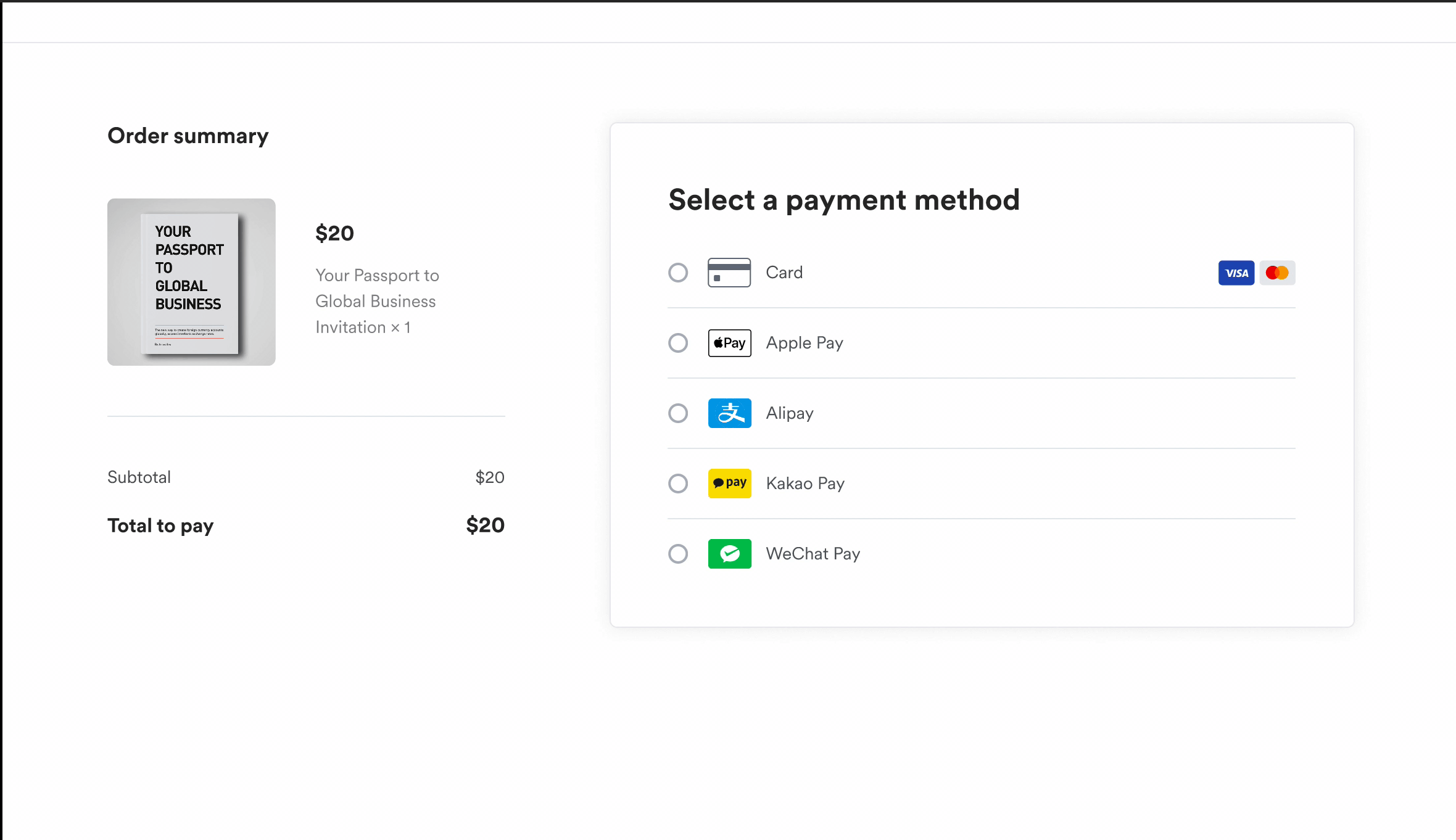
Accept Apple Pay
You can offer Apple Pay as a payment method using the following integration options. As a prerequisite, you must enable Apple Pay on your Airwallex web app before accepting Apple Pay payments.
- Hosted Payment Page: Once enabled, Apple Pay will be automatically available as a payment method on the Hosted Payment Page. No additional configuration is required.
- Apple Pay Element: You will need to embed the Apple Pay Element on your checkout page.
- Drop-in Element: You will need to provide Apple Pay options with your country code when you create the Drop-in Element.
- Native API: You will need to handle interactions with Apple to request a Apple Pay session.
FAQ
What is the difference between Apple Pay & In-App payments?
Apple provides an In-App purchase API to be able to purchase any In-App content (Virtual or subscription content), this is subject to developer terms . Apple Pay is applicable when you are selling any physical goods or business services to the shopper.
What is liability shift?
Liability shift indicates the party with whom the responsibility of fraudulent chargebacks lies with. With Apple Pay liability will be shifted onto the issuer as Apple Pay uses SCA compliant authentication measures.
Will there be any change in the dispute handling process?
There is no change in the dispute handling process. Although the transaction is initiated via the Apple Pay wallet it is still processed via card schemes - VISA, Mastercard, UPI, AMEX, etc.
Will there be any additional charges for using Apple Pay?
No, using Apple Pay does not cost extra apart from the current payment method fee.
Will there any change in settlement?
No, there is no change to the settlement cycle. Transactions will be settled as per existing agreed timelines.