What is an invoice: a guide for small businesses

- •What is an invoice?
- •The difference between an invoice, bill, receipt, and purchase order
- •What to include in your invoice
- •How to structure an invoice
- •Best practices for creating an invoice
- •Requesting payment and payment options
- •How to better improve your invoice management
- •Get paid faster with Payment Links
- •Frequently Asked Questions
Key takeaways
A well-structured invoice ensures clarity, reduces payment delays, and helps maintain accurate financial records.
Offering multiple payment options, including payment links, makes it easier for customers to pay on time.
Automating invoicing and payment reminders improves efficiency and keeps cash flow steady.
Getting paid is the most satisfying part of doing business. It’s the reward for all the hard work and effort. But without a clear, professional invoice, payments can be delayed, disputes can arise, and your cash flow can take a hit.
This one document is the difference between money in the bank and serious administrative headaches. Yet, many business owners struggle with invoices. What should you include? How do invoices differ from bills or purchase orders? And how can you make it easier for customers to pay on time?
Here, we’ll explain what an invoice is, how to structure one professionally, and the best practices to speed up payments.
What is an invoice?
An invoice is a formal document that records the details of a transaction, ensuring both the buyer and seller have a clear record of what was exchanged. A well-structured invoice includes key details such as a description of the goods or services provided, the quantity and cost, payment terms, and the due date.
Beyond being a financial record, invoices play an important role in financial operations. Managing invoices effectively goes hand-in-hand with keeping track of accounts payable, ensuring that businesses stay on top of both incoming and outgoing payments. They also help track revenue, maintain accurate accounts, and ensure tax compliance.
The difference between an invoice, bill, receipt, and purchase order
Invoices, bills, receipts, and purchase orders all track payments, but they serve different purposes in a transaction. Understanding these differences can help you manage your finances more efficiently and avoid confusion when dealing with suppliers and customers.
An invoice is a document a seller sends to a buyer to request payment for goods or services provided. It outlines key details such as what was sold, how much is owed, and when payment is due. The seller uses it to keep records, while the buyer uses it to process payments.
A bill, on the other hand, is how the buyer typically refers to an invoice. If you receive a document asking for payment, you see it as a bill, but to the business that issued it, it’s an invoice. Some industries, like law and accounting, also use the term “billing” rather than “invoicing,” even though they mean the same thing.
A receipt is issued after a payment has been made. It acts as proof of payment for both the business and the customer. Receipts are typically simpler than invoices, showing the amount paid, the date of payment, and any remaining balance. They can also be issued for deposits or partial payments.
A purchase order (PO) is different altogether. While invoices and bills relate to payments, a purchase order is sent before any transaction takes place. It’s a document a buyer sends to a seller to confirm they want to buy specific products or services. The seller then uses the purchase order as a reference before delivering the goods and issuing an invoice.
In short, a purchase order comes first to confirm an order. An invoice then follows to request payment. A bill is what the customer sees when they receive the invoice, and a receipt confirms the payment has been made.
What to include in your invoice
Depending on your business type, invoices and what they contain can differ slightly. But including all of the core elements below should provide you with an excellent template to work from:
Your business details: Include your business name, address, email, and phone number so the recipient knows who the invoice is from.
Customer details: Add the recipient’s name, company (if applicable), and contact information to ensure accurate record-keeping.
Invoice number: Assign a unique number to each invoice to help you and your customer track payments.
Invoice date: The date the invoice was issued, which helps establish the payment timeline.
Description of goods or services: List each product or service provided, including a brief description and any relevant details.
Quantity and cost: Clearly state how many units were provided and the cost per unit.
Subtotal, taxes, and discounts: Break down the total amount before and after any applicable taxes or discounts.
Payment due date: Specify when the payment is expected to help prevent delays.
Payment details: Make it as easy for customers to pay by including correct, up-to-date bank details. Or you can make it even easier by including a payment link as a QR code that allows customers to scan and pay instantly online.
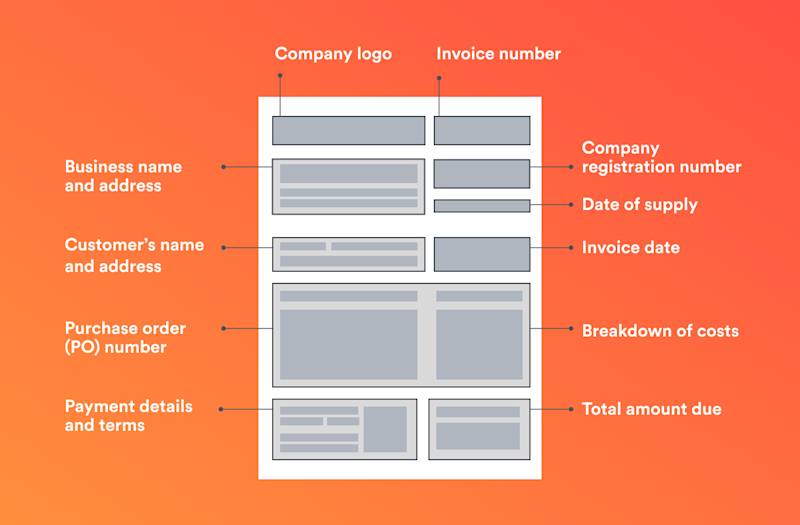
How to structure an invoice
Invoices should follow a clear and logical order so customers can quickly find the information they need. A cluttered or confusing invoice increases the risk of late payments and unnecessary back-and-forth.
A typical invoice follows this structure from top to bottom:
Company logo: a professional touch that reinforces your brand.
Business name and address: clearly state your company details for easy identification.
Company registration number: if required, include your business registration details.
Date of supply: the date the goods or services were provided.
Customer’s name and address: the recipient’s details to ensure accurate record-keeping.
Invoice number: a unique reference number that helps you and your customer track the payment.
Purchase order (PO) number: if the customer issued a PO, include it to match their records.
Invoice date: the date the invoice was created, which helps establish the payment timeline.
Breakdown of costs: a detailed list of products or services provided, including quantities and prices.
Total amount due: the final amount, including any taxes or discounts.
Payment details and terms: how and when payment should be made, along with any late fees.
Whatever format you use, keep it consistent. Assign each invoice a sequential number and track the status, whether it’s issued, pending, overdue, or paid. A clear structure reduces confusion and helps you get paid faster.
Accept global payments in minutes, without a single line of code.
Best practices for creating an invoice
Whether you send a handful of invoices or process dozens each month, following these best practices can keep your invoicing process efficient, reduce late payments, and ensure you spend less time chasing outstanding invoices.
1. Prioritise invoices by due date
Invoices should be sent as soon as goods or services are delivered, but keeping track of them is just as important. Prioritising invoices based on due dates helps you manage follow-ups and avoid delays in receiving payments.
2. Set clear payment terms
Your invoice should leave no room for confusion. Define payment terms upfront, including the due date, accepted payment methods, and any late fees. If you offer early payment discounts, make that clear, too.
3. Automate invoicing where possible
Manual invoicing takes time and increases the risk of errors. Using invoicing software, like Xero, can automate invoice creation, track payments, and send reminders for overdue invoices. This is especially helpful as your business scales and you need a system to manage multiple invoices efficiently.
4. Use a consistent numbering system
A structured invoice numbering system makes tracking invoices easier. Whether you use a simple sequential format like INV-2025-001 or categorise by month and year (MAR-2025-01), consistency is key.
5. Track and follow up on unpaid invoices
Unpaid invoices can quickly pile up if they aren’t monitored. Implement a tracking system, or use automated workflows to flag invoices as pending, overdue, or paid. Set up automated reminders to notify customers as the due date approaches and follow up on any late payments quickly.
6. Digital invoices reduce errors and save time
Switching to digital invoices makes it easier to manage payments, retrieve records, and reduce mistakes. Paper invoices can get lost or misfiled, leading to delayed payments. Digital records, on the other hand, are easy to access, making audits and reconciliations more efficient.
7. Standardise invoice approvals
If invoices need approval before being sent, build that step into your workflow. Automated approval routing helps ensure the right people review and approve invoices quickly, reducing bottlenecks.
8. Reconcile invoices regularly
Reviewing invoices against payments helps catch discrepancies early. Make it a habit to check outstanding invoices at regular intervals to ensure all payments are accounted for.
9. Match invoices with purchase orders
For businesses handling large transactions, matching invoices with purchase orders and receipts ensures accuracy. This reduces the risk of overpayments, incorrect billing, and fraud.
10. Offer simple payment options
Making it easy for customers to pay means fewer delays. Including a payment link as a QR code in your invoice allows customers to scan and pay instantly, in their preferred currency and payment method, reducing the chances of overdue payments.
Requesting payment and payment options
Ensuring invoices are paid on time starts with a clear, professional, and structured approach to requesting payment.
How to request payment
Send the invoice promptly: the sooner you send the invoice, the sooner you’ll get paid. Sending it immediately after delivering goods or services reinforces urgency and reduces delays.
Include clear payment instructions: clearly outline the total amount due, the due date (e.g., “Due by 31 March 2025”), and accepted payment methods such as bank transfer, credit card, or an online payment portal. Include payment details like your bank account number, IBAN, or a payment link.
Write a friendly but direct payment request email: keep your email professional and polite. The subject line should reference the invoice number, and the body should include a short greeting, a reference to the invoice, the amount due, the due date, and payment instructions. End the email with a brief note of appreciation and an invitation for the client to reach out if they have questions.
Send polite but firm payment reminders: if the due date passes without payment, follow up with a gentle reminder. Reference the original invoice, confirm whether payment has been processed, and reattach the invoice if necessary. Keeping the tone polite but firm can help avoid unnecessary delays.
Escalate if needed: if multiple reminders go unanswered, follow up with a more urgent request, clearly stating that the invoice is overdue and specifying a new payment deadline. If necessary, mention the next steps your business will take if payment is not received.
Automate reminders: use invoicing tools to send automatic payment reminders at key intervals (e.g., one week before due, on the due date, and after overdue).
Stay professional: even when payments are late, remain courteous and solution-focused. If necessary, offer alternative arrangements for clients experiencing financial difficulties.
Common payment methods
Offering multiple payment methods for small businesses gives customers flexibility and speeds up the process. Here are some widely used options:
Bank transfer: direct electronic transfers between bank accounts, commonly used for larger payments.
Credit card: customers can pay using a bank-issued credit card, often via a payment gateway.
Debit card: payments are deducted directly from the customer’s bank account.
Cheque: a paper cheque issued by the buyer’s bank, though this method is becoming less common.
Online payment platforms: services like Airwallex Payment Links and PayPal allow instant payments through a secure online portal. Many providers also support local payment methods tailored to your customer’s region, such as SEPA transfers in Europe, FPS in Hong Kong, or PayNow in Singapore.
How to better improve your invoice management
By adopting modern tools and best practices, you can streamline your invoicing process and minimise errors.
When sending invoices
Implement electronic invoicing
Switching from paper invoices to digital formats saves time, reduces costs, and improves record-keeping. Electronic invoices are easier to send, track, and retrieve, making them essential for businesses handling multiple transactions.
Offer a range of payment methods
Giving customers multiple ways to pay increases the likelihood of on-time payments. Accepting bank transfers, credit and debit cards, online payment platforms, and payment links provides flexibility and removes payment friction.
When receiving invoices
Implement workflow orchestration
Automating invoice approvals and processing reduces delays and keeps payments moving. Setting up clear workflows for invoice submission, approval, and payment ensures consistency and helps prevent bottlenecks.
Utilise optical character recognition (OCR)
OCR technology extracts data from scanned invoices and receipts, eliminating the need for manual data entry. This speeds up processing, reduces human errors, and ensures invoices are accurately recorded in your system.
Expenses, invoices, and reimbursements? Solved.
Integrate with accounting software
Connecting your invoicing system with accounting software improves accuracy and reduces manual reconciliation. This lets you track outstanding invoices, generate reports, and ensure financial records stay up to date.
Get paid faster with Payment Links
Chasing payments slows you down. Airwallex Payment Links help you get paid faster, no website, coding, or payment gateway needed. Generate a secure link in seconds and share it via email, SMS, social media, or place it directly into your invoices. Customers click and pay online, so you get your money faster.
Payment Links support credit and debit cards, bank transfers, and 160+ local payment methods. Customers can pay in their local currency using the method they prefer. You can also embed Payment Links into invoices in the form of a QR code, regardless of what accounting software you use. Our integrations with Xero, QuickBooks, and NetSuite, go further by automatically syncing bills and payments for faster reconciliation and expense categorisation.
Airwallex also makes international payments easier. Customers can pay in their preferred currency, while you collect and hold funds in your multi-currency wallet. No forced conversions, fewer delays, and a smoother payment experience for everyone.
Traditional invoicing delays cash flow. Payment Links reduce friction, helping you get paid faster, improve cash flow, and cut down on overdue invoices.
Get paid faster
Frequently Asked Questions
When do I issue an invoice?
You should issue an invoice immediately after delivering goods or completing a service. Sending invoices promptly increases the likelihood of on-time payment and keeps cash flow steady. For recurring services, set clear billing cycles and automate invoicing where possible.
Does an invoice mean you’ve been paid?
No, an invoice is a request for payment, not a confirmation that payment has been made. Until the customer processes the payment, the amount remains outstanding. Tracking invoices and following up on overdue payments ensures you receive what you are owed.
Do you legally have to provide an invoice?
This depends on your location and business type. In most countries, businesses are legally required to issue invoices for taxable sales, especially for B2B transactions. Even if not required, providing invoices maintains professional records and helps with tax reporting.
Share

Airwallex’s Editorial Team is a global collective of business finance and fintech writers based in Australia, Asia, North America, and Europe. With deep expertise spanning finance, technology, payments, startups, and SMEs, the team collaborates closely with experts, including the Airwallex Product team and industry leaders to produce this content.
View this article in another region:AustraliaCanada - EnglishCanada - undefinedEurope - EnglishEurope - NederlandsHong Kong SAR - EnglishHong Kong SAR - 繁體中文New ZealandSingaporeUnited KingdomUnited States
Related Posts

What are accounts payable? Process, benefits, and best practices
•8 minutes

Guide to payment gateway integrations: How to get started
•12 minutes
