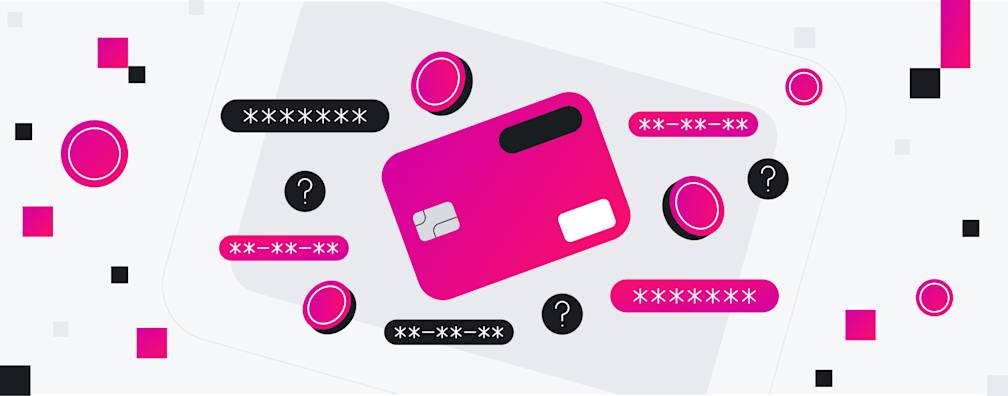How your online business can accept Apple Pay

As global online sales continue to grow, so do customer expectations. Digital wallets, like Apple Pay™ are becoming more popular, more secure — and without all the friction, more necessary for eCommerce success. Learn what Apple Pay is, how it works, and why and how to start accepting it.
What is Apple Pay?
Apple Pay is a mobile payment system from Apple. You can set it up on your preferred Apple devices (iPhone, Apple Watch, iPad, or MacBook) using your credit card or banking information.
You can then use your devices to purchase items online without ever having to take out your debit or credit card. Just select the option for Apple Pay when choosing a payment method.
Apple Pay also works for making in-app purchases, paying for transit fare (where it’s accepted), and sending and receiving payments to and from other Apple Pay users.
How does Apple Pay work?
The primary technology behind online Apple Pay payments is called tokenisation.
Tokenisation protects users’ banking details from identity theft and fraud. It replaces the consumer’s credit card number with “tokens,” or randomly generated numbers.
Because the token, and not the actual account number, is stored in Apple Pay and transmitted during transactions, there’s no risk of stolen financial information.
Why should my business accept Apple Pay?
Accepting Apple Pay provides numerous benefits to eCommerce businesses.
Enhanced security
Most importantly, payments made through Apple Pay are very secure. Two layers of protection serve to protect consumers’ information:
Tokenisation: As we explained above, the card data stored in and transmitted by Apple Pay is tokenised (or replaced with randomly generated numbers), protecting it from fraud. While this is an obvious benefit for consumers, many businesses also appreciate that they don’t have to handle sensitive data.
Authentication: Users must scan their fingers using Touch ID to authenticate Apple Pay transactions through their Apple device. This means that even if someone’s device is stolen, the thief won’t be able to access their Apple Pay.

Frictionless payment
Apple Pay is also a frictionless payment method. If you’re struggling with conversions, digital wallets like Apple Pay can help customers breeze through the checkout experience.
For example, customers don’t need to go through the hassle of entering card details or billing and shipping addresses. For shoppers who are in a hurry, this can be the difference between making the sale or not.
After all, 39% of US cart abandonments are due to lengthy or complicated checkout forms.
Apple Pay users also get to skip the hassle of 3 Domain Server (3DS) authentication, which provides added security at the cost of extra steps at checkout. The long-winded steps required by 3DS have been shown to decrease conversions for eCommerce merchants, with reports indicating that conversions decreased between 22% to 50%.
Fortunately, Apple Pay enables consumers to skip these steps without jeopardising their security.
Increased conversions
It comes as no surprise that the above benefits translate to increased conversions. But just how much Apple Pay can affect conversions is worthy of attention: Merchants using Apple Pay have seen conversion rate increases of up to 250%.
That’s in addition to reducing the time it takes to complete checkout by up to 58%.
Apple Pay is a must for eCommerce merchants looking for ways to help hesitant shoppers seal the deal.
How to accept Apple Pay in an online business
Setting up Apple Pay for in-person purchases requires a couple of extra steps, such as getting an NFC-enabled payment terminal. However, accepting Apple Pay for eCommerce is quite simple:
Choose an Apple Pay-friendly payment processor. The websites of the payment processors you’re considering should make it clear whether they accept Apple Pay.
Set up your Apple Pay payment infrastructure. This may involve adding a “Buy With Apple Pay” button to your website’s checkout page or following simple steps to activate Apple Pay. Check with your specific eCommerce platform for instructions.
Connect Apple Pay to your website. Your website should have instructions available on how to activate Apple Pay in your online payment gateway.
And that’s it!
Is Apple Pay free for businesses?
Apple does not charge merchants any fees for using Apple Pay either in person or online. So, you can start increasing conversions and providing a better, more secure checkout experience at no additional cost.
Airwallex makes accepting Apple Pay easy
Accepting Apple Pay as an online business isn’t difficult. However, using Airwallex as your payment processor makes it even easier.
Airwallex enables merchants to register themselves for Apple Pay in three easy steps via our web app. (Our documentation even includes a step-by-step video with foolproof instructions.) We then handle most of the integration for you behind the scenes, requiring little to no effort from you and your business.
Once Apple Pay is set up, your customers can start using it immediately for standard purchases with Visa and Mastercard.
Meanwhile, you’ll also be reaping the other benefits of Airwallex’s Online Payments, such as:
Payment settling in multiple currencies
Fraud protection using our 3DS fraud engine
Flexible integration methods
No monthly fees or hidden costs
Learn more by reading our Apple Pay documentation, or sign up to start offering Apple Pay in your online store no time.
Related article: A Guide to Multi-currency Payment Gateways
Share

Writer, content strategist and storyteller. Shani is a digital marketer with a passion for brand storytelling and empathy-led copywriting. Responsible for Airwallex's content marketing efforts in Australia, and other parts of the world.
View this article in another region:United States
Related Posts

Guide to payment gateway integrations: How to get started
•12 minutes